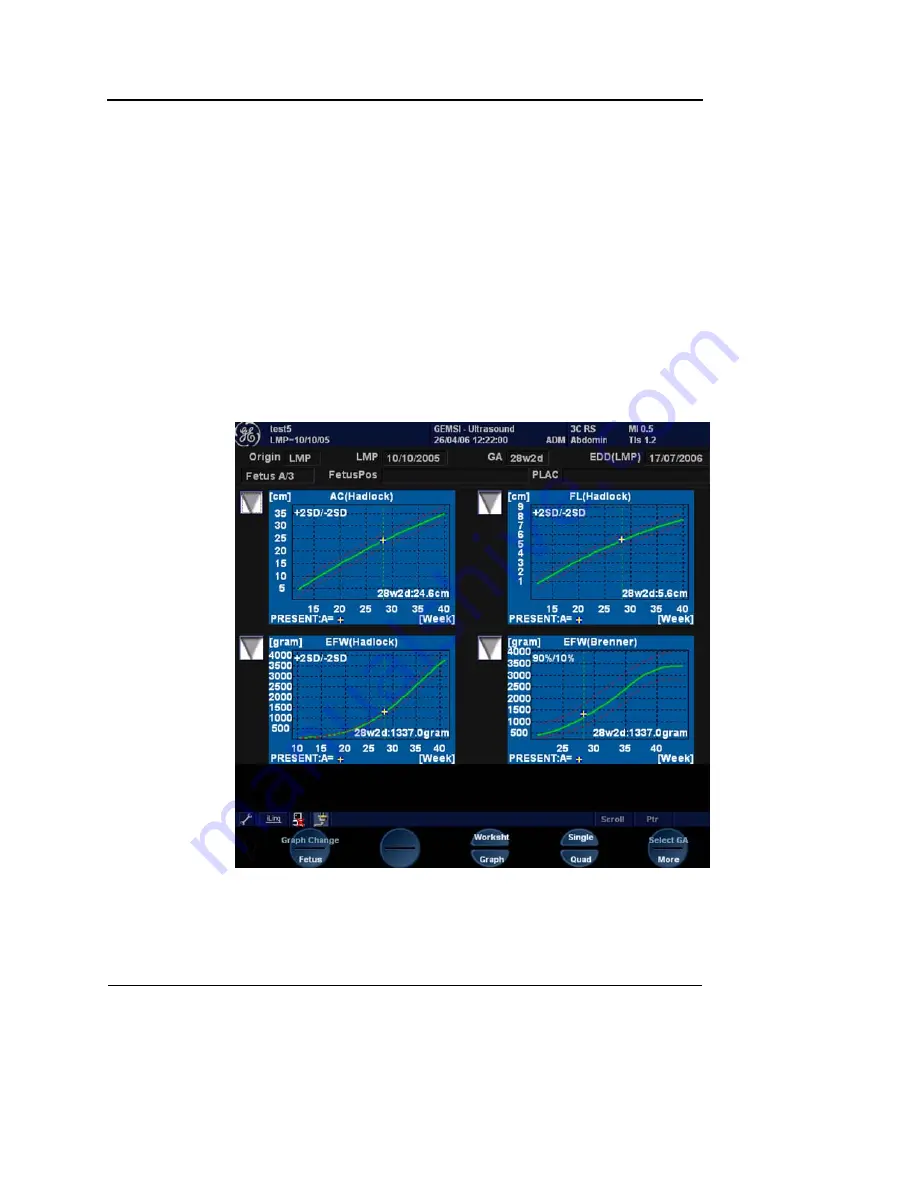
Measurement and Analysis
362
Vivid S5/Vivid S6 User Manual
R2424458-100 Rev. 2
When selected, the gestational age may be changed by the
user.
1.
Select the
GA (LMP)
value.
An editing window is displayed.
2.
Enter a new value and select
OK
.
The GA (LMP) label is changed to GA (GA) showing the
new value entered. This information is also updated in the
Patient information window
. In addition the EDD (LMP) is
updated to EDD (GA) with new calculated value.
To view a single or four graphs
You can view either a single Fetal Growth Curve Graph or you
can view four graphs at the same time. To select each view,
press
Single
or
Quad
on softkey button.
Figure 7-64: Fetal Growth Curve Graph: Quad View
The measurement values are displayed at the bottom of the
graph.
Содержание Vivid S5
Страница 18: ...Revision History xvi Vivid S5 Vivid S6 User Manual R2424458 100 Rev 2 ...
Страница 30: ...Introduction 12 Vivid S5 Vivid S6 User Manual R2424458 100 Rev 2 ...
Страница 154: ...Basic scanning operations 136 Vivid S5 Vivid S6 User Manual R2424458 100 Rev 2 ...
Страница 250: ...Stress Echo 232 Vivid S5 Vivid S6 User Manual R2424458 100 Rev 2 ...
Страница 260: ...Contrast Imaging 242 Vivid S5 Vivid S6 User Manual R2424458 100 Rev 2 ...
Страница 420: ...Quantitative Analysis 402 Vivid S5 Vivid S6 User Manual R2424458 100 Rev 2 ...
Страница 508: ...Archiving 490 Vivid S5 Vivid S6 User Manual R2424458 100 Rev 2 ...
Страница 600: ...Peripherals 582 Vivid S5 Vivid S6 User Manual R2424458 100 Rev 2 ...
Страница 689: ......
Страница 690: ......






























