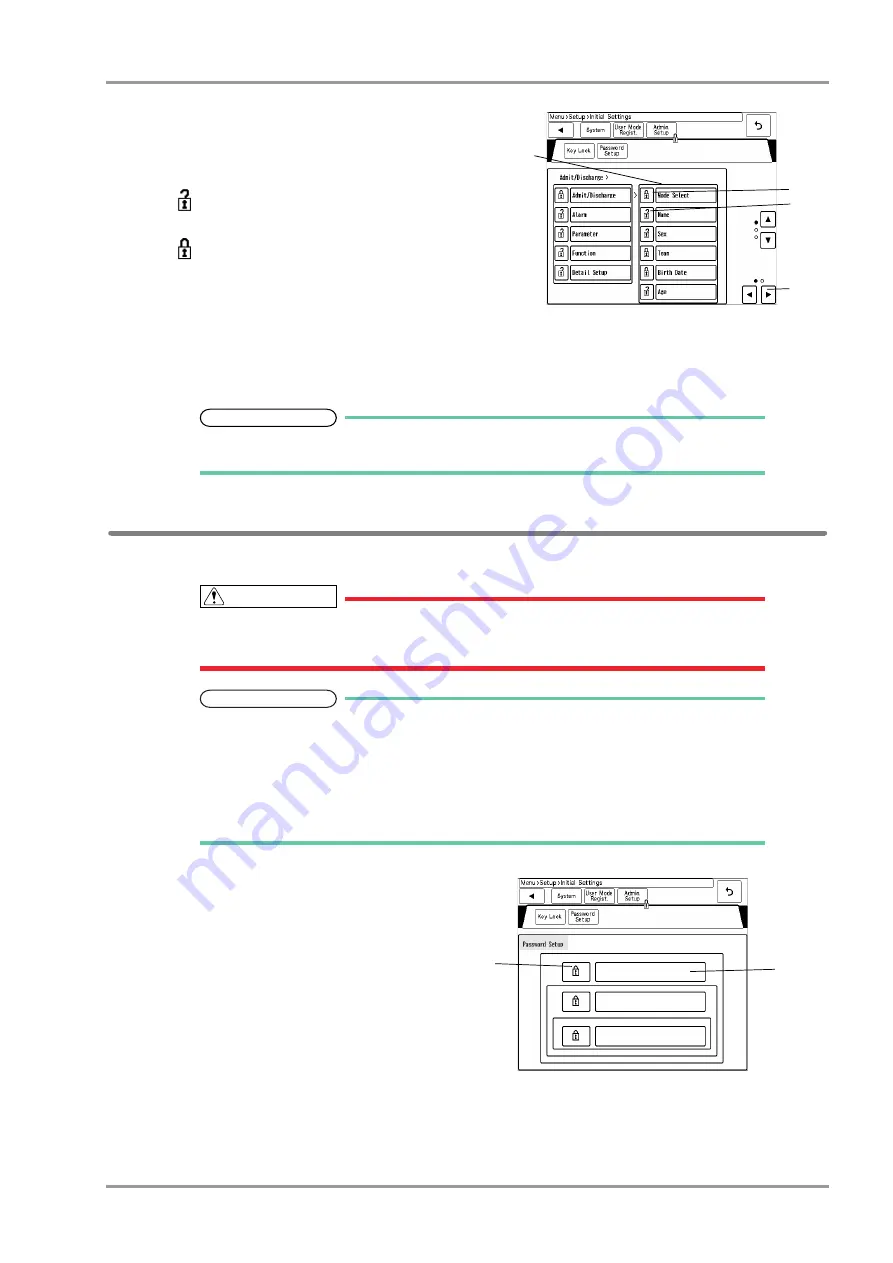
5-3
Chapter 5 Initial Settings
Administrator Setup
The "Key Lock" menu will be displayed.
The items that can be protected by password will be
displayed in a tree format.
1 The lower level items will be displayed.
2
This indicates unlocked item. It is displayed in
white.
3
This indicates locked item. To change the setting,
an authorized password is required.
There are 3 levels of password which are distinguished
by the color of the icon.
The level is in the order of red>yellow>green. For
example, the following operation is possible.
Red: Manager > Yellow: Administrator > Green: User
4 The page will switch.
REFERENCE
Maximum of 3 types of password can be set for the administrator which can individually lock
the setting with each password.
Password Setup
This section explains how to change the password and how to enter the administrator name.
CAUTION
Do not forget the password.
The password should be strictly controlled.
NOTE
The default passwords are set as follows.
Red Key: 11111111
Yellow Key: 22222222
Green Key: 33333333
Before using the equipment, make sure to change the password.
For details of the password, refer to your nearest service representative.
1
Press the [Menu], [Setup], [Initial Settings],
[Admin. Setup] keys.
2
Enter the password.
3
Press the [Password Setup] key.
The password setup window will be displayed.
4
3
2
1
5
4
Содержание Dynascope 8000 Series
Страница 1: ......
Страница 2: ......
Страница 8: ...Contents ...
Страница 14: ...Contents ...
Страница 16: ...ii Safety About the Safety Precautions DSA 81 AC Unit HR 800 Recorder Unit ...
Страница 40: ...1 2 Chapter 1 Installation of the Unit Contents ...
Страница 52: ...2 2 Chapter 2 Network System Construction Contents ...
Страница 62: ...3 2 Chapter 3 Using the External Media Contents ...
Страница 68: ...3 6 Chapter 3 Using the External Media Formatting the Full Disclosure Waveform Card ...
Страница 70: ...4 2 Chapter 4 Connection to the External Devices Contents ...
Страница 86: ...5 2 Chapter 5 Initial Settings Contents ...
Страница 112: ...6 2 Chapter 6 Setup Item Default Value Contents ...
Страница 128: ...7 2 Chapter 7 Replacement Parts Contents ...
Страница 132: ...8 2 Chapter 8 Cleaning Disinfecting Storing Contents ...
Страница 138: ...8 6 Chapter 8 Cleaning Disinfecting Storing Cleaning the Equipment and Sensors ...
Страница 140: ...9 2 Chapter 9 Maintenance Check Contents ...
Страница 153: ......
Страница 154: ......






























