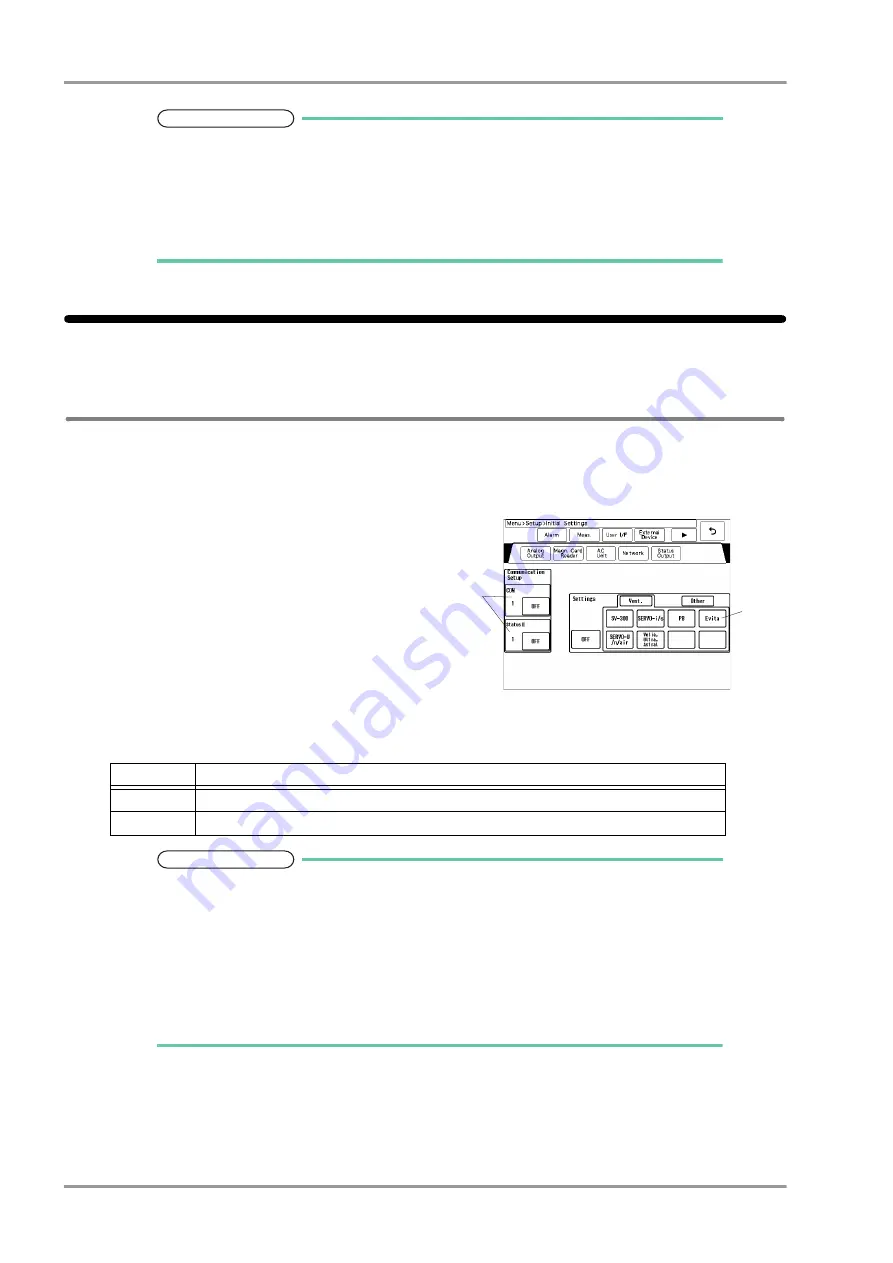
4-6
Chapter 4 Connection to the External Devices
Setup for the External Device Connection
NOTE
The BIS monitor cannot be set to multiple ports. If the setting is duplicated, the other
port will be automatically set to [OFF].
The "AC Unit" setup menu will be displayed only if AC Unit (DSA-81) is connected to
the DS-8007. When performing the "AC Unit" setup, make sure to connect the AC Unit
(DSA-81) to the DS-8007.
When using the BISx, BIS Monitor data cannot be input.
Setup for the External Device Connection
This section explains about the external device connection setup.
External Device Setup
1
Press the [Menu], [Setup], [Initial Settings], [External Device] keys.
The "External Device" setup menu will be displayed.
1 Select the connecting port from the left side of the
screen.
2 Select the connecting equipment from the displayed
selection.
By selecting a category ([Vent.] or [Other]) from the
upper area, the corresponding selection for each
category will be displayed at the lower area.
NOTE
The same function cannot be set to multiple ports.
When [Magnetic Card Reader] is selected, perform further settings on the "Magnetic Card
Reader" setup menu.
The "AC Unit" setup menu will be displayed only if AC Unit (DSA-81) is connected to the DS-
8007. When performing the "AC Unit" setup, make sure to connect the AC Unit (DSA-81) to
the DS-8007.
On the DS-8007 system, the Status II connector and serial connector (COM) settings are
saved on the AC Unit (DSA-81).
Selectable External Device for Each Port
Port
Selectable External Device
COM
PC Comm., Barcode Reader, Magnetic Card Reader, BIS, PC (DS-5000)
Status II
SV-300, SERVO i/s, PB, Evita, BIS, SERVO-U/n/air, Velia, Ultra, Astral
1
2
Содержание Dynascope 8000 Series
Страница 1: ......
Страница 2: ......
Страница 8: ...Contents ...
Страница 14: ...Contents ...
Страница 16: ...ii Safety About the Safety Precautions DSA 81 AC Unit HR 800 Recorder Unit ...
Страница 40: ...1 2 Chapter 1 Installation of the Unit Contents ...
Страница 52: ...2 2 Chapter 2 Network System Construction Contents ...
Страница 62: ...3 2 Chapter 3 Using the External Media Contents ...
Страница 68: ...3 6 Chapter 3 Using the External Media Formatting the Full Disclosure Waveform Card ...
Страница 70: ...4 2 Chapter 4 Connection to the External Devices Contents ...
Страница 86: ...5 2 Chapter 5 Initial Settings Contents ...
Страница 112: ...6 2 Chapter 6 Setup Item Default Value Contents ...
Страница 128: ...7 2 Chapter 7 Replacement Parts Contents ...
Страница 132: ...8 2 Chapter 8 Cleaning Disinfecting Storing Contents ...
Страница 138: ...8 6 Chapter 8 Cleaning Disinfecting Storing Cleaning the Equipment and Sensors ...
Страница 140: ...9 2 Chapter 9 Maintenance Check Contents ...
Страница 153: ......
Страница 154: ......






























