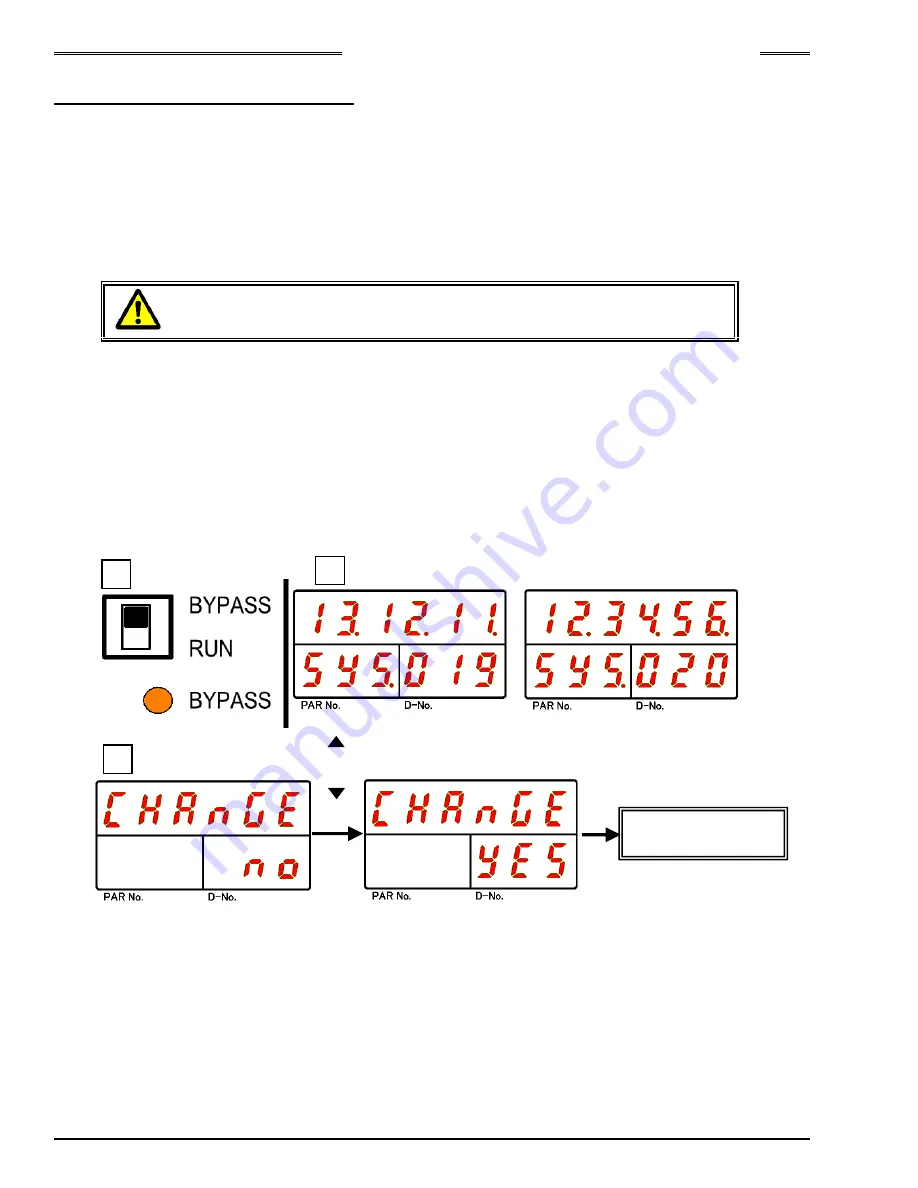
Chapter 10 Troubleshooting
PAGE 10-26
10-12 RTC (Real Time Clock)
The AFC3000 Unit is equipped with an RTC (real time clock) for holding date and time data.
・
Model
ANG-RTC
・
Backup power source
Electric double layer capacitor
・
Backup duration in power OFF state Approx.
1000 hours
・
Power ON time needed for full charging of clock unit
1 hour
Be careful when using spare controllers, etc., because the time setting inside a Unit will be cleared if the
control power of the Unit is not turned on for 2 months or more.
Please perform time adjustment periodically because the clock loses time at a
rate of approximately 10 minutes a month.
●
Procedures for Changing the Date/Time of a Unit (Indicator)
1. Switch the RUN/BYPASS switch of the Unit to the BYPASS side.
2. Operate the arrow pushbuttons to make “SYS” to be indicated at the PAR No., indication part and
“019” or “20” (“RTC: Year/Month/Day (Time)”) be indicated at the D-No. indication part and then press
the “
⊚
(SET)” pushbutton.
3. After transition to the set value editing mode, operate the arrow pushbuttons to change to the desired
date or time (“
▲”, “▼”: for incrementing/decrementing the value; “◄
“, “
►
”: for moving the cursor).
4. Press the “
⊚
(SET)” pushbutton, and within 2 seconds, press the “
▲
” or “
▼
” pushbutton to change
“NO” to “YES,” and then press the “
⊚
(SET)” pushbutton again.
5. Switch the RUN/BYPASS switch of the Unit to the RUN side.
* Besides the method of setting from the display, synchronization with the date/time of the PC can be
performed from the “Date/Time Setting” window of the AFC3000 User Console
[ ]
or
[ ]
4
1
Change of
Date/Time Setting
◎
(SET)
2
Содержание AFC3000
Страница 1: ...AFC3000E HW 1 ...
Страница 17: ......
Страница 18: ...Chapter 1 Outline PAGE 1 1 Chapter 1 Outline 1 ...
Страница 25: ......
Страница 26: ...Chapter 2 Specifications PAGE 2 1 Chapter 2 Specifications 2 ...
Страница 34: ...Chapter 3 System Description PAGE 3 1 Chapter 3 System Description 3 ...
Страница 64: ...Chapter 4 Installation and Wiring PAGE 4 1 Chapter 4 Installation and Wiring 4 ...
Страница 131: ...Chapter 4 Installation and Wiring PAGE 4 68 Blank Page ...
Страница 132: ...Chapter 5 I O Expansion Unit Page 5 1 Chapter 5 I O Expansion Unit 5 ...
Страница 164: ...Chapter 6 Power up and Initial Checks PAGE 6 1 Chapter 6 Power Up and Initial Checks 6 ...
Страница 168: ...Chapter 7 Fastening Instructions PAGE 7 1 Chapter 7 Fastening Instructions 7 ...
Страница 207: ... Blank Page ...
Страница 208: ...Chapter 8 System Operation PAGE 8 1 Chapter 8 System Operation 8 ...
Страница 259: ...Chapter 8 System Operation PAGE 8 52 ...
Страница 260: ...Chapter 9 Maintenance Inspection PAGE 9 1 Chapter 9 Maintenance Inspection 9 ...
Страница 268: ...Chapter 10 Troubleshooting PAGE 10 1 Chapter 10 Troubleshooting 10 ...
Страница 294: ......
















