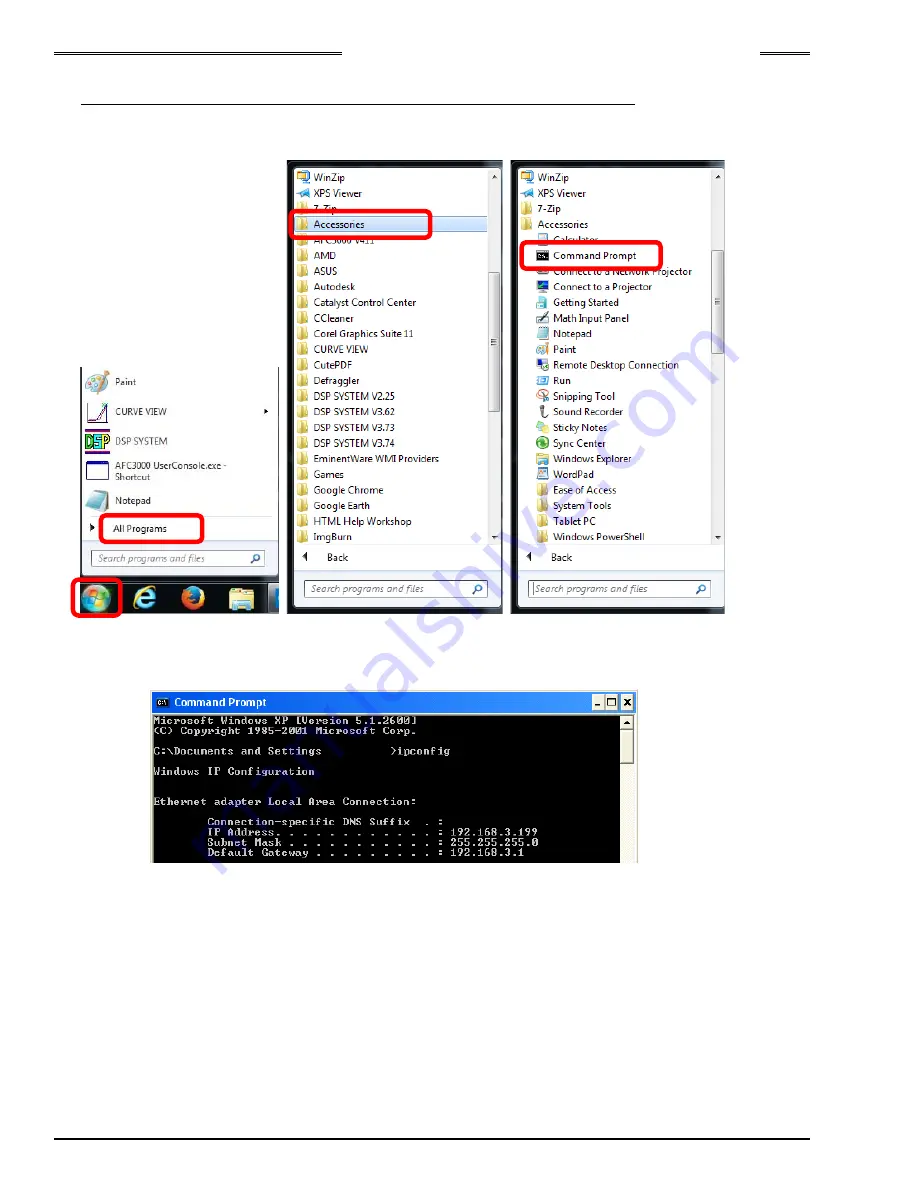
Chapter 10 Troubleshooting
PAGE 10-24
10-11-2 Confirming Connection by Using the Command Prompt
1. Connect the Unit and the PC with the PC communication cable.
2. In the Windows Start menu, click “All Programs”
→
“Accessories”
→
“Command Prompt.”
3. When the command prompt screen appears, enter “ipconfig” and then press the Enter key. The
current PC settings are displayed. If the displayed settings are not correct, set the PC’s setting
again.
Содержание AFC3000
Страница 1: ...AFC3000E HW 1 ...
Страница 17: ......
Страница 18: ...Chapter 1 Outline PAGE 1 1 Chapter 1 Outline 1 ...
Страница 25: ......
Страница 26: ...Chapter 2 Specifications PAGE 2 1 Chapter 2 Specifications 2 ...
Страница 34: ...Chapter 3 System Description PAGE 3 1 Chapter 3 System Description 3 ...
Страница 64: ...Chapter 4 Installation and Wiring PAGE 4 1 Chapter 4 Installation and Wiring 4 ...
Страница 131: ...Chapter 4 Installation and Wiring PAGE 4 68 Blank Page ...
Страница 132: ...Chapter 5 I O Expansion Unit Page 5 1 Chapter 5 I O Expansion Unit 5 ...
Страница 164: ...Chapter 6 Power up and Initial Checks PAGE 6 1 Chapter 6 Power Up and Initial Checks 6 ...
Страница 168: ...Chapter 7 Fastening Instructions PAGE 7 1 Chapter 7 Fastening Instructions 7 ...
Страница 207: ... Blank Page ...
Страница 208: ...Chapter 8 System Operation PAGE 8 1 Chapter 8 System Operation 8 ...
Страница 259: ...Chapter 8 System Operation PAGE 8 52 ...
Страница 260: ...Chapter 9 Maintenance Inspection PAGE 9 1 Chapter 9 Maintenance Inspection 9 ...
Страница 268: ...Chapter 10 Troubleshooting PAGE 10 1 Chapter 10 Troubleshooting 10 ...
Страница 294: ......


















