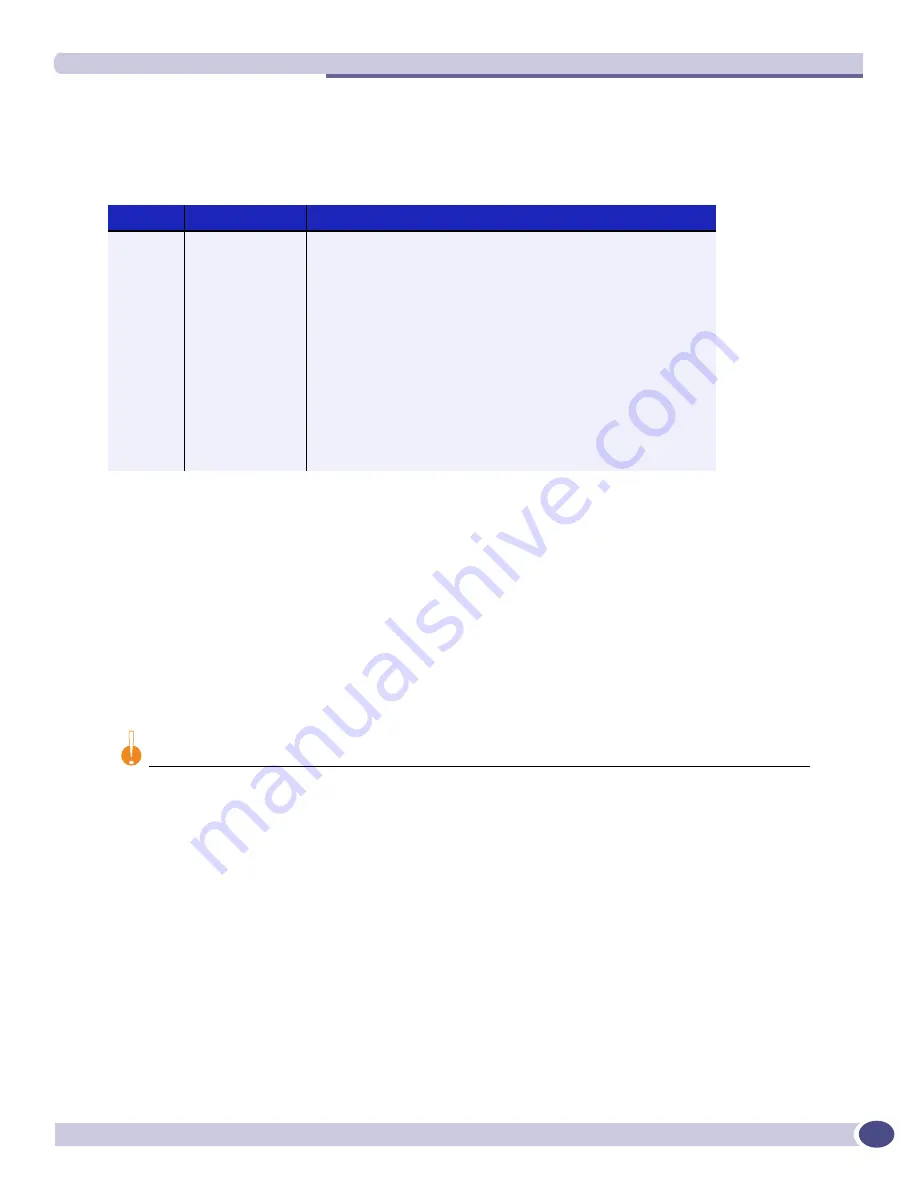
I/O Module LEDs
Extreme Networks Consolidated XOS Hardware Installation Guide
93
I/O Module LEDs
Table 17
describes the LED activity on the BlackDiamond 10K series I/O modules.
Installing I/O Modules
The BlackDiamond 10K series switch comes with eight blank front panels already installed. Use a blank
front panel to fill slots not occupied by I/O modules or switch management modules. For information
about how to install a blank front panel, see
“Installing a Blank Front Panel” on page 98
.
You can insert a BlackDiamond 10K series I/O module at any time, without causing disruption of
network services. Complete the action of inserting a BlackDiamond 10K series I/O module in a
reasonable time frame. Be sure to insert the module completely to avoid partial connection of backplane
connectors.
CAUTION
Never leave a slot without either a module or blank plate installed. Doing so can cause the chassis to overheat
because of insufficient airflow.
Table 17: BlackDiamond Ethernet I/O module LEDs
LED
Color
Indicates
Status
Green blinking
Amber blinking
Off
Normal operation
Configuration error, code version error, diagnostic failure, or
other severe module error
No power
DIAG
Off
Amber blinking
Amber
Normal operation
Diagnostics in progress
Diagnostic failure
Port x
Green
Green blinking
Amber blinking
Off
Link up
Link down
Packet activity
Link down
Содержание BlackDiamond 8810
Страница 8: ...Table of Contents Extreme Networks Consolidated XOS Hardware Installation Guide 8...
Страница 12: ...Preface Extreme Networks Consolidated XOS Hardware Installation Guide 12...
Страница 13: ...1 Site Preparation...
Страница 14: ......
Страница 36: ...Initial Management Access Extreme Networks Consolidated XOS Hardware Installation Guide 36...
Страница 37: ...2 Common Characteristics...
Страница 38: ......
Страница 57: ...3 BlackDiamond 10K Series Switch...
Страница 58: ......
Страница 76: ...BlackDiamond 10K System Chassis Extreme Networks Consolidated XOS Hardware Installation Guide 76...
Страница 100: ...BlackDiamond 10K Series I O Modules Extreme Networks Consolidated XOS Hardware Installation Guide 100...
Страница 105: ...4 Aspen Switch...
Страница 106: ......
Страница 136: ...Aspen 8810 MSM and I O Modules Extreme Networks Consolidated XOS Hardware Installation Guide 136...
Страница 147: ...5 Appendixes...
Страница 148: ......
Страница 157: ...Extreme Networks Consolidated XOS Hardware Installation Guide 157...
Страница 158: ...Technical Specifications Extreme Networks Consolidated XOS Hardware Installation Guide 158...
















































