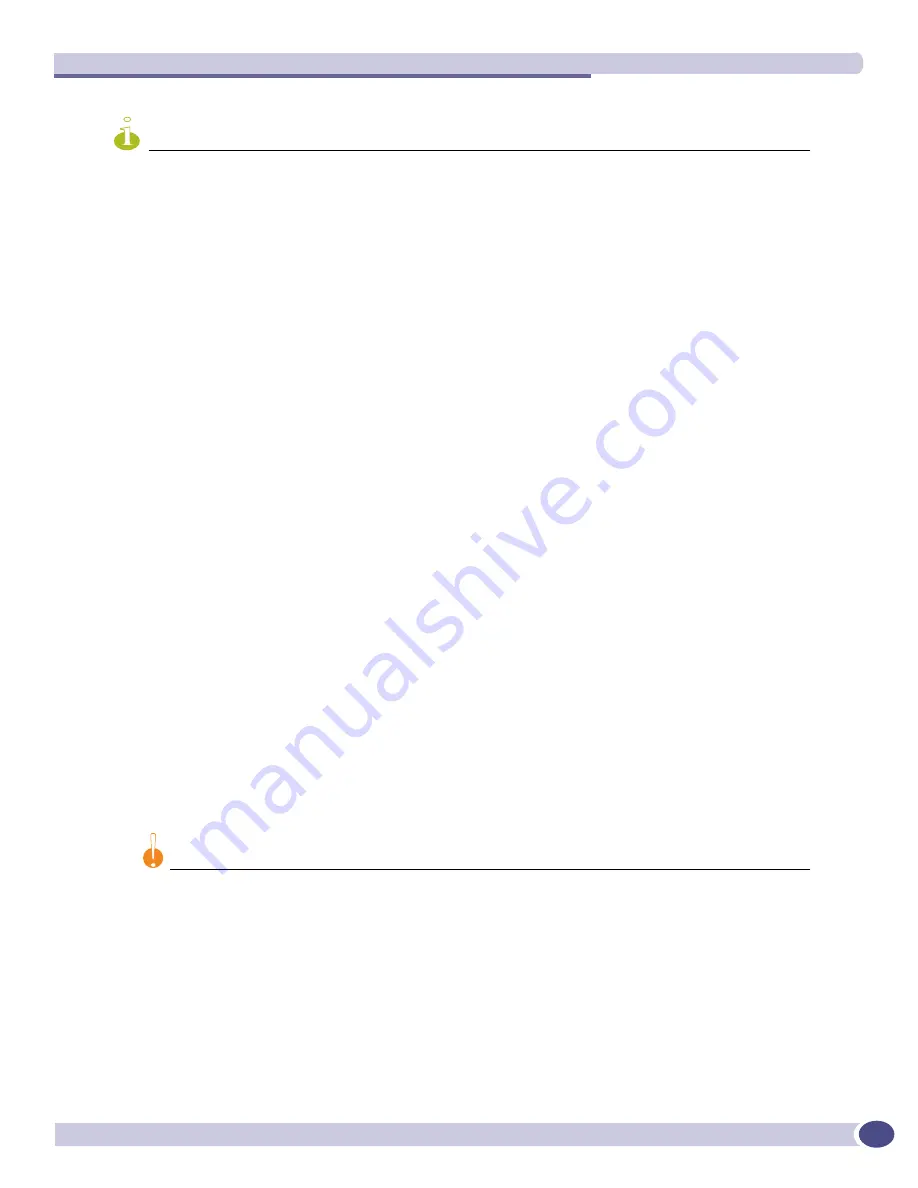
BlackDiamond 10K Series Management Switch Module
Extreme Networks Consolidated XOS Hardware Installation Guide
80
NOTE
To reset the critical software error LED (amber ERR LED), use the
clear log static
command and reboot the
switch. If you continue to have critical software errors, or the ERR LED is amber after the
clear log static
command and a switch reboot, contact Extreme Networks Customer Support.
Installing and Removing MSMs
This section describes:
●
Installing the MSM
●
Verifying the MSM Installation
●
Removing an MSM
The BlackDiamond 10K series switch comes with eight blank front panels already installed. Use a blank
front panel to fill slots not occupied by I/O modules or switch management modules. For information
about how to install a blank front panel, see
“Installing a Blank Front Panel” on page 98
.
The BlackDiamond 10K series MSM is hot-swappable. You can insert a BlackDiamond 10K series MSM
at any time, without causing disruption of network services. Complete the action of inserting a
BlackDiamond 10K series MSM in a reasonable time frame. Be sure to insert the module completely to
avoid partial connection of backplane connectors.
Installing the MSM
You need the following tools and equipment to install an MSM:
●
ESD-preventive wrist strap
●
# 1 Phillips screwdriver
●
MSM module
To install the MSM:
1
Select a slot for the module:
●
Slot A or slot B in the BlackDiamond 10K system chassis
CAUTION
You can install MSMs in lettered slots only. MSMs do not fit in numbered slots. Forceful insertion can damage
the MSM.
2
Attach the ESD-preventive wrist strap, that is provided, to your wrist and connect the metal end of
the ESD-preventive wrist strap to the ground receptacle that is located on the top-left corner of the
switch front panel.
3
Remove the blank faceplate from the slot to make room for the module, if applicable.
Содержание BlackDiamond 8810
Страница 8: ...Table of Contents Extreme Networks Consolidated XOS Hardware Installation Guide 8...
Страница 12: ...Preface Extreme Networks Consolidated XOS Hardware Installation Guide 12...
Страница 13: ...1 Site Preparation...
Страница 14: ......
Страница 36: ...Initial Management Access Extreme Networks Consolidated XOS Hardware Installation Guide 36...
Страница 37: ...2 Common Characteristics...
Страница 38: ......
Страница 57: ...3 BlackDiamond 10K Series Switch...
Страница 58: ......
Страница 76: ...BlackDiamond 10K System Chassis Extreme Networks Consolidated XOS Hardware Installation Guide 76...
Страница 100: ...BlackDiamond 10K Series I O Modules Extreme Networks Consolidated XOS Hardware Installation Guide 100...
Страница 105: ...4 Aspen Switch...
Страница 106: ......
Страница 136: ...Aspen 8810 MSM and I O Modules Extreme Networks Consolidated XOS Hardware Installation Guide 136...
Страница 147: ...5 Appendixes...
Страница 148: ......
Страница 157: ...Extreme Networks Consolidated XOS Hardware Installation Guide 157...
Страница 158: ...Technical Specifications Extreme Networks Consolidated XOS Hardware Installation Guide 158...
















































