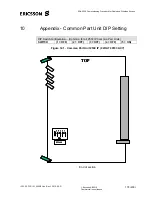EDA 2530 Commissioning Procedure for Cable and Wireless Access
1/153 22-FGC 101 0239/2 Uen Rev J 2010-04-01
©
Ericsson AB 2010
Commercial in confidence
178 (200)
b.
Disconnect the laptop from the Common Part (Slot 1) ‘ETH’ socket.
c.
Connect one end of the CAT5 Ethernet 10m cable to the Common Part unit
‘ETH’ socket, and the other end to the RSU1 OOB Modem Port 2, 3, or 4
as defined in the “Cable List” of the site SID document.
d.
Now phone the CWA NOC on the following number:-
0207 528 3725
Give the NOC contact the site location, and DLSLAM id details. The NOC
will then verify that the Out Of Band Management interface can be “seen”.
e.
If the EDA 2530 is to be backhauled directly to the IP network then leave it
powered up. Then follow the Handover process as detailed in the
“Migration” procedure, which is coded as 2/153 22-FGC 101 0239/2 Uen.
f.
If the EDA 2530 is to be subtended from an in-service EDA2530 parent
then leave it powered up. Then follow the Handover process as detailed in
the “Migration” procedure, which is coded as 2/153 22-FGC 101 0239/2
Uen.
g.
If the EDA 2530 is to be migrated along with an in-service EDA2510 this
will need a Planned Engineering Work PEW to be arranged for a later date.
Once given the go ahead by the NOC, power down the EDA 2530. It can
then be migrated at a later date to an in-service EDA 2510.
THE STAND-ALONE COMMISSIONING SITE ACTIVITIES ARE NOW
COMPLETE.
End of section