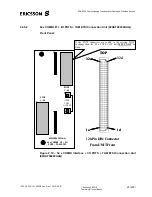EDA 2530 Commissioning Procedure for Cable and Wireless Access
1/153 22-FGC 101 0239/2 Uen Rev J 2010-04-01
©
Ericsson AB 2010
Commercial in confidence
37 (200)
3.5
Local Craft Terminal (LCT) Installation
With reference to the equipment handbook, install the software packages on the PC
relevant to the EDA Local Craft Terminal. If the correct release of LCT software is
already loaded on your PC ignore this section and go to Section 4.
3.5.1
Removal of Old Issue of EDA Hub Software
If the Access Hub LCT software has been installed previously, follow these steps to
remove it before installing the new version.
a.
Close any EDA Local Terminal application, including the PortSrv
(PortServer) program.
b.
To remove the EDA Local Craft Terminal software package installed by this
setup procedure, use the "
Start -> Settings -> Control Panel ->
Add/Remove Program
" utility in the Control Panel to remove the "
AXH
Local Terminal xx.yy.zz
" software.
c.
To remove the EDA Local Craft Terminal Easy On software package
installed by this setup procedure, use the "
Start -> Settings -> Control
Panel -> Add/Remove Program
" utility in the Control Panel to remove the
"
BMS xx.yy.zz
" software. EasyOn software is named as “BMS”.
d.
From the "
Add/Remove Program
" utility in the Control Panel, you can also
remove the Java, ITCL, and Acrobat Reader packages, if you need to
remove them.
3.5.2
Installation of Local Operator Software on P.C.
The Local Operator software is supplied on CD-ROM its identification code being
CXP_901_3007_1_R3B_06 [LCT rel. 07.02.06].
The CD ROM provides the following software packages:
•
ITCL release 3.3.1
•
Java version 5.0 update 15
•
Acrobat Reader release 7.0.8
•
EDA-AXH LCT release 07.02.06
•
LCT EasyOn Addon release R3B06
•
LCT 07.02.06 GA EC1 Patch