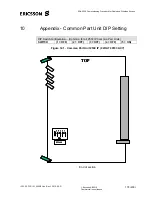EDA 2530 Commissioning Procedure for Cable and Wireless Access
1/153 22-FGC 101 0239/2 Uen Rev J 2010-04-01
©
Ericsson AB 2010
Commercial in confidence
169 (200)
The SHDSL lines will now be Configured and Activated, and can therefore be tested
by being connected to an SHDSL modem at the HDF.
a.
Connect the SHDSL modem (or Golden Modem) to the relevant pair of
wires on the HDF Hand-in Frame LLUT block.
b.
Wait for activation of the SHDSL line, indicated by the modem’s WAN LED
turning ON, and the SHDSL line turns from yellow to green. For Golden
Modem (Tester) wait for Training followed by Showtime to appear. Check
that the relevant alarms disappear using the
Alarm Browser
window.
(STU-C unit Status field ‘No Neighbour Present’ for SHDSL).
c.
Place the cursor on the <
32 x SHDSL unit >
to be tested.
d.
Right click on the unit and select
Lines
from the menu.
e.
When the SHDSL x 32 Lines window appears click on the
SHDSL Line
to
be tested then left click on the
Configure
button.
f.
Click on the
Status
tab.