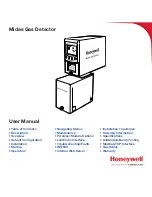44
7.6
IRDA REMOTE CONTROL (*only for
ThruScan
sX/s15-i/sX-i)
This unit enables to operate and manipulate WTMD in an adequate distance by
IRDA technology. Security personnel can control the unit from a distance behind a
bullet-proof cabin under threat. (see 10.3)
7.7
REAL-TIME VISUAL PROSECUTION UNIT
This unit can be assembled on
ThruScan
Walk-Through Metal Detectors (WTMD)
as an
optional external part. The Passage and around the WTMD can be continuously observed using a
TV. Alarmed Visitors and/or movements around the WTMD can be captured by Real-Time Visual
Prosecution Unit. Captured images are saved to an SD Card. (there is an SD card Slot on the upper
part of the control unit keypad)
Assembly and Operation guideline of the Real-Time Video Prosecution Unit is as follows;
Remove the Screw and Nut from the Camera installation bar. First insert the Camera Cable and the
assembly bar from the hole on the control unit. The bar is designed to fit into the fixing piece inside
the control unit. Use the Screw and the Nut to fix the Camera Assembly bar to the Control Unit.
Connect the camera socket to the same number connector inside the control unit.
If you wish to continuously observe images from the system using your TV, use the cable delivered
along with the Real-Time Video Prosecution Unit. The RJ11/12 socket should be connected to “TV”
Marked Connector on the Control Unit and connect the other end to your TV.
Settings are done by using the Remote Control Unit. To enter Programming Mode enter [8888]
access code. This Code is Standard and can not be changed. After entering the code, ‘CAMERA
MENU’ will be displayed on LCD and you may proceed the below settings.
WARNING: If ‘Remote Control’ warning is displayed on LCD when entered the code,
then the PIN code of the
ThruScan
is set to [8888]. The PIN Code must be changed.
RJ11/12 Connector to observe images from REAL-TIME VISUAL
PROSECUTION UNIT:
Connection is, as follows from left to right;
1.RJ 11/12 Socket
1
.EMPTY
2.VIDEO
3.EMPTY
4.EMPTY
5.GND
6.EMPTY
General Characteristics
Video Output
:
NTSC/PAL TV Out
Image
:
JPEG 800x600
Video
:
AVI 5fps 320x240
Image Size
:
~80KB (HQ) ~40KB(SQ) (depends on image)
Video Size
:
~600KB MPEG, QVGA (320x240), 5fps
Multicapture
:
10 images per shot