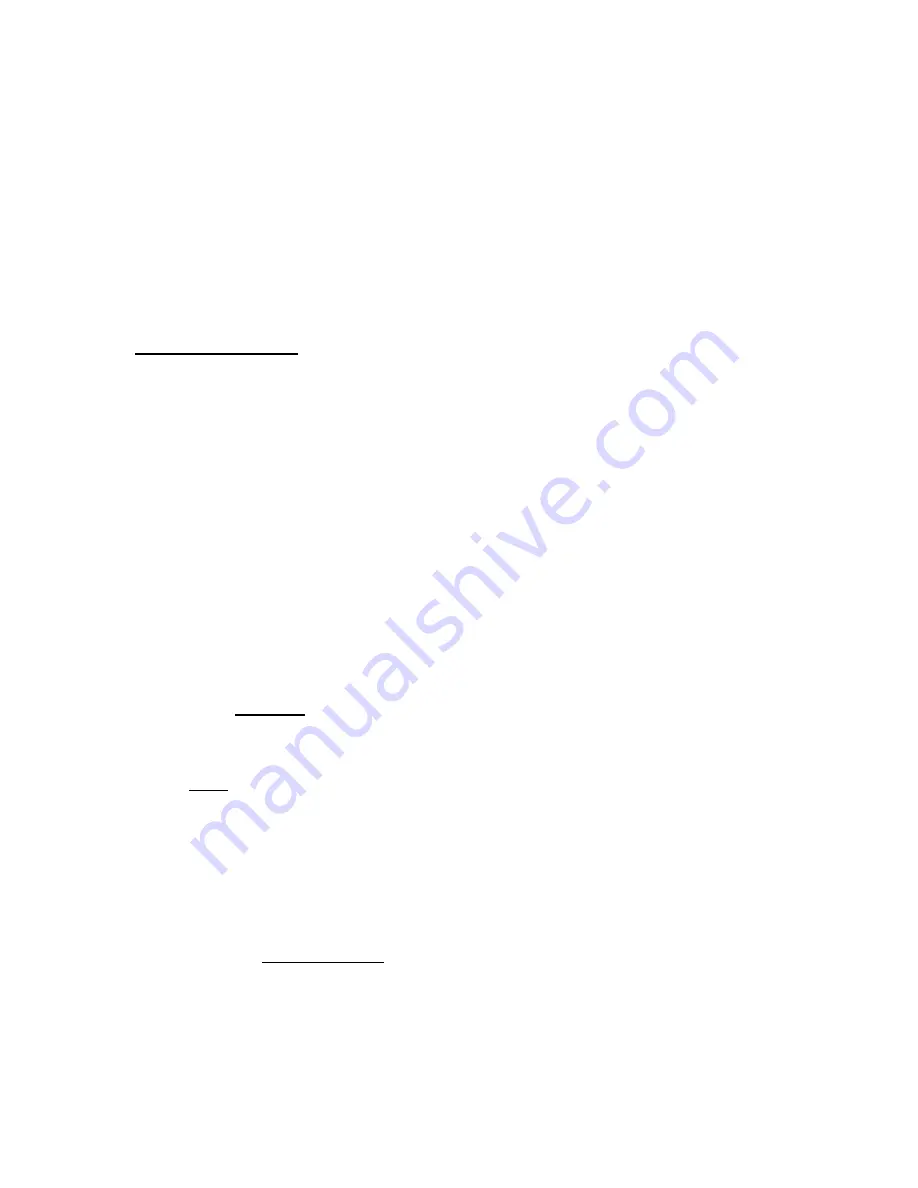
31
New Pump?
F5 = Yes (Esc=No)
This screen helps the service manager to keep track of the total run time of a
new pump, when the old pump is replaced (due to a bad pump, or due to
preventive maintenance program). When a new pump is installed, pressing
<F5> will reset the logged Pump Run Time to 1 (1 hour).
To leave the logged Pump Run Time unchanged, press <Esc> key.
4: Prime/Diag. Menu:
Æ
Esc=Previous Menu
Prime Detergent
Prime Aux
Valves on (manual)
Alarm/Light on?
Tank Level?
Pressing <Esc> key will exit to the previous menu screen.
•
Selecting
“Prime Detergent” will display the following screen:
PressTo Prime(HvySw
to W1=F7;W2=F8;W3=F9
Pressing <Esc> key will exit to the previous menu screen.
In this Prime mode, pressing and holding the soft keys (F7, or F8, or F9) will
prime detergent to the discharge tubes for W1, or W2, or W3 respectively. Also,
with this screen on the display, pressing and holding the Heavy Soil Signal
Switch at the User Interface Module (for each washer), will prime detergent to the
discharge tubes as well.
Note: Press and hold key for at least 2 sec.
•
Selecting
“Prime Aux” will display the following screen:
PressTo Prime AUX
to W1=F7;W2=F8;W3=F9
Pressing <Esc> key will exit to the previous menu screen.
In this Prime mode, pressing and holding the soft keys (F7, or F8, or F9) will
prime the Auxiliary product to the discharge tubes for W1, or W2, or W3
respectively. Also, with this screen on the display, pressing and holding the
Heavy Soil Signal Switch at the User Interface Module (for each washer), will
prime the Auxiliary product to the discharge tubes as well.






























