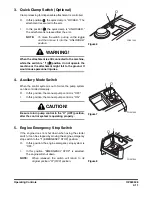OP000528
Operating Controls
2-20
26. Shear Buttons
For a machine equipped with shear, press the two upper
buttons on the top of the right-hand work lever (joystick) to
open or close the shear. Left button is for closing (crowd),
right button is for opening (Dump).
NOTE:
These buttons work with the breaker/boost/
shear selector switch. See “10. Breaker / Boost
/ Shear Selector Switch” on page 2-14.
27. Instrument Panel
See “Instrument Panel” on page 2-26.
28. Safety Lever
See “Safety Lever” on page 3-14.
Figure 33
FG000383
WARNING!
Before using any attachment in a work application, be
sure to check its functional control. Make sure that the
desired movement or action is being activated by the
control. e.g. opening/closing, CW/CCW, crowd/dump,
etc.
C
H
E
F
H
C
POWER
1
5
2
3
6
7
AUTO
4
ESC
8
E/G SPEED
02/05 [MO] 11:30
1700
RPM
CHECK
CHECK
CHECK
CHECK
FG007154
P
Figure 34
Figure 35
FG007022
Lock
Unlock
Содержание DX190W
Страница 2: ......
Страница 71: ...OP000528 2 3 Operating Controls ...
Страница 128: ...OP000528 Operating Controls 2 60 CD Player Optional AST DIR FG000109 Figure 135 ...
Страница 196: ......
Страница 292: ...OP000530 Inspection Maintenance and Adjustment 4 96 ...
Страница 304: ...OP000440 6 8 Troubleshooting ...