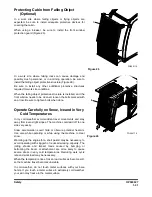OP000527
Safety
1-30
Precautions for Operation
Be careful not to go close to the edge of a cliff by mistake.
Use the machine only for its main purpose. Using it for other
purposes will cause failures.
To ensure an ample view, do as follows:
•
When working in dark areas, attach working lights
and front lights to the machine. If necessary, set up
lighting at the work site.
•
Stop operations when the visibility is poor, such as in
fog, mist, snow, and rain. Wait for the visibility to
improve to a level which causes no problems for the
operation.
To avoid hitting the work equipment, always do the following;
•
When working in tunnels, on bridges, under electric
wires, or when parking the machine or carrying out
other operations in places with limited height, be
extremely careful not to hit the bucket or other parts.
•
To prevent collisions, operate the machine at a safe
speed when working in confined spaces, indoors, or
in crowded areas.
•
Do not pass the bucket over the heads of workers or
over the operator's compartment of dump truck.
Avoid High Voltage Cables
Serious injury or death can result from contact or proximity to
high voltage electric lines. The bucket does not have to make
physical contact with power lines for current to be transmitted.
Use a spotter and hand signals to stay away from power lines
not clearly visible to the operator.
Use these minimum distances as a guideline only. Depending
upon the voltage in the line and atmospheric conditions, strong
current shocks can occur with the boom or bucket as far away
as 4 - 6 m (13 - 20 ft.) from the power line. Very high voltage and
rainy weather could further decrease that safety margin.
NOTE:
Before starting any type of operation near power lines
(either above ground or buried cable type), you
should always contact the power utility directly and
work out a safety plan with them.
FG006541
Figure 23
FG006542
Figure 24
Voltage
Minimum Safe Distance
6.6 kV
3 m (9' 10")
33.0 kV
4 m (13' 1")
66.0 kV
5 m (16' 5")
154.0 kV
8 m (26' 3")
275.0 kV
10 m (32' 10")
Содержание DX190W
Страница 2: ......
Страница 71: ...OP000528 2 3 Operating Controls ...
Страница 128: ...OP000528 Operating Controls 2 60 CD Player Optional AST DIR FG000109 Figure 135 ...
Страница 196: ......
Страница 292: ...OP000530 Inspection Maintenance and Adjustment 4 96 ...
Страница 304: ...OP000440 6 8 Troubleshooting ...