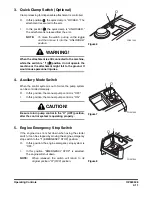OP000528
Operating Controls
2-12
6. Audio Control Panel
The audio system can be remotely controlled using this
panel.
Each time this power button is pressed, the audio system
is turned either "ON" or "OFF."
If the audio system turns "ON," an indicator light above the
button turns "ON."
Press the up button, to "INCREASE" volume.
Press the down button, to "DECREASE" volume.
SCAN
PWR
FG000018
Figure 9
FG000019
PWR
Figure 10
FG000020
Figure 11
FG000021
Figure 12
Содержание DX190W
Страница 2: ......
Страница 71: ...OP000528 2 3 Operating Controls ...
Страница 128: ...OP000528 Operating Controls 2 60 CD Player Optional AST DIR FG000109 Figure 135 ...
Страница 196: ......
Страница 292: ...OP000530 Inspection Maintenance and Adjustment 4 96 ...
Страница 304: ...OP000440 6 8 Troubleshooting ...