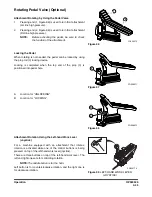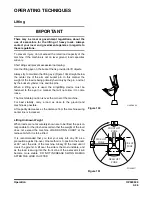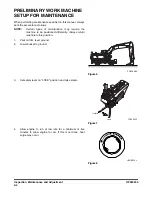OP000529
3-43
Operation
ADJUSTING THE PUMP FLOW
NOTE:
For further information, see “Flow Control” on
page 2-49.
1.
On the instrument panel, press the flow control button
, the flow control screen (Figure 92) will be displayed.
2.
Use "UP" (
) or "DOWN" (
) buttons to adjust flow rate.
3.
Press "SELECT" (
) button, to return to normal display
screen and save the flow rate setting.
Figure 92
FG001090
<Normal Display>
<Flow Control Display>
C
H
E
F
H
02/05 [MO] 11:30
E/G SPEED
1700
RPM
FLOW CONTROL
ESC: CANCEL
: APPLY
Flow Control Step
Pump Flow Setting (l/min)
1
38
2
61
3
80
4
91
5
101
6
133
7
142
8
149
9
165
10
168
Содержание DX190W
Страница 2: ......
Страница 71: ...OP000528 2 3 Operating Controls ...
Страница 128: ...OP000528 Operating Controls 2 60 CD Player Optional AST DIR FG000109 Figure 135 ...
Страница 196: ......
Страница 292: ...OP000530 Inspection Maintenance and Adjustment 4 96 ...
Страница 304: ...OP000440 6 8 Troubleshooting ...