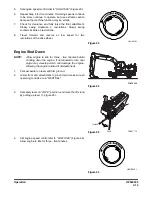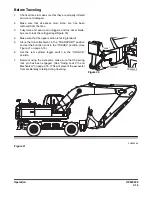OP000529
3-26
Operation
Auto Idle Mode
1.
The system will automatically reduce engine speed to idle
speed approximately four seconds after all of the control
levers are in the neutral position. When a pilot function is
activated, engine speed is automatically returned to the
preselected range.
2.
When the starter switch is turned "ON", the work mode is
automatically defaulted to "AUTO IDLE".
3.
When the LED indicator (6, Figure 52) is turned "ON", the
auto idle function is activated. Deactivate the auto idle
function by again pressing the auto idle selector button (5,
Figure 52). At this time the LED indicator will be turned
"OFF".
Boost Mode
1.
Power boost switch is used to gain maximum digging
force.
2.
The power boost is activated while the lower button is
being pressed on top of the right-hand work lever
(joystick). The breaker / boost / shear selector switch must
be in the "O" (BOOST) position.
NOTE:
The power boost mode does not affect forward
and reverse travel.
Do not use this switch for more than ten
seconds.
TRENCHING
MODE
• Trenching.
• Excavating of side wall.
• Required to constant swinging.
The swing is faster and stronger
than boom or arm.
Mode
Selection Point
Feature of Control
Figure 52
6
5
2
1
6
5
FG000116
WARNING!
Turn "OFF' auto idle function when performing work in
close operating area, i.e., work in a narrow area and
loading / unloading on or off a trailer.
FG000117
O
I
I
I
Figure 53
RIGHT-HAND WORK LEVER
(JOYSTICK)
Содержание DX190W
Страница 2: ......
Страница 71: ...OP000528 2 3 Operating Controls ...
Страница 128: ...OP000528 Operating Controls 2 60 CD Player Optional AST DIR FG000109 Figure 135 ...
Страница 196: ......
Страница 292: ...OP000530 Inspection Maintenance and Adjustment 4 96 ...
Страница 304: ...OP000440 6 8 Troubleshooting ...