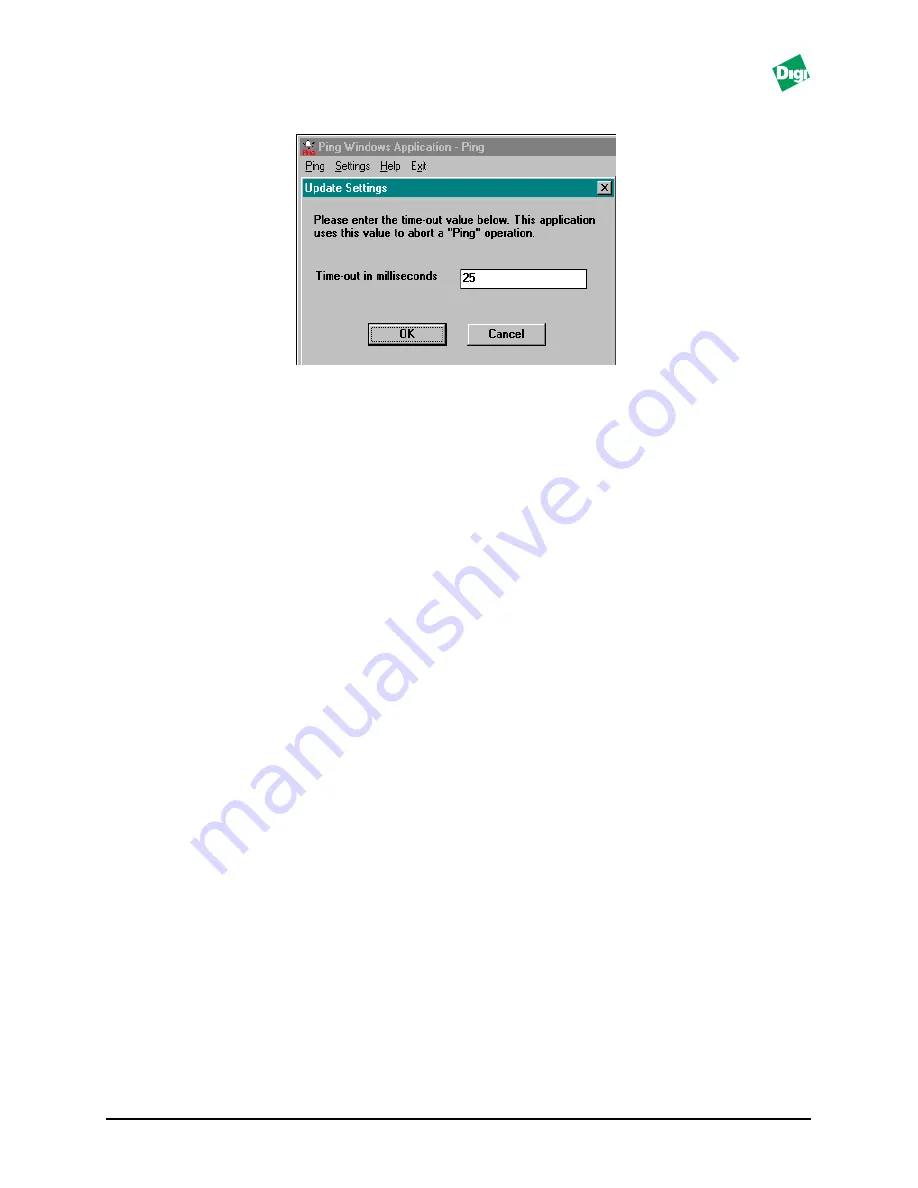
MIL-3000FTX Series of FastPort Print Servers
11-2
Figure 11-4. Update Settings Menu
2. Change the time-out setting (in milliseconds).
Note:
A value of up to 32,000 milliseconds can be entered.
3. Click
OK
.
11.2 Troubleshooting Ping
If a device does not respond to a ping command:
• Make sure that you entered the correct IP address in the ping command
line.
• Make sure the device was assigned the correct IP address.
• Physically make sure the device is setup correctly.
11.3 BOOTP Configuration
The BOOTP application implements a BOOTP server, which allow users to
assign IP addresses dynamically to devices on the network. Digi’s network
devices implement BOOTP and can obtain an IP address from BOOTP.
BOOTP looks for the right entry containing the IP and hardware address of
the device. To launch the BOOTP server in Windows:
1. Double-click on the
BOOTP
Server
icon.
2. Figure 11-3 may appear. Select “Browse” to find this file.
3. BOOTP needs a “BOOTPtab” file (usually in the
/etc
directory) to
operate. Digi provides an empty BOOTPtab file with FastManage.
When this file appears in the field, click OK to continue. The “BOOTP
Server” menu appears.






























