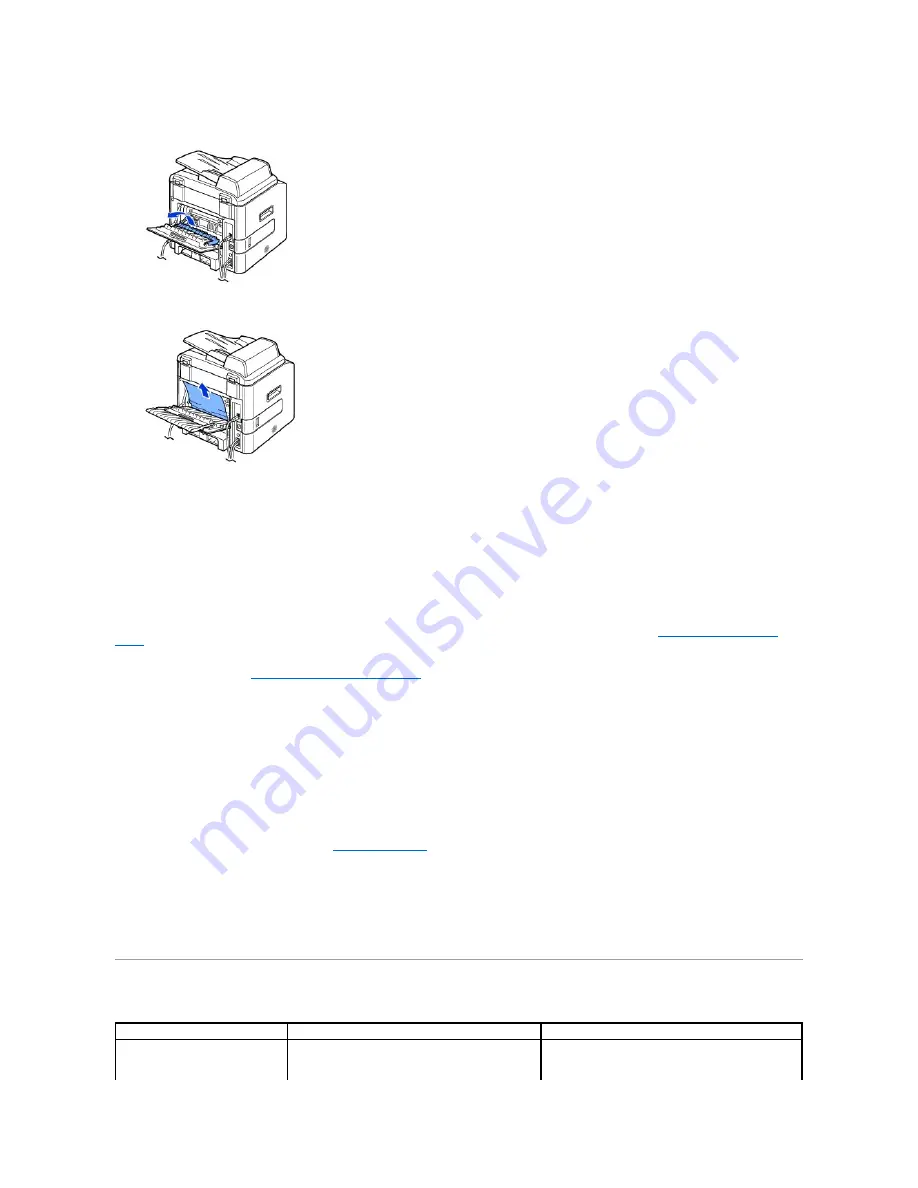
1.
Open the rear cover.
2.
Unfold the duplex guide fully.
3.
Pull the jammed paper out.
4.
Return the duplex guide and close the rear cover.
5.
Open and close the front cover.
Printing automatically resumes.
Tips for Avoiding Paper Jams
By selecting the correct paper types, most paper jams can be avoided. When a paper jam occurs, follow the steps outlined in
"Clearing Jams in the Paper
Paths"
.
l
Follow the procedures in
"Loading Print Media in the Paper Tray"
. Ensure that the adjustable guides are correctly positioned.
l
Do not overload the paper tray. Ensure that the paper is below the paper capacity mark on the inside wall of the paper tray.
l
Do not remove the paper from the tray while your printer is printing.
l
Flex, fan and straighten the paper before loading.
l
Do not use creased, damp or curled paper.
l
Do not mix paper types in the paper tray.
l
Use only recommended print materials. See
"Paper Specifications"
.
l
Ensure that the recommended print side of print materials is facing down in the paper tray and facing up in the bypass tray.
l
Ensure that the duplex unit is installed correctly.
Clearing LCD Error Messages
Display
Meaning
Suggested solutions
# Not Assigned Choose Another
You have tried to delete the number for the delayed fax
job.
Verify the number to be deleted and try again.
OR
Содержание 1815dn Multifunction Mono Laser Printer
Страница 41: ...Your PC begins to send the fax data and printer sends the fax ...
Страница 68: ......
Страница 77: ...6 Click OK ...
Страница 89: ......










































