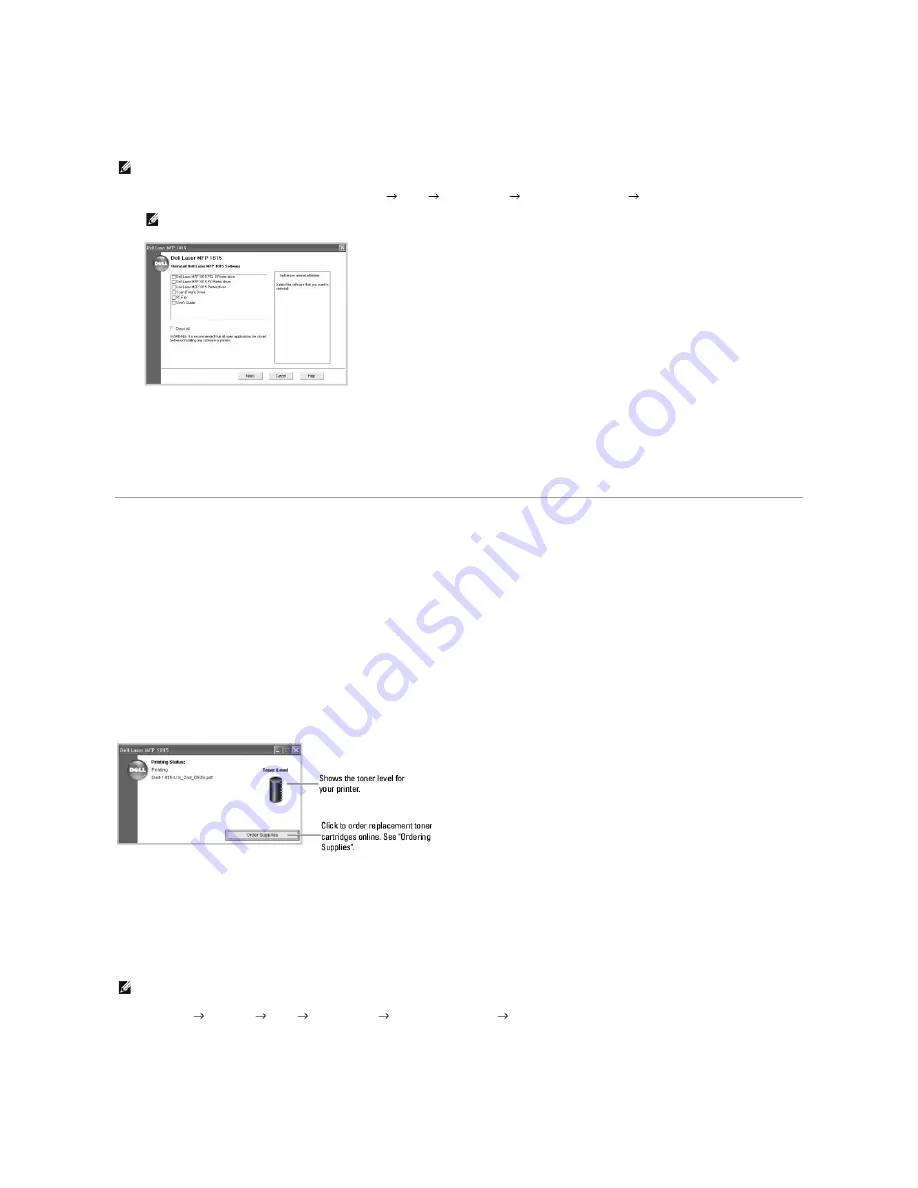
Remove the printer drivers if you are upgrading the software or if your driver installation fails. You can remove the software using the Drivers and Utilities CD
or Windows uninstall.
1.
From the
Start
menu, select
Programs
or
All Programs
DELL
DELL Printers
DELL Laser MFP 1815
Dell MFP Software Uninstall
.
2.
Select the software you want to remove.
3.
Click
OK
.
4.
Restart your computer.
Using the Dell Toner Management System
The Local Status Monitor displays the status of the printer (Printer Ready, Printer Offline, and Error-Check Printer), the name of the job currently being printed
and the toner level (100%, 50%, Toner Low) for your printer.
If you are a network user,
you can access the Network Status Monitor Center which shows the status of all the printers available in the network.
Local Printer Status Monitor
The Local Status Monitor screen launches when you send a print job to the printer. This only appears on the computer screen. Depending on the remaining
toner level, the launched Local Status Monitor screen is different.
Network Status Monitor Center
If your printer is connected to a network,
you can use the Network Status Monitor Center. Using the Network Status Monitor Center, you can launch the Dell
Printer Configuration Web Tool and manage the status of multiple printers on the network.
1.
Click
Start
Programs
DELL
DELL Printers
DELL Laser MFP 1815
Network Status Monitor Center
.
2.
Double-click a printer name to open its Status Monitor, or select
Run
to open a Status Monitor for a particular printer.
3.
Select
Update
to change the appearance of the list of printers.
NOTE:
Close all programs before uninstalling software, and restart your computer after completing the uninstall process.
NOTE:
For Windows Vista, click
Continue
when the
User Account Control
screen appears.
NOTE:
This application is available only when the printer is connected to a network.
Содержание 1815dn Multifunction Mono Laser Printer
Страница 41: ...Your PC begins to send the fax data and printer sends the fax ...
Страница 68: ......
Страница 77: ...6 Click OK ...
Страница 89: ......






























