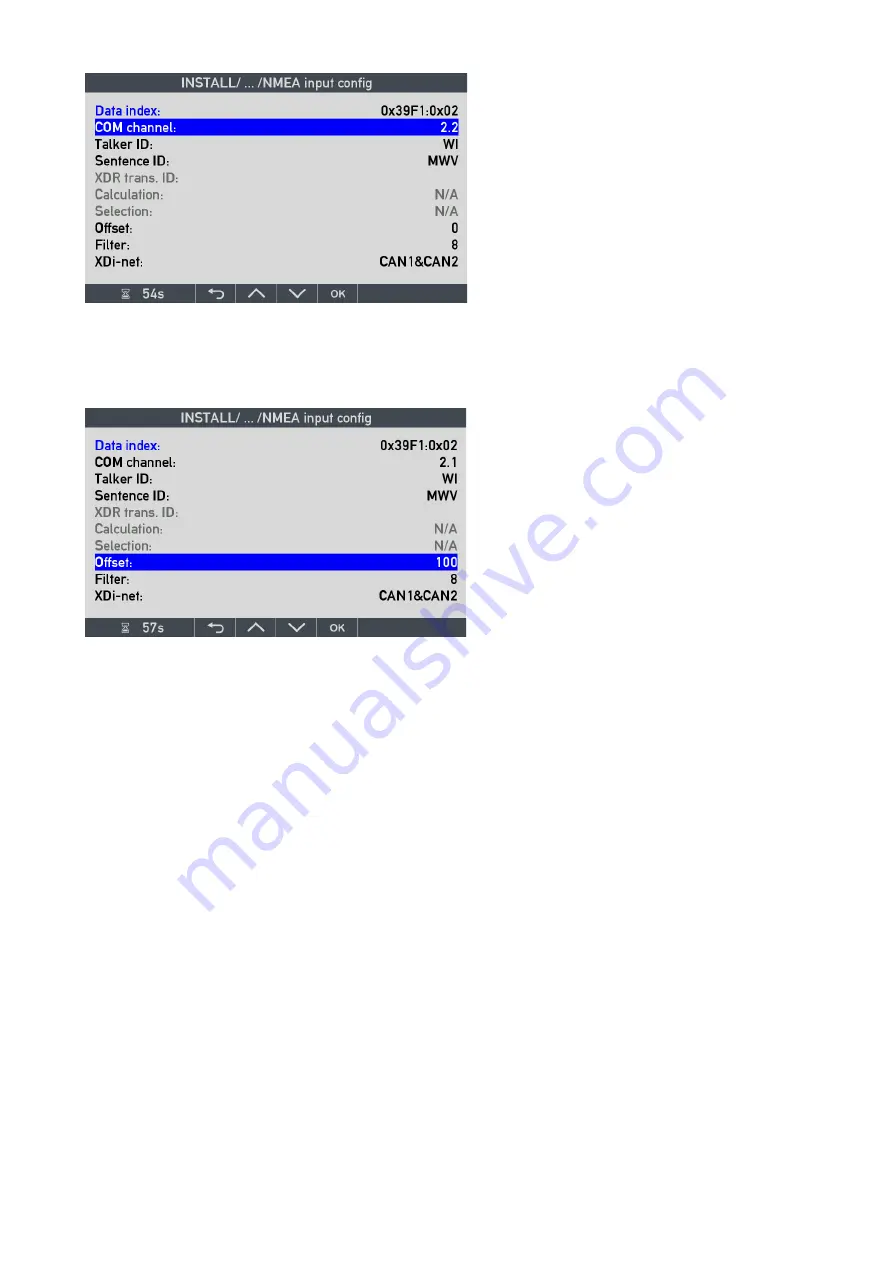
DESIGNER’S HANDBOOK 4189350049C EN
Page 173 of 206
Select the “Offset:” line and insert the angle correction. Be aware that XDi is using 0.1 resolution of the angle
values, so a positive angle correction of +10.0 degrees must be entered as 100.
The offset is added to the received wind angle.
If the received wind angle is +70 degrees (700), then the correction of 100 (=10.0 degree) is added and the wind
indicator will show a relative wind direction of +80.0 degrees.
The corrected wind angle is distributed on CAN using the XDi-net protocol, and all XDi wind indicators on the CAN
bus will automatically present the correct wind angle.
The corrected wind angle will also be used if the XDi is set up to output relative wind on one of the NMEA outputs.
However, if the NMEA routing function is used to distribute the relative wind data, this angle correction will not be
included. The received wind sentence will just be routed directly to the output without any change.
It is possible to make an offset on all normal data types, but be aware of the resolution. It can be different from data
type to data type. You can find the resolution in the “XDi-net CANopen reference manual 4189350066 UK.pdf”.
11.14.2 Changing filter settings
All standard parameters can be filtered to reduce fluctuations.
The filter function is calculating the average of the latest received input values, and the filter value indicates the
number of values used to calculate the average value.
















































