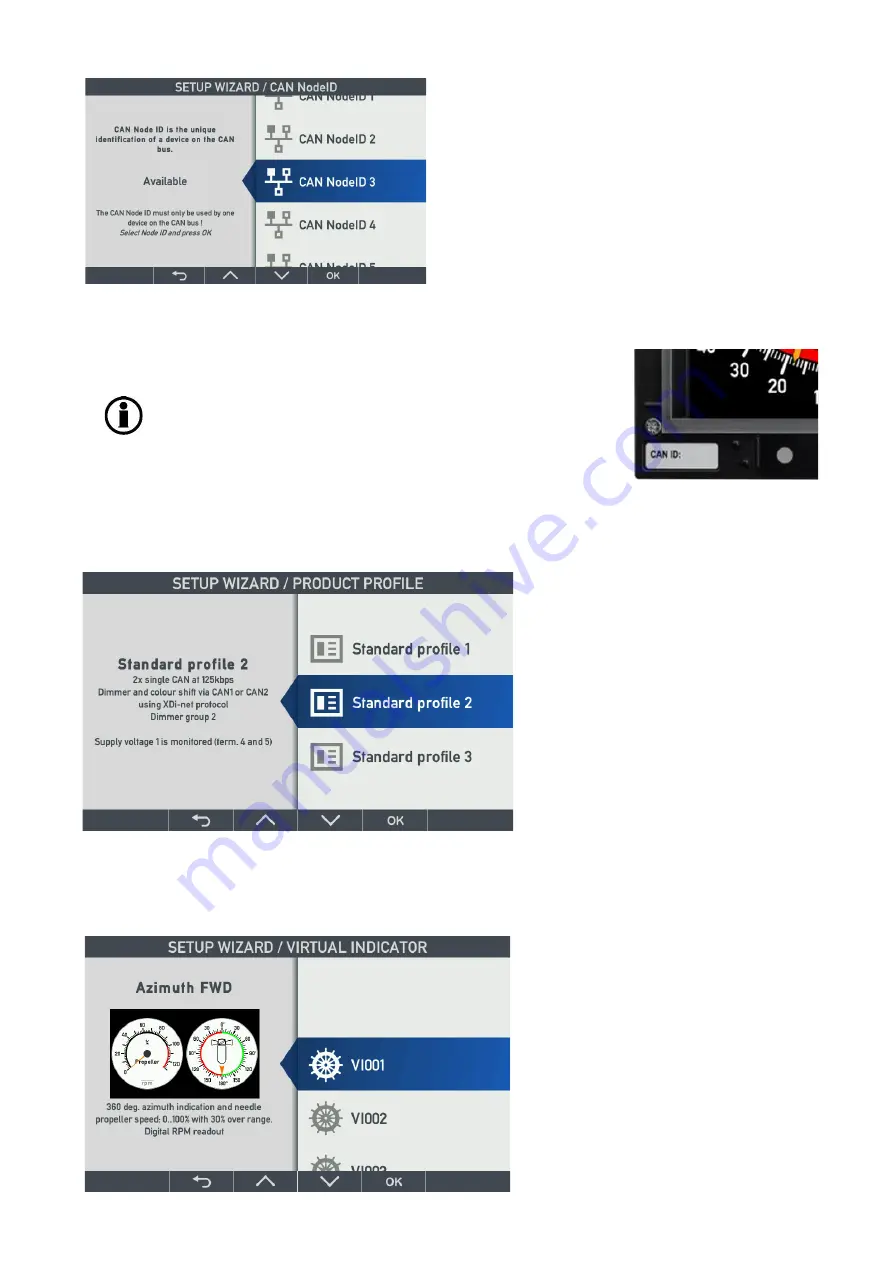
DESIGNER’S HANDBOOK 4189350049C EN
Page 39 of 206
XDi has two CAN ports as standard, and they will always be
assigned a common node ID between 1 and 126. (127 is
reserved).
The XDi library contains a default NodeID number, which will
be the one suggested at start-up. If this NodeID is already in
use, it will be greyed out, and the next available NodeID will
be suggested instead.
4.7.2
Step 2 - Select product profile
The list of predefined Product Profiles (PP) will
be shown. (In this example, there is only one
PP).
The PP contains the product-related settings for:
dimmer/colour shift, CAN bus, warnings, and
sound.
The parameters in the selected PP may later be
changed via the user or installation menus.
(In this example, there is only one PP).
4.7.3
Step 3 - Select virtual indicator
The XDi is delivered with either a standard DEIF
library or a customer library installed.
The XDi library can contain several predefined
virtual indicators which can be selected from this
menu. Each virtual indicator is identified by a
unique VI-number, and if the indicator is wheel-
marked, it will be shown in front of the VI-
number.
After selecting the CAN NodeID, write the number on the white
label on the XDi front, behind the front frame. This will help you
identify the unit in the physical CAN network and be beneficial if
an XDi needs to be replaced in a service situation.






























