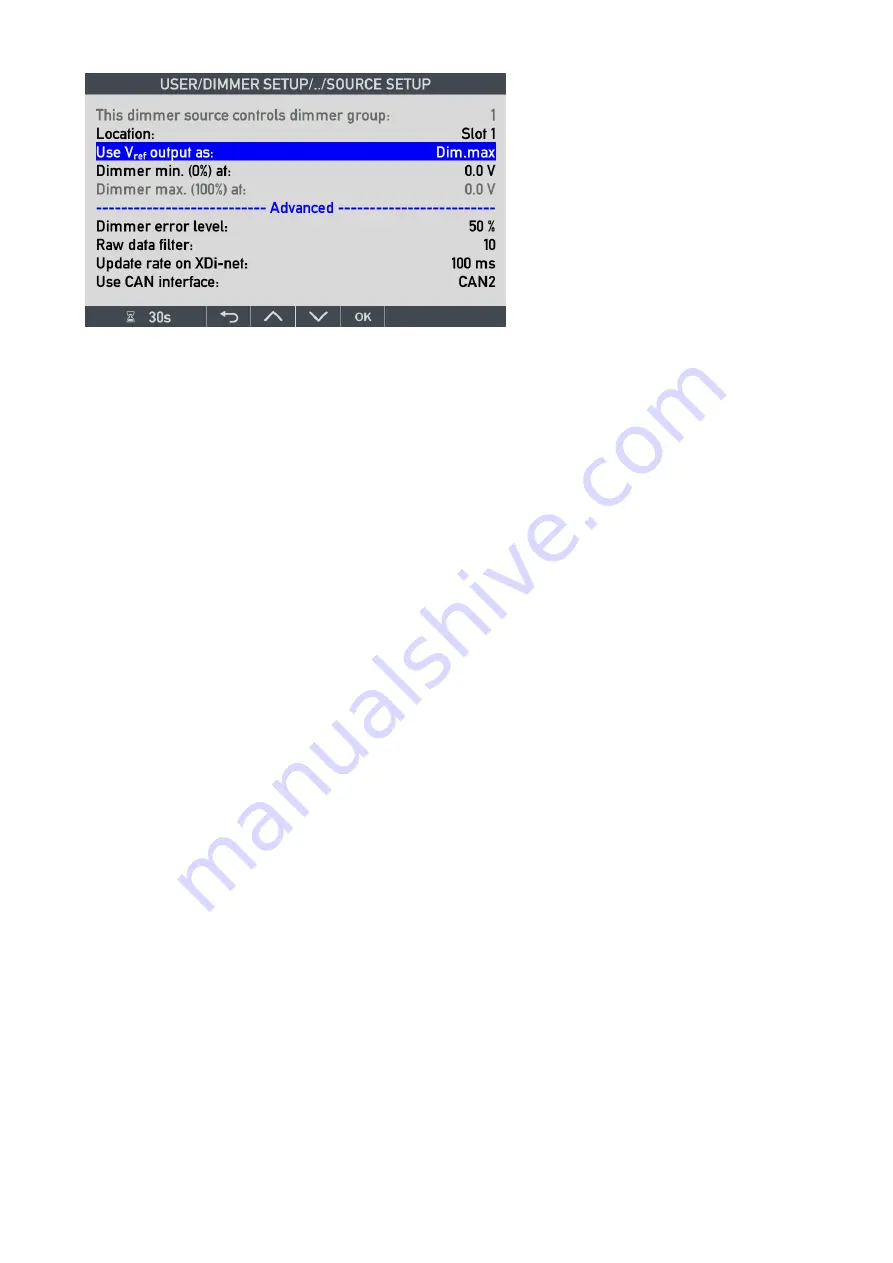
DESIGNER’S HANDBOOK 4189350049C EN
Page 115 of 206
Use V
ref
output as:
This setting can be used when a dimmer potentiometer is connected using the V
ref
output as supply
(typically 7.3 V). The reference voltage V
ref
is internally monitored.
When “
Dim.max”
is selected, the measured reference voltage will automatically be used as the maximal dimmer
voltage, and the dimmer input voltage will be measured relative to this reference. This means that fluctuations in
V
ref
will be corrected.
It is even possible to connect an external voltage source V
ext
(V
ref
<V
ext
<30 V) from V
ref
to AGND (in parallel)
overwriting the internal ref. voltage. V
ref
is still monitored, and measurements are corrected accordingly.
If the dimmer potentiometer is supplied from a battery source, where the voltage is varying over time, it is
recommended to use the “V
ref
mode” to eliminate fluctuations in dimmer level caused by this.
The setting can also be:
“Dim.min”.
In this case, the reference voltage is equal to 0 % dimmer and 100 % can be
set to 0 V in which case the dimming will be reversed. The backlight will be a max when the dimmer voltage is 0 V.
This setting is useful to avoid the XDi to go black when dimmer input is disconnected.
Setting
“Not used”
indicates that the automatic scaling to reference voltage is not in use, and the dimmer input is a
normal input.
Dimmer min/max settings:
The min and max dimmer input voltages may be set between 0 and 30 V DC.
Dimmer min. (0 %) voltage and dimmer max. (100 %) voltage can be set up individually, so that the dimmer input
can be defined within a range of for example 7 V to 24 V DC.
If V(Dimmer min) > V(Dimmer max), then the dimmer input function is reversed (the higher the dimmer voltage - the
lower is the backlight level).
Dimmer error handling:
There are 2 ways that the XDi can be set up to handle a disconnection of the analogue dimmer input (for example
the wiper inside the potentiometer losing its connection to the resistive layer).
1. Set up analogue dimmer in reverse mode as described above, and the dimmer level will go to 100 % when the
input voltage drops to 0 V.
2. Define the input as a voltage range for example from 1 V to 10 V and add a fixed resistor (1.2
kΩ) from the
potentiometer (10
kΩ) to analogue ground (terminal 1) to raise the minimum voltage to 1 V. If the dimmer input
loses connection, the voltage will drop to 0 V, and the XDi will activate the dimmer error backlight level at for
example 50 % (see below).
















































