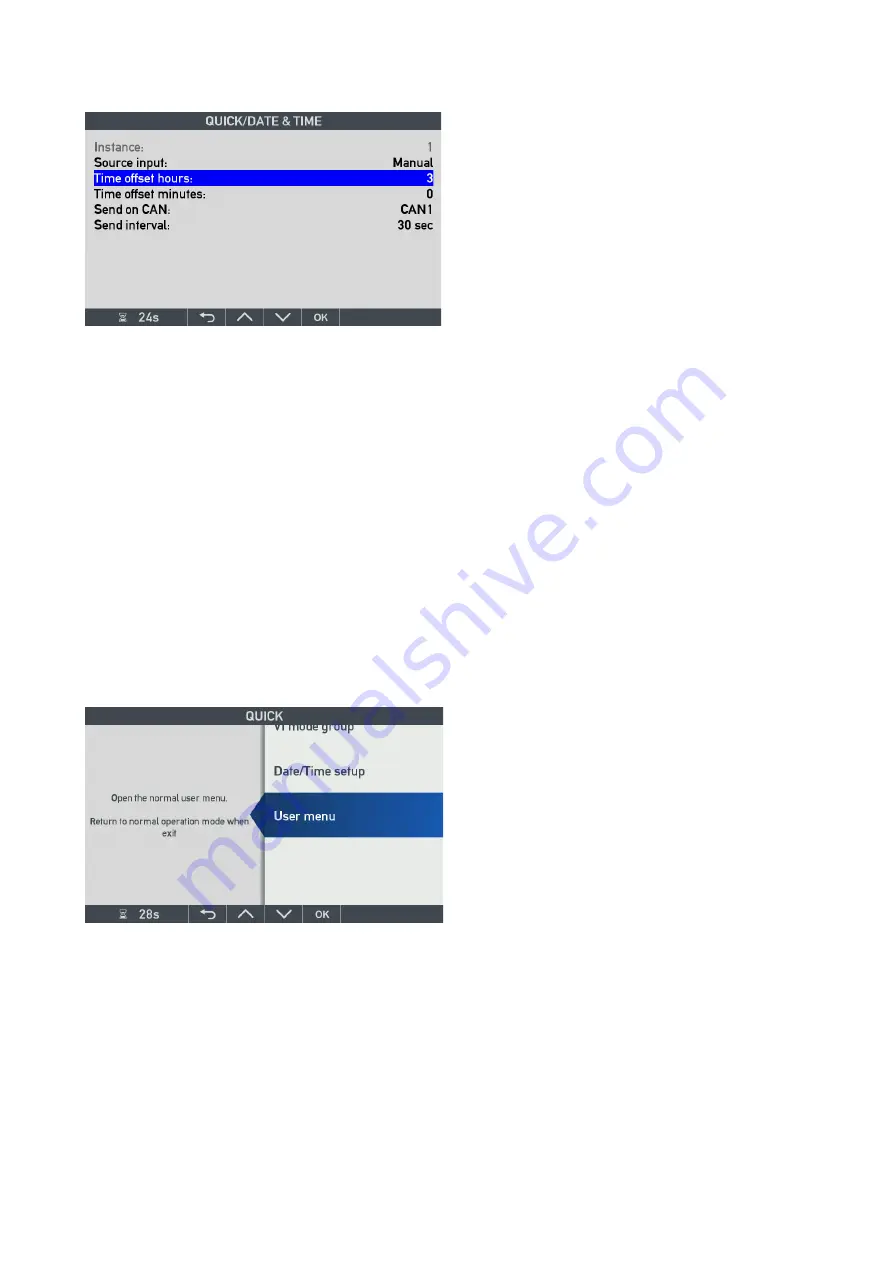
DESIGNER’S HANDBOOK 4189350049C EN
Page 103 of 206
In this example the offset is 3:00h.
The manually inserted local time offset can also be shared via CAN with other XDi
unit’s setup to manual time
offset and one of the indicators (kind of master) is setup to share on CAN like above, manual data is sent in sub
index 0x07). So manual local offset is different from NMEA generated offset (or offset from normal XDi-net data)
both sent in sub-index 0x02.
To share data in CAN the “Send on CAN” and “Send interval” must be setup, for example like in the picture above
where offset value is shared on CAN1 every 30 sec. The receiving XDi must in this case also be setup with source:
Manual.
Note: If you select
to use “On change” data will only be transmitted on CAN and thereby the system is
synchronized only when the offset value is changed. It may be a good idea to use a fixed time interval instead.
However, if you want to be able to change a manual offset from different XDis on the bus, then activate CAN on all
and set data to be sent on a change, then the system will automatically be synchronized when you make a change.
If you use CAN sharing with periotic manual local offset data only one unit should be transmitting periodically
(master) where other units can send new offset on a change, if you only
let the “master XDi” synchronize manual
offset data every 30 sec. you should be fine.
8.3.6
Quick access to the user menu
In XDi-
N the quick menu gives you also easy access to the “User menu” where you can find all the user related
setup possibilities. It is the same user menu that can also be accessed by a long double push on button 1 and 4.
Press OK to enter the User menu and get access to user setups like dimmer, warnings, sounds.
















































