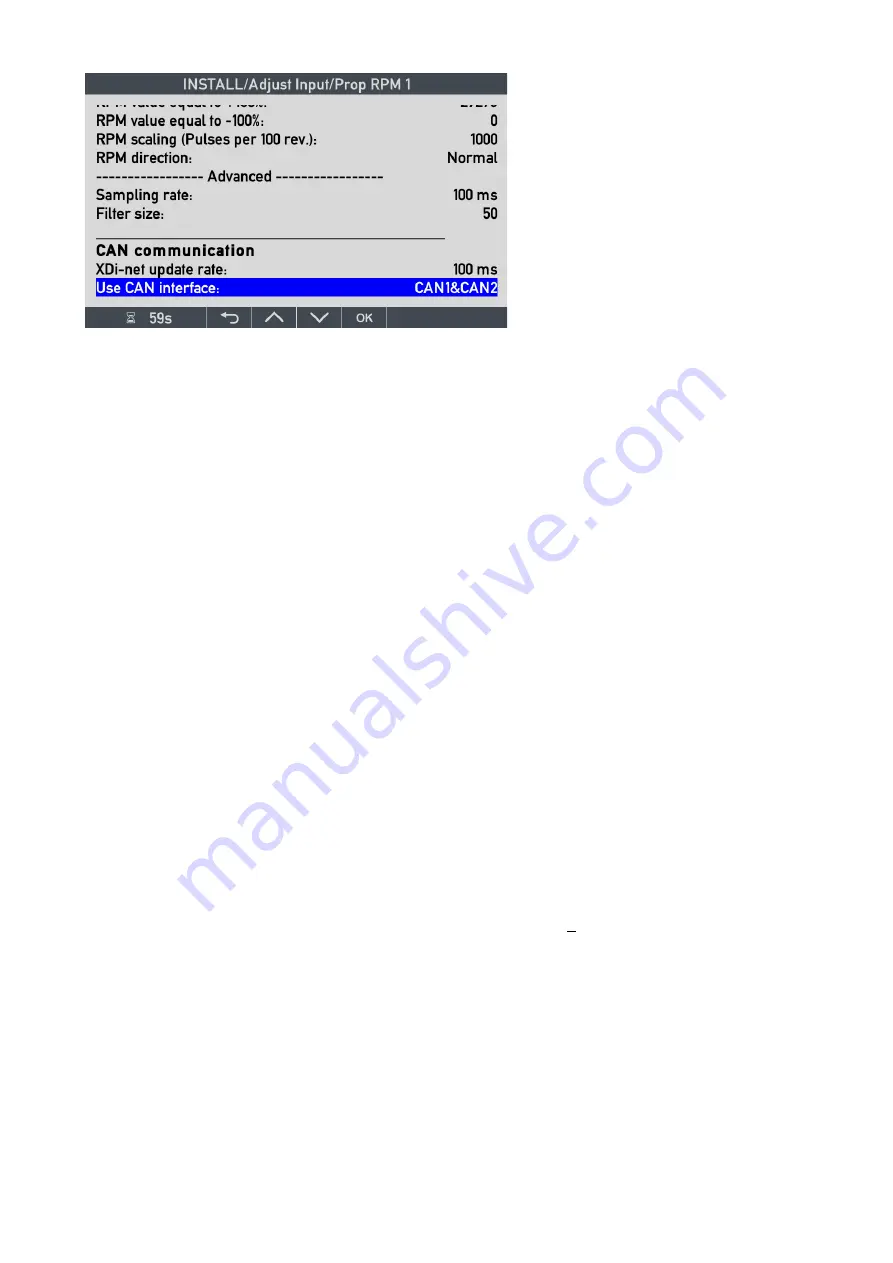
DESIGNER’S HANDBOOK 4189350049C EN
Page 151 of 206
CAN communication
The RPM data provided by the digital RPM calculator may be shared on CANopen using the XDi-net protocol.
XDi-net update rate:
can be used to change the repetition rate on data sent on the CAN bus. Standard settings
are: 50 ms,
100 ms
(default), 200 ms, 300 ms, 400 ms, 500 ms or 1000 ms.
Use CAN interface:
defines if and where XDi-net data is transmitted, settings are: OFF, CAN1, CAN2 or
CAN1&CAN2. (It is controlling all RPM-based data types setup to be calculated: RPM, %RPM, %Thrust and/or
%Power).
11.9.1.2
Digital RPM data shared in a TPDO
It is also possible to preconfigure the XDi to share digital RPM data using a CANopen TPDO or RPDO, but it must
be defined in the VS as a special PDO output. In a customized library it is even possible to get different data types
mapped into the same TPDO or RPDO to reduce the data communication load on the bus.
11.10 External input for control flags
The XDi is able to make some changes of indication based on the status of a control flag. Functions like control of
the presentation of a data type, for example shift between presenting set point data (visibility flag ON) and
turning set point data presentation OFF (visibility flag OFF = invisible). This has also been used to control a text
label or shift text label. The flag can be directly controlled using the XDi-net on CAN, but can also be controlled
using other input devices such as: analogue input, digital input or CANopen TPDO or RPDO as input.
11.10.1 AX1
– Analogue input as “digital” control input
It is possible to configure an analogue input to act as input for a control flag, for example set up AX1 input1 to be
scaled so that for example 0 V is equal to flag value 0, and input voltage >5 is scaled to a flag value 1 (for example
input voltage 0 to 4.99 V will give flag value 0, and input 5 to 10 V will give flag value 1).
Using this method, even control flag with several control levels can be controlled by one input where the voltage
has several steps.
If needed, it can be combined with the multi-point linearisation function to scale the analogue input in up to 7 steps.
This can for example be to externally control the visibility of set point data presented on the virtual indicator, so that
set point data is externally controlled to only be shown when there is a change, and then turned off again after a
short while or when actual data has reached the set point. This has to be controlled via the analogue input by the
external control system; it is not performed by the XDi.
In some cases, it can be useful to be able to use a spare analogue input as a digital control input, but it will
normally be in connection with a customized library solution. If you have special wishes, please contact the experts
at DEIF to get help to find the best solution for your application.
















































