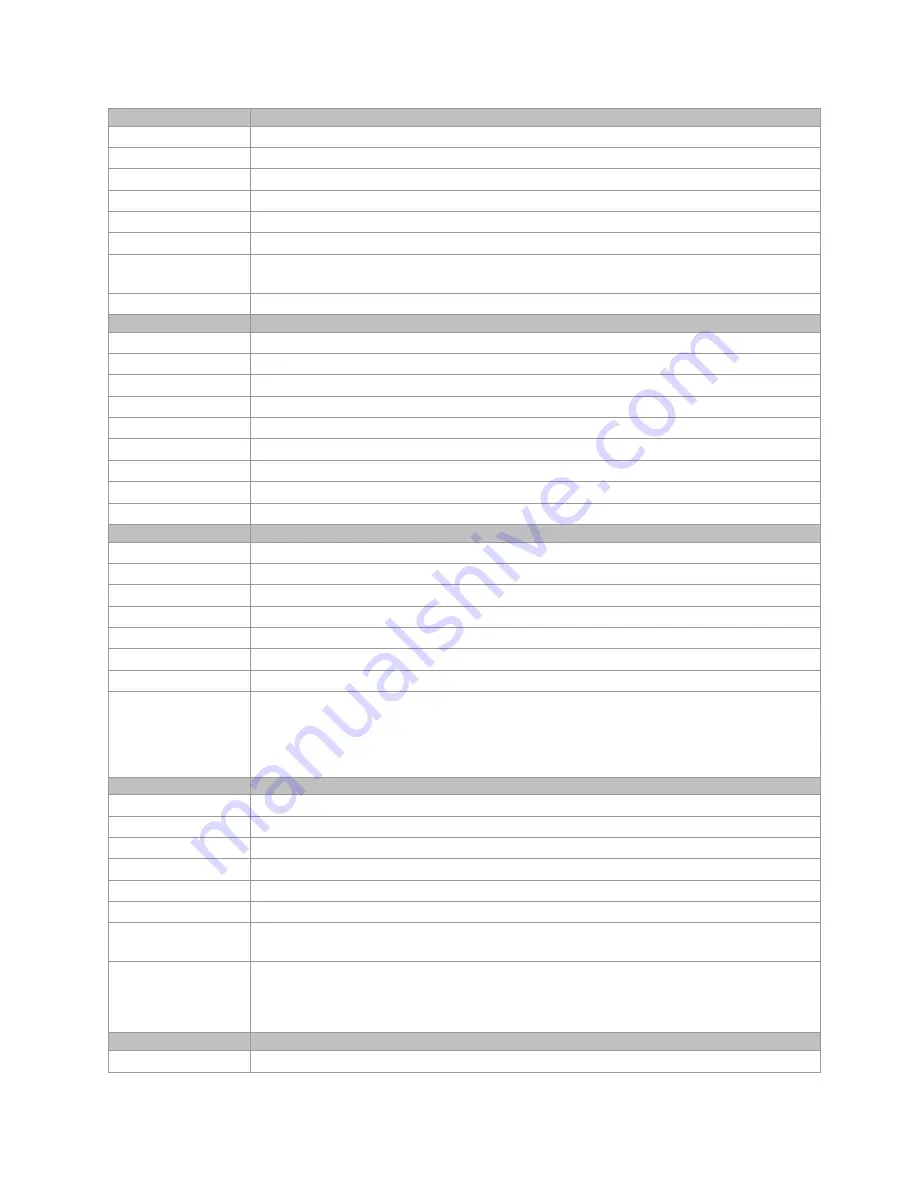
Camera Operation
•
87
Name
deviceTapCount
Display Name
CameraLink Taps
Name Space
DFNC
Firmware Release
00
Visibility
Beginner
Access
Read-Write
Type
Enumeration
Values
Eight – The camera outputs 8 Taps
Ten – The camera outputs 10 Taps
Notes
Number of physical Camera Link taps in the camera in the current configuration.
Name
clDeviceClockFrequency
Display Name
CameraLink Pixel Clock Frequency
Name Space
DFNC
Firmware Release
00
Visibility
Beginner
Access
Read-Only
Type
Integer
Units
Hz
Values
76000000
Notes
The frequency of the clock on the Camera Link cables.
Name
clFrameValidPreTrigger
Display Name
Frame Valid PreTrigger
Name Space
Custom
Firmware Release
05
Visibility
Guru
Access
Read-Write
Type
Integer
Values
0 to 15
Notes
Some third party frame grabbers require that the FVAL and the first LVAL are separated by
a given amount of time. This feature sets the number of clocks to add to the FVAL
transition before the LVAL goes high.
This feature is not necessary for Teledyne DALSA frame grabbers.
Name
clSmoothLineValidTiming
Display Name
Smooth Line Valid Timing
Name Space
Custom
Firmware Release
05
Visibility
Guru
Access
Read-Write
Type
Enumeration
Values
Disable - Line Valid signal is not regulated
Enable - Line Valid signal is regulated to come out of the camera at regular intervals.
Notes
Some third party frame grabbers require that the LVAL signal be at regular intervals. This
feature regulates the sensor’s LVAL signal to produce a regular signal train.
This feature is not necessary for Teledyne DALSA frame grabbers.
Name
DeviceTapGeometry
Display Name
Device Tap Geometry
Содержание FA-80-12M1H-XX-R
Страница 1: ...Falcon2 Camera User s Manual 4M 8M and 12M Area Imaging P N 03 032 20107 04 www teledynedalsa com ...
Страница 14: ...14 The Falcon2 Cameras Figure 3 Quantum Efficiency INSERT QE GRAPH HERE ...
Страница 17: ...The Falcon2 Cameras 17 Mechanicals Figure 5 Camera Mechanical ADD MECHANICAL PDF HERE ...
Страница 53: ...Camera Operation 53 Figure 19 Advanced Processing Control ...
















































