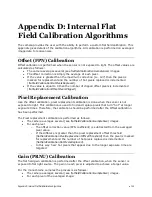88
•
Camera Operation
Name Space
SFNC
Firmware Release
00
Visibility
Beginner
Access
Read-Write
Type
Enumeration
Values
Geometry_1X8_1Y
- 8 tap area scan, with 1 zone in X with 8 alternating taps & 1 zone in
Y.
Tap 1 starts with pixel coordinate (1,1), extending to the image width -1 and height, using
a step of 8 (that is x = 1, 9, 17,…).
Tap 2 starts with pixel coordinate (2,1), extending to the image width and height, using a
step of 8 (that is, x = 2, 10, 18, …).
Etc.
Geometry
_
1X10
_1Y - 10 tap area scan, with 1 zone in X with 10 alternating taps & 1 zone
in Y.
Tap 1 starts with pixel coordinate (1,1), extending to the image width -1 and height, using
a step of 10 (that is x = 1, 11, 21,…).
Tap 2 starts with pixel coordinate (2,1), extending to the image width and height, using a
step of 10 (that is, x = 2, 12, 22, …).
Etc.
Notes
The tap geometry describes the geometrical properties characterizing the different taps of
a multi-tap camera.
Name
DeviceReset
Display Name
Device Reset
Name Space
SFNC
Firmware Release
00
Visibility
Beginner
Access
Read-Write
Type
Command
Notes
Currently the camera will send a response to this command because it is resetting itself.
This will result in an error in the host application.
Invisible Features
Name
streamingDeviceTapCount
Name Space
Custom
Firmware Release
05
Visibility
Invisible
Access
Beginner
Type
Enumeration
Values
Same as deviceTapCount
Notes
Internal use. Used to support streaming
Содержание FA-80-12M1H-XX-R
Страница 1: ...Falcon2 Camera User s Manual 4M 8M and 12M Area Imaging P N 03 032 20107 04 www teledynedalsa com ...
Страница 14: ...14 The Falcon2 Cameras Figure 3 Quantum Efficiency INSERT QE GRAPH HERE ...
Страница 17: ...The Falcon2 Cameras 17 Mechanicals Figure 5 Camera Mechanical ADD MECHANICAL PDF HERE ...
Страница 53: ...Camera Operation 53 Figure 19 Advanced Processing Control ...