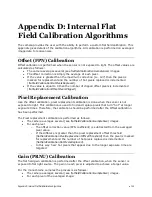100
•
Appendix B: Camera, Frame Grabber Communication
Appendix B: Camera, Frame
Grabber Communication
Setting Up Communication between the Camera and the Frame
Grabber
Teledyne DALSA Camera Link cameras support the GenCP CameraLink standards.
To configure Teledyne DALSA GenCP Camera Link Cameras:
1.
Install the Teledyne DALSA frame grabber in the host computer; refer to the
hardware installation manual
2.
Install Sapera LT and the Teledyne DALSA frame grabber driver.
3.
Connect the camera to the frame grabber; refer to the camera installation manual.
4.
Run the Sapera Configuration utility, select the frame grabber serial port connected
to the camera, and set the
Enable camera detection
parameter to
Yes
.
5.
Start the CamExpert application. In the Device tab, select either the camera or frame
grabber to adjust their parameters; currently, for GenCP cameras, the camera and
Содержание FA-80-12M1H-XX-R
Страница 1: ...Falcon2 Camera User s Manual 4M 8M and 12M Area Imaging P N 03 032 20107 04 www teledynedalsa com ...
Страница 14: ...14 The Falcon2 Cameras Figure 3 Quantum Efficiency INSERT QE GRAPH HERE ...
Страница 17: ...The Falcon2 Cameras 17 Mechanicals Figure 5 Camera Mechanical ADD MECHANICAL PDF HERE ...
Страница 53: ...Camera Operation 53 Figure 19 Advanced Processing Control ...