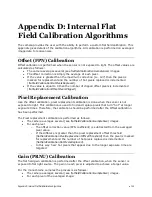Camera Operation
•
89
Serial Port Control Category
Parameters in gray are read only, either always or due to another parameter being disabled.
Parameters in black are user set in CamExpert or programmable via an imaging application.
Figure 33 Serial Port control Category in CamExpert
Feature Description
The following table describes the category’s parameters along with their view attribute and
minimum camera firmware version required. Additionally the table will indicate which
parameter is a member of the DALSA Features Naming Convention (DFNC), GenICam
Standard Features Naming Convention or a custom camera feature.
Name
DeviceSerialPortBaudRate
Display Name
Serial Port Baud Rate
Name Space
DFNC
Firmware Release
00
Visibility
Beginner
Access
Read-Write
Type
Enumeration
Values
9600
19200
57600
115200
230400
460800
Notes
The Falcon2 camera will always boot in 9600 baud.
In firmware version 4 and later, the camera automatically saves the baud rate in non-
volatile memory
and will try to use that speed to communicate after the next power cycle.
See
Automatic Serial Speed Detection
for information about how the serial speed is
Содержание FA-80-12M1H-XX-R
Страница 1: ...Falcon2 Camera User s Manual 4M 8M and 12M Area Imaging P N 03 032 20107 04 www teledynedalsa com ...
Страница 14: ...14 The Falcon2 Cameras Figure 3 Quantum Efficiency INSERT QE GRAPH HERE ...
Страница 17: ...The Falcon2 Cameras 17 Mechanicals Figure 5 Camera Mechanical ADD MECHANICAL PDF HERE ...
Страница 53: ...Camera Operation 53 Figure 19 Advanced Processing Control ...