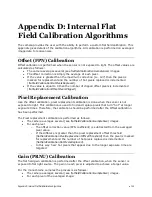94
•
Camera Operation
File Access via the CamExpert Tool
1.
Click on the “Setting…” button to show the file selection menu.
Figure 35 Initial File Access Control Dialog
2.
From the Type drop menu, select the file type that will be uploaded to the camera.
3.
From the File Selector drop menu, select the camera memory location for the
uploaded data. This menu presents only the applicable data locations for the selected
file type.
4.
Click the Browse button to open a typical Windows Explorer window.
5.
Select the specific file from the system drive or from a network location.
6.
Click the Download button to execute the file transfer from the Falcon2.
7.
Note that firmware changes require a device reset command.
Содержание FA-80-12M1H-XX-R
Страница 1: ...Falcon2 Camera User s Manual 4M 8M and 12M Area Imaging P N 03 032 20107 04 www teledynedalsa com ...
Страница 14: ...14 The Falcon2 Cameras Figure 3 Quantum Efficiency INSERT QE GRAPH HERE ...
Страница 17: ...The Falcon2 Cameras 17 Mechanicals Figure 5 Camera Mechanical ADD MECHANICAL PDF HERE ...
Страница 53: ...Camera Operation 53 Figure 19 Advanced Processing Control ...