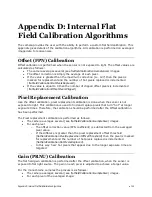110
•
Appendix E: Three Letter Commands
Full Name
flatfield display stats
Mnemonic
fds
GenICam
flatfieldCalculatePixelStatistics
flatfieldCalibrationGainPixelsClipped
flatfieldCalibrationDeadPixelsNotReplaced
flatfieldCalibrationOffsetPixelsClipped
flatfieldCalibrationUncorrectableDeadPixels
flatfieldCalibrationDeadPixelsReplaced
flatfieldCalibrationUncorrectableHotPixels
flatfieldCalibrationHotPixelsReplaced
Release
6
Notes
Displays flatfield statistics.
e.g.
OK>fds
Hot Pixels : 0
Uncorrectable Hot Pixels : 0
Dead Pixels Replaced : 19
Uncorrectable Dead Pixels: 123
Dead Pixels Not Replaced : 0
Offset Pixels Clipped : 2
Gain Pixels Clipped : 0
OK>^
Full Name
flatfield mode
Mnemonic
ffm
Argument(s)
mode
OFF: No flatfield correction
ALL: Apply both FPN and PRNU correction
FPN: Apply FPN correction only
PRNU: Apply PRNU correction only
CAL: Put camera in calibration mode
GenICam
flatfieldCorrectionMode
Release
6
Notes
Calibration mode available only if
current set is not factory(fsc != F)
width is greater than or equal to 2048
the camera is internally triggered( stm = i)
Full Name
flatfield set save
Mnemonic
fss
GenICam
flatfieldCalibrationSave
Release
6
Notes
Save the current flatfield calibration to non-volatile memory.
Only available when flat field mode is set to calibration ( i.e. ffm = CAL)
Содержание FA-80-12M1H-XX-R
Страница 1: ...Falcon2 Camera User s Manual 4M 8M and 12M Area Imaging P N 03 032 20107 04 www teledynedalsa com ...
Страница 14: ...14 The Falcon2 Cameras Figure 3 Quantum Efficiency INSERT QE GRAPH HERE ...
Страница 17: ...The Falcon2 Cameras 17 Mechanicals Figure 5 Camera Mechanical ADD MECHANICAL PDF HERE ...
Страница 53: ...Camera Operation 53 Figure 19 Advanced Processing Control ...