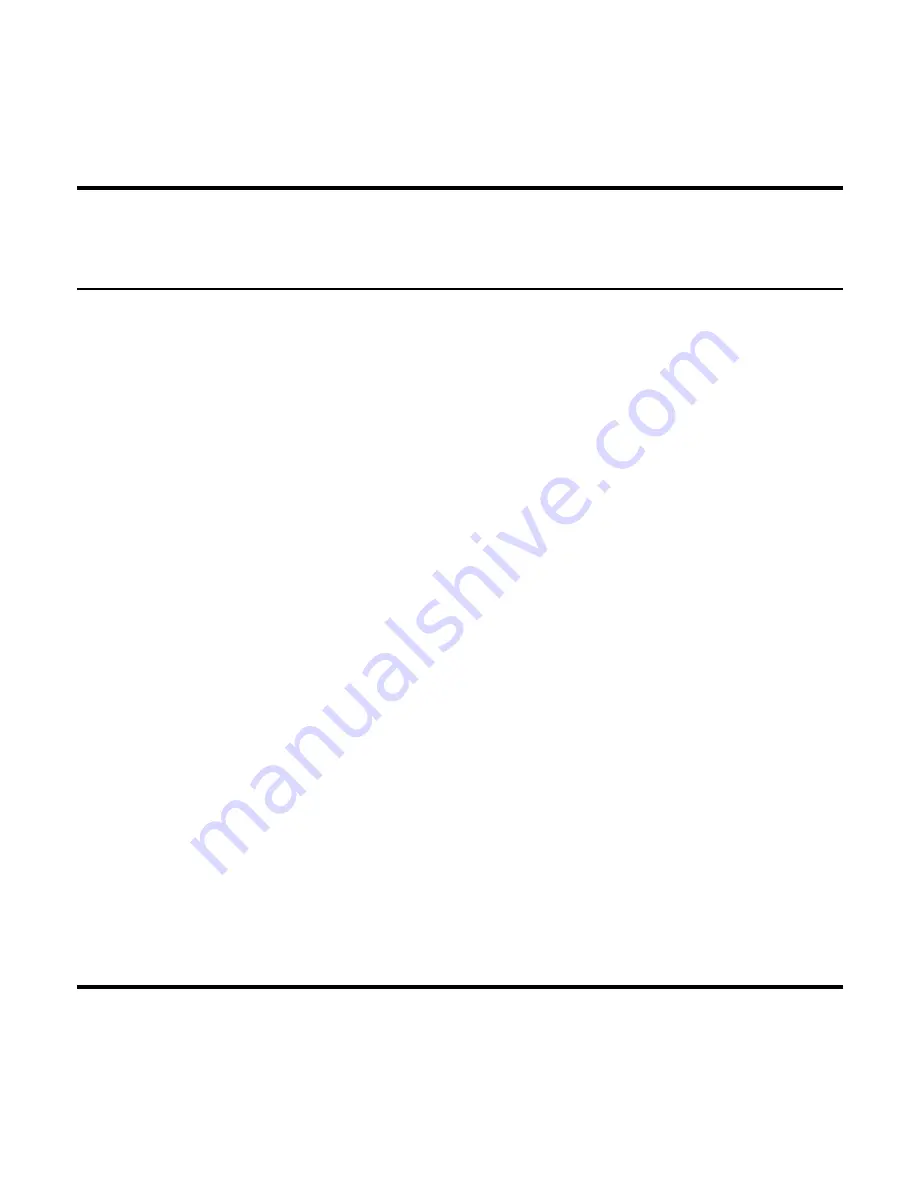
1
Table of Contents
Precautions and notices ........................................................................................... 3
Getting to know the recorder ................................................................................. 4
Front and rear components ................................................................................ 4
Side components .................................................................................................. 6
Inserting a memory card .......................................................................................... 7
Using your recorder in a vehicle ............................................................................. 8
Connecting to an external device ...................................................................... 9
Operating basics ..................................................................................................... 10
Recording mode ................................................................................................. 10
Continuous recording ................................................................................... 10
G-sensor event recording .............................................................................. 11
Manual event recording ................................................................................ 11
Recording settings .......................................................................................... 11
Camera mode ..................................................................................................... 12
Camera settings ............................................................................................. 12
Playback mode .................................................................................................... 12
Turning off the recorder .................................................................................... 12
System SETUP ......................................................................................................... 13
Caring for your device ............................................................................................ 13
Regulatory information ......................................................................................... 15
Safety precautions ............................................................................................. 15
About charging ............................................................................................... 15
















