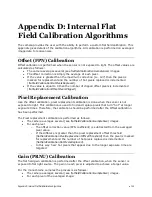Appendix E: Three Letter Commands
•
115
Full Name
reset camera
Mnemonic
rc
GenICam
DeviceReset
Release
6
Notes
After sending this command, you will need to put the camera back into three letter command
mode because the camera boots in GenICam mode at 9600 baud.
Full Name
set analog course gain
Mnemonic
sac
Argument(s)
Gain
0,1,2,3 : gain index
GenICam
GainSelector = AnalogAll
Gain
Release
6
Notes
Changing this value may require a recalibration of the camera’s flat field values.
See processing chain for more information
Full Name
set analog offset
Mnemonic
sao
Argument(s)
offset
0~923: the dn to subtract from the cam
GenICam
BlackLevelSelector = AnalogAll1
BlackLevel
Release
6
Notes
Applies the offset correction to all analog taps
See processing chain for more information
Full Name
set aspect ratio
Mnemonic
sar
Argument(s)
ratio
2:Aspect 4to3
3:Aspect 1to1
GenICam
sensorResolutionAspectRatio
Release
6
Notes
Does not apply to 12M models. They have only a 4 to 3 aspect ratio.
The camera stores separate AOIs for each aspect ratio.
Full Name
set baud rate
Mnemonic
sbr
Argument(s)
Baud rate
9600
57600
115200
230400
460800
GenICam
DeviceBaudRate
Release
6
Notes
The camera will send an OK> prompt before switching the baud rate. Then the user will need to
change the baud rate on the host application before proceeding.
Содержание FA-80-12M1H-XX-R
Страница 1: ...Falcon2 Camera User s Manual 4M 8M and 12M Area Imaging P N 03 032 20107 04 www teledynedalsa com ...
Страница 14: ...14 The Falcon2 Cameras Figure 3 Quantum Efficiency INSERT QE GRAPH HERE ...
Страница 17: ...The Falcon2 Cameras 17 Mechanicals Figure 5 Camera Mechanical ADD MECHANICAL PDF HERE ...
Страница 53: ...Camera Operation 53 Figure 19 Advanced Processing Control ...