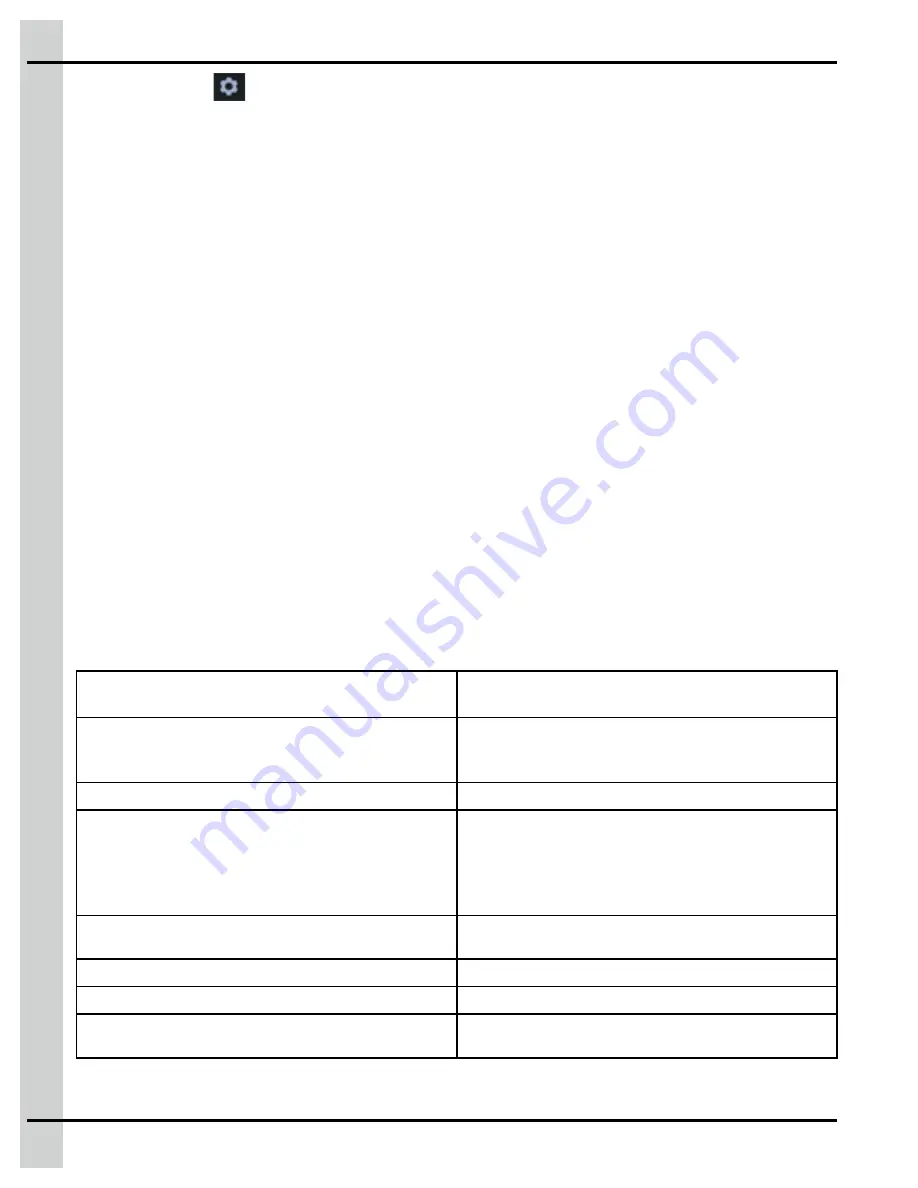
In the Setup menu
, with the Probe assignment radio button selected, you can choose the counters
you want to assign.
Probe assignment in inventory is enabled only when at least one counting device (such as an egg coun-
ter) has been configured in the room. The counter assignment page shows all inventory categories and
allows counters to be assigned to those categories. The current daily count of each counter is also
shown. When a counter is assigned to a category, each item being counted is added to that category
total. For example, each time it is updated, the difference between the last and present value is added to
the assigned category’s total. All category totals are reset at midnight.
General inventory page and tile information
All the information concerning general inventory that was either entered manually or through the use of
counters is displayed on screen in the general inventory page.
General inventory tile information
The status of the counters as well as the last three inventory total categories that were updated manually
is displayed on the tile.
General inventory page information
Manual inventory —
You can choose to count your inventory manually and then enter the amount in the category or total you
defined.
Automatic inventory —
If you have counters configured, you can assign them to one of your categories or total.
When you press on the general inventory tile, the general inventory page is displayed. You must first
select the inventory total that you want to view from the drop down menu next to Inventory selection. The
following information is displayed for the chosen total:
Category name
In this column is shown each inventory element cre-
ated in setup for the selected total
Function
Displays
" "
When element function is none,
"-"
when
element function is subtract from,
"+"
when element
function is add to,
"="
when item is a total
Today
Number of items in that category for the day
(Today) Bundles
For the totals and elements using the bundles function,
this column shows the rounded down number of bun-
dles in the displayed quantity. For example, 530 eggs
divided by 12 gives 44.166, so 44 dozen eggs have
been produced so far for the current day.
Total
Number of items in that category since the last table
reset
(Total) Bundles
Total number of bundles for the day
Counter
Name of the assigned counter (if a counter is used)
Qty
The current day total is displayed here when a counter
is used
130
895-00693
EDGE
Содержание EDGE 890-00601
Страница 1: ...EDGE Models 890 00601 Installation and user manual 895 00693 Version 04 Date 08 30 16 895 00693...
Страница 16: ...Chapter 1 Introduction 16 895 00693 EDGE...
Страница 22: ...NOTES 22 895 00693 EDGE...
Страница 26: ...Chapter 2 Basic connections Figure 2 1 EDGE 3 Slot Expansion Box 26 895 00693 EDGE...
Страница 44: ...NOTES 44 895 00693 EDGE...
Страница 52: ...NOTES 52 895 00693 EDGE...
Страница 60: ...NOTES 60 895 00693 EDGE...
Страница 76: ...NOTES 76 895 00693 EDGE...
Страница 108: ...NOTES 108 895 00693 EDGE...
Страница 110: ...Chapter 11 Test mode 110 895 00693 EDGE...
Страница 128: ...NOTES 128 895 00693 EDGE...
Страница 132: ...NOTES 132 895 00693 EDGE...
Страница 138: ...NOTES 138 895 00693 EDGE...
Страница 140: ...NOTES 140 895 00693 EDGE...
Страница 142: ...NOTES 142 895 00693 EDGE...
Страница 146: ...NOTES 146 895 00693 EDGE...
Страница 150: ...NOTES 150 895 00693 EDGE...
Страница 154: ...NOTES 154 895 00693 EDGE...
Страница 156: ...NOTES 156 895 00693 EDGE...
Страница 158: ...NOTES 158 895 00693 EDGE...
Страница 176: ...Chapter 26 Test mode 176 895 00693 EDGE...
Страница 188: ...NOTES 188 895 00693 EDGE...
Страница 192: ...NOTES 192 895 00693 EDGE...
Страница 194: ...NOTES 194 895 00693 EDGE...
Страница 202: ...NOTES 202 895 00693 EDGE...
Страница 204: ...NOTES 204 895 00693 EDGE...
Страница 206: ...NOTES 206 895 00693 EDGE...
Страница 214: ...NOTES 214 895 00693 EDGE...
Страница 216: ...NOTES 216 895 00693 EDGE...
Страница 218: ...NOTES 218 895 00693 EDGE...
Страница 220: ...NOTES 220 895 00693 EDGE...
Страница 224: ...NOTES 224 895 00693 EDGE...
Страница 226: ...NOTES 226 895 00693 EDGE...
Страница 230: ...NOTES 230 895 00693 EDGE...
















































