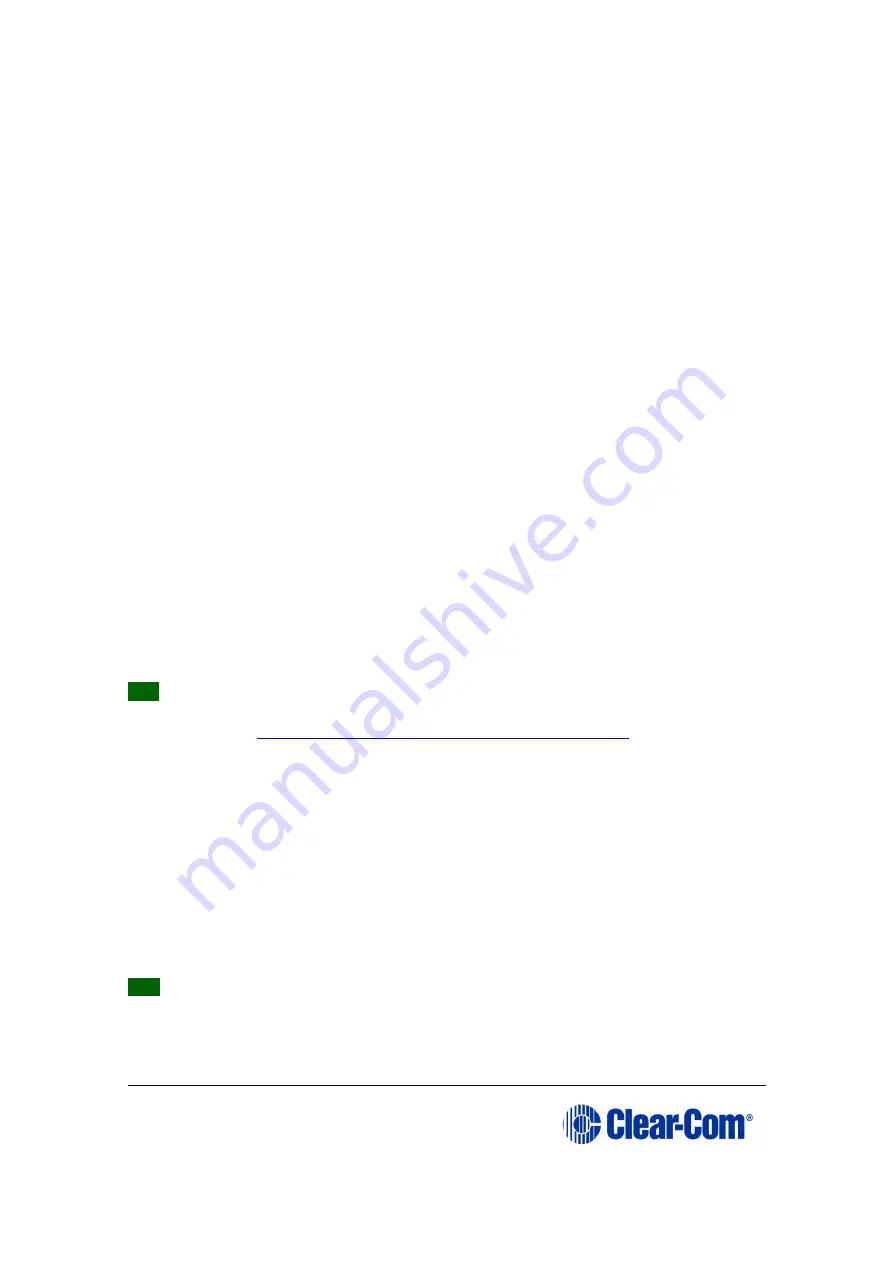
Eclipse
|
Upgrade Guide
Page 11
System Drivers Upgrade Media
The System Drivers upgrade media contains the latest firmware for your Eclipse HX
devices, including Boot PROM and FPGA / CPLD code files for Eclipse HX matrices,
interface cards, interface modules and supported panels (i-Station and V-Series
panels). You must upgrade to the latest firmware when upgrading to Eclipse HX
v9.1.
The System Drivers USB also includes the third party software that may be used
during upgrades.
Software USB
The Software USB contains:
•
The EHX configuration software, which is used to manage and configure
your Eclipse HX devices.
•
Dynam-EC,
which provides fast, intuitive audio routing control for your
Eclipse HX system.
•
A full set of Eclipse HX documentation, including release notes and user
guides.
•
The application code files for your Eclipse HX matrices.
The Software USB also includes the third party software that may be used during
upgrades.
You must upgrade to the latest application code files when upgrading to Eclipse HX
v9.1. You require
both
sets of upgrade media to complete a full upgrade to Eclipse
HX v9.1.
Tip:
You can find user documentation, brochures and summary information for all
Clear-
Com’s products
(including the Eclipse and Eclipse HX systems), on the Clear-
http://www.clearcom.com/support/user-manuals
A number of upgrade procedures, require the use of a TFTP Server. One is supplied
on the USB, but you can use any compatible TFTP Server.
2.1.4
Fitting the Eclipse HX door panel
To enable you to change the branding of Eclipse Median and Eclipse Omega
matrices that have been upgraded to Eclipse HX, Clear-Com provides an Eclipse HX
door panel kit.
The figures that illustrate the procedure below feature an Eclipse Median matrix.
However, the procedure is also applicable to Eclipse Omega matrices.
Tip:
For more information about fitting the Eclipse HX door panel to your upgraded
Eclipse Median and Eclipse Omega matrices, see the
Eclipse Matrix Door
Replacement Instructions
, included with your kit.
To replace the Eclipse branded door with the Eclipse HX door:
Содержание Eclipse HX series
Страница 1: ...Eclipse Upgrade Guide Part Number 399G240 Rev A Date 07 August 2017 User Guide...
Страница 119: ...Eclipse Upgrade Guide Page 119 21 Power down the MVX A16 card and remove the Xilinx programming tool...
Страница 146: ...Eclipse Upgrade Guide Page 146 Figure 10 2 IVC 32 LMC 64 MK2 card detail...
Страница 195: ...Eclipse Upgrade Guide Page 195 Figure 16 5 FPGA upgrade completed c Reset the card to complete the upgrade...
Страница 203: ...Eclipse Upgrade Guide Page 203 Normal running watchdog enabled settings for CPU card DIP switches...
Страница 204: ...Eclipse Upgrade Guide Page 204 Appendix C PiCo card layout...
Страница 206: ...Eclipse Upgrade Guide Page 206 Figure 17 4 Normal running watchdog enabled settings for Eclipse HX PiCo DIP switches...
Страница 221: ...Eclipse Upgrade Guide Page 221 Figure 17 26 Completion screen Click Finish to exit the installer...












































