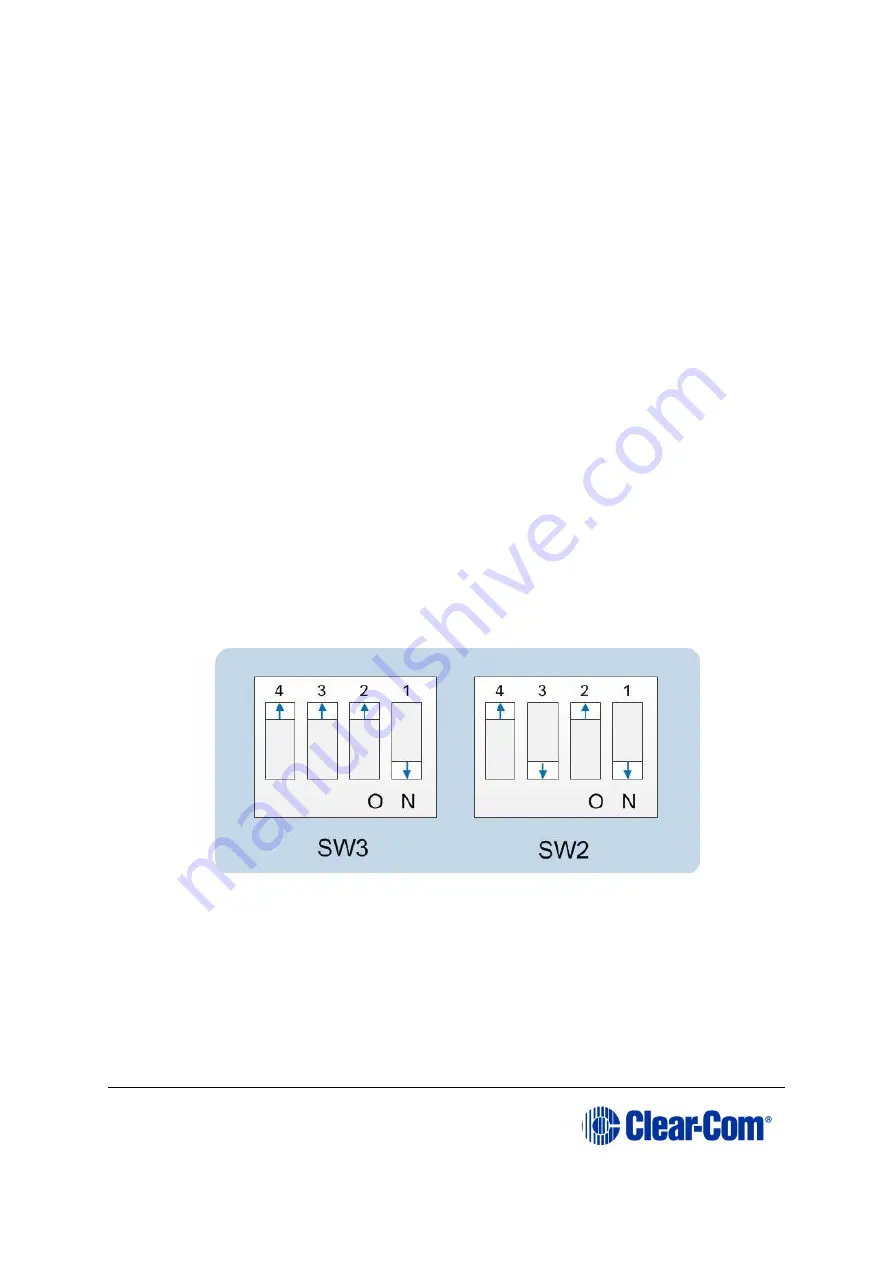
Eclipse
|
Upgrade Guide
Page 65
e.
The file starts to download. Confirm that the CPU card LED matrix display
shows numbers counting up.
Important note:
The count-up display indicates that packets are being received by the CPU
card. The numbers do not represent a percentage complete figure.
If the download fails, the CPU card display shows
LD Err
. This type of
failure is usually caused by the user continuing to use the PC for other
tasks while the download is occurring. The Tera Term screen will
not
indicate a failure and will continue to show a download. If this occurs:
i.
Abort the Tera Term download (press
Cancel
in the Tera Term
screen).
ii.
Reset
the CPU card (by removing the card from the matrix and
reinserting it again).
iii.
Check the cable connections, then restart the Send file download
process again.
f.
When the download is complete, the CPU card reboots. The CPU card(s) is
reset and the OK LED produces a double flash.
Note:
The zero ( 0 ) displayed indicates that although valid application code is
present, the CPU cards do not contain a configuration.
g.
Remove the upgraded CPU card and set the DIP switches to normal
running (watchdog) mode:
Figure 5-11: Tera Term: DIP switches in normal running
(watchdog) mode
h.
Repeat the above procedure for the second CPU card, if present. Reinsert
both of the upgraded CPU cards into the matrix.
i.
The OK LED shows a double flash, which indicates that valid application
code is present, but that there is no configuration in the cards.
Download a configuration file (apply changes), using EHX.
Содержание Eclipse HX series
Страница 1: ...Eclipse Upgrade Guide Part Number 399G240 Rev A Date 07 August 2017 User Guide...
Страница 119: ...Eclipse Upgrade Guide Page 119 21 Power down the MVX A16 card and remove the Xilinx programming tool...
Страница 146: ...Eclipse Upgrade Guide Page 146 Figure 10 2 IVC 32 LMC 64 MK2 card detail...
Страница 195: ...Eclipse Upgrade Guide Page 195 Figure 16 5 FPGA upgrade completed c Reset the card to complete the upgrade...
Страница 203: ...Eclipse Upgrade Guide Page 203 Normal running watchdog enabled settings for CPU card DIP switches...
Страница 204: ...Eclipse Upgrade Guide Page 204 Appendix C PiCo card layout...
Страница 206: ...Eclipse Upgrade Guide Page 206 Figure 17 4 Normal running watchdog enabled settings for Eclipse HX PiCo DIP switches...
Страница 221: ...Eclipse Upgrade Guide Page 221 Figure 17 26 Completion screen Click Finish to exit the installer...
















































