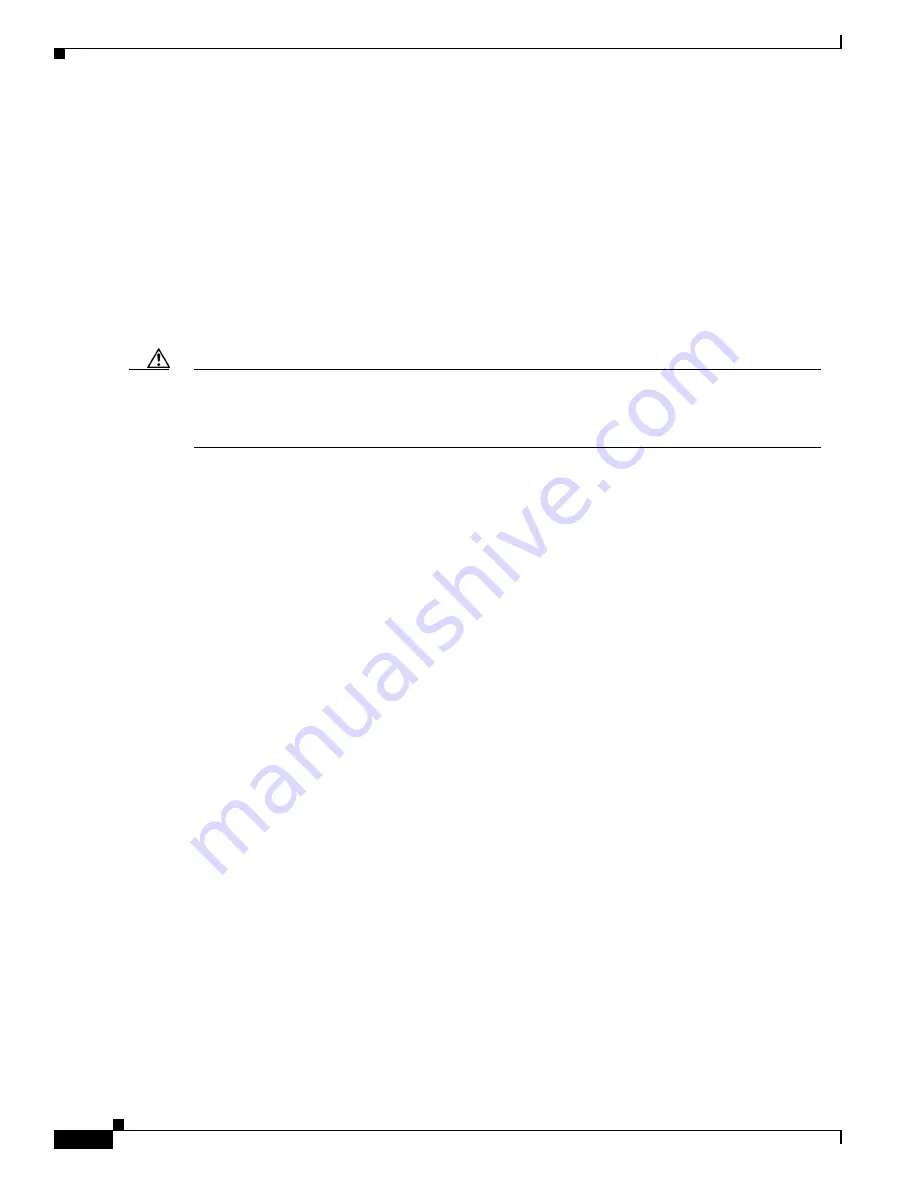
44-14
Catalyst 6000 Family Software Configuration Guide—Releases 6.3 and 6.4
78-13315-02
Chapter 44 Configuring a VoIP Network
Configuring VoIP on a Switch
Powering Off the Phone
The supervisor engine can turn off power to a specific port by sending a message to the switching
module. That power is then added back to the available system power. This situation occurs only when
you power off the phone through the CLI or SNMP.
Phone Removal
The switching module informs the supervisor engine if a
powered
phone is removed using a link-down
message. The supervisor engine then adds the allocated power for that port back to the available system
power.
In addition, the switching module informs the supervisor engine if an
unpowered
phone is removed.
Caution
When a phone cable is plugged into a port and power is turned on, the supervisor engine has a
4-second timeout waiting for the link to go up on the line. During those 4 seconds, if the phone cable
is unplugged and a network device is plugged in, the device could be damaged. We recommend that
you wait at least 10 seconds between unplugging a device and plugging in a new device.
High-Availability Support
To support high availability during a failover from the active supervisor engine to the standby supervisor
engine, the per-port power management and phone status information is synchronized between the active
and standby supervisor engines.
The information to be synchronized (on a per-port basis) is the presence of a phone, the phone power
status (on, off, denied, or faulty), and the amount of power consumed by the phone. The active supervisor
engine sends this information to the standby supervisor engine, and the standby supervisor engine
updates its internal data structures. When a switchover occurs, the standby supervisor engine allocates
power to the modules and ports from the available power, one module at a time. Once the power for each
module has been allocated, the supervisor engine allocates power to the phones, beginning with the
lowest slot number, until all inline powered ports have been either powered on, off, or denied.
Phone Detection Summary
Figure 44-4
shows how the system detects a phone connected to a Catalyst 6000 family switch port.
















































