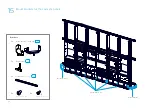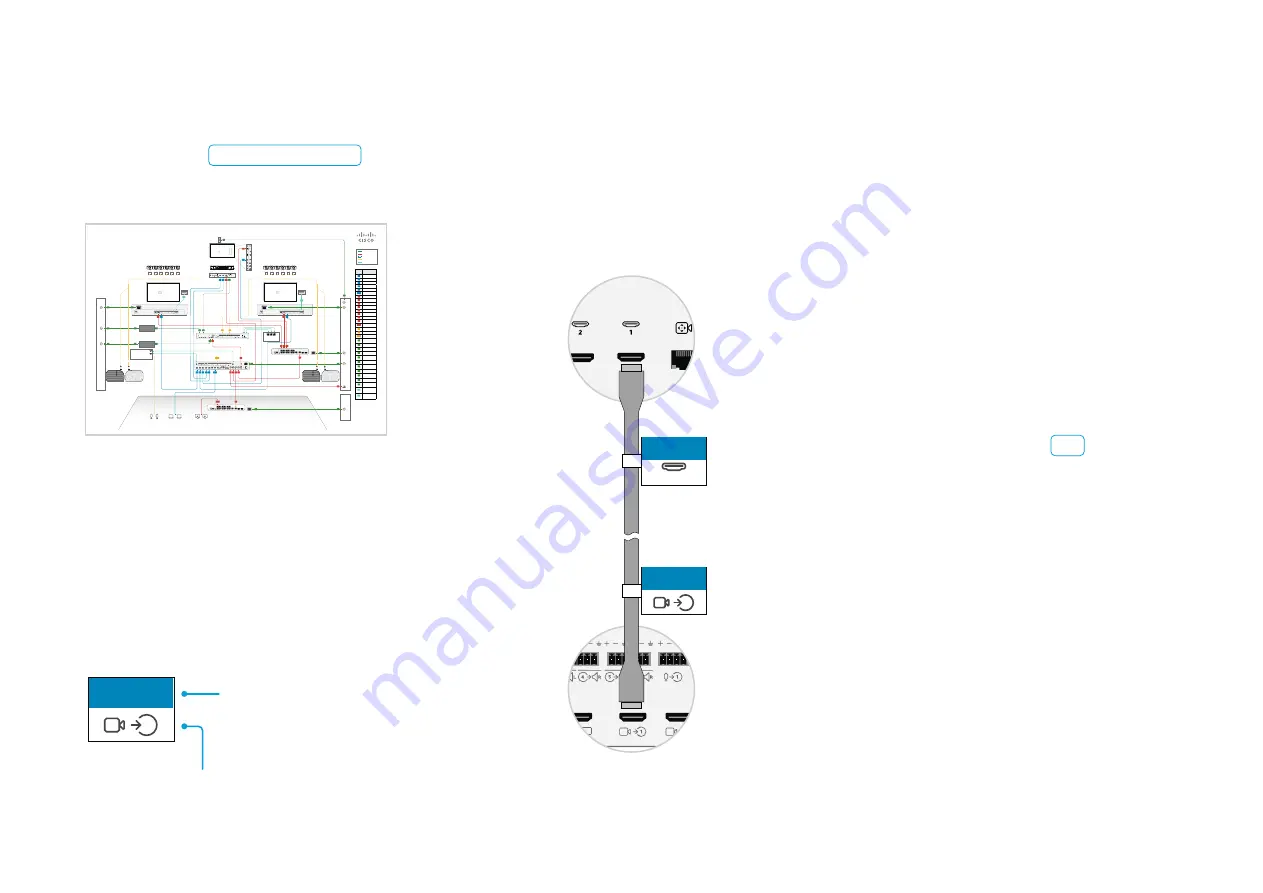
28
13
Connect cables
Wiring diagram
Now you need the wiring diagram that was
shipped with the product.
Cisco Webex Room Panorama
Wiring diagram
Power
Other
Ethernet
HDMI
Audio
78-101581-01B0
© 2020 Cisco Systems, Inc.
All rights reserved.
HDMI 1
HDMI 2
HDMI 4
HDMI 3
(ARC)
(OPTICAL)
HDMI IN
ONE CONNECT
LAN
DIGITAL
AUDIO OUT
RS232C
IN
POWER
Loudspeakers
(CS-PANO-SPKR+)
One Connect
(CS-1CONNECT-BOX-)
One Connect
(CS-1CONNECT-BOX-)
Loudspeakers
(CS-PANO-SPKR+)
Subwoofers (CS-PANO-BASS+)
Subwoofers (CS-PANO-BASS+)
HDMI 1
HDMI 2
HDMI 4
HDMI 3
(ARC)
(OPTICAL)
HDMI IN
ONE CONNECT
LAN
DIGITAL
AUDIO OUT
RS232C
IN
POWER
ONE CONNECT
ONE CONNECT
ONE CONNECT
ONE CONNECT
MODE
PoE
SPEED
CONSOLE
POWER over ETHERNET 240W
SFP+
STAT
SYST
1
2
3
4
5
6
7
8
9
10
11
12
13
14
1
2
STACK
Amplifier
(CS-PANO-DNAM4+)
Camera
(CS-RP)
Codec
(CS-CODEC-PRO++)
Cisco Catalyst 3560CX-12PC-S
(placed in the system)
Cisco Catalyst 3560CX-12PC-S
(placed by the table)
MODE
PoE
SPEED
CONSOLE
POWER over ETHERNET 240W
SFP+
STAT
SYST
1
2
3
4
5
6
7
8
9
10
11
12
13
14
1
2
STACK
Pow
er (
10
0-
24
0 V
A
C
, 5
0/
60 H
z)
Pow
er (
10
0-
24
0 V
A
C
, 5
0/
60 H
z) / N
et
w
or
k (
Et
he
rn
et
)
Pow
er (
10
0-
24
0 V
A
C
, 5
0/
60 H
z)
24 V PSU
(PSU-24VDC-270W-)
12 V PSU
(PSU-12VDC-120W-)
S10
S12
S11
S9
S8
S7
S4
S6
S5
S3
S2
S1
SB1
SB2
SB3
SB4
Presentation sources
Fan kit
(CS-PANO-)
Wi-Fi antenna
Wi-Fi/Bluetooth antenna
(CS-PANO-ANT+)
Left screen
(CS-PANO-MON82+)
Right screen
(CS-PANO-MON82+)
Content screen
(CS-PANO-MON65)
Touch panels (user interface)
Microphones
...
...
A1
A2
C1
C2
S1 S2 S3
T1..3
C1 C2
S1
S2
S3
M1..8
C3
D1
S6
P1
X3
S4
S5
D1
C3
S4 S5
S6
P1
X3
T4..5
C4
C4
D2
D3
D3
D2
S10
S11
Label
Part number
C1
72-101528-xx
C2
72-101528-xx
S1
72-101334-xx
S2
72-101007-xx
S3
72-101007-xx
T1..3
72-101342-xx
C3
72-101204-xx
D1
72-101204-xx
S4
72-101042-xx
S5
72-101042-xx
S6
72-101042-xx
P1
72-101005-xx
X1
72-101005-xx
X3
72-101204-xx
T4..5
72-100706-xx or
72-100707-xx
A1
72-101817-xx
A2
72-101818-xx
M1..8
microphones
(no lable on cable)
D2
34-100356-xx
(PSU)
D3
34-100355-xx
(PSU)
C4
72-101811-xx
D4
C13 - 2 m
(region specific)
D5
C13 - 2 m
(region specific)
S7
C13 - 2 m
(region specific)
S8
C13 - 2 m
(region specific)
S9
C7 - 4.5 m
(region specific)
P2
C13 - 5 m
(region specific)
X2
C15 - 2.5 m
(region specific)
X4
C15 - 2.5 m
(region specific)
S10
One Connect
cable
(no lable on cable)
S11
OneConnect
cable
(no lable on cable)
D4
D5
S7
S8
S9
P2
S7
S8
S9
P2
X2
X2
D4
D5
X4
X4
X1
X1
The wiring diagram is also available online, at
https://www.cisco.com/go/panorama-installation
Cable marking
The cables are marked as shown in the wiring
diagram. They have a colored tag for identification,
and a symbol that match the symbol you find
on the connector panel that the cable shall be
connected to.
1
C1
This is the unique identifier
for the cable.
This is the same symbol that is used on the
connector panel of the device.
Cable marking - example:
This pair of labels is used on one of the HDMI
cables between the
codec
and the
camera
.
Codec connector panel
Camera connector panel
C1
1
1
C1
Cable guiding
For some cables, only one end can be connected
at this point in the installation. In those cases,
leave the other end hanging in front of the system
or place it on top of the cavities for later use.
The main path for cables is on top of the cavities.
Organize cables neatly using velcro straps
We strongly recommend that you fasten the
cables to the steel structure with velcro straps.
Both to avoid strain on the cables and connectors
and for a neat and tidy look. Also see step 14.
You find velcro straps in box
A6
.
Do not connect to power!
Do not connect any power cords to the socket
outlets at this point in the installation.
Only guide
them to the power cavity, where they will be
connected later.
C - in the document bag
Содержание Webex Room Panorama
Страница 1: ...Cisco Webex Room Panorama Installation guide ...
Страница 2: ......
Страница 24: ...22 7 2 Mount the amplifier Slide the amplifier into its slot Fasten it with four screws M5x10 Torx 25 2 ...
Страница 83: ...81 ...
Страница 87: ......