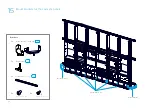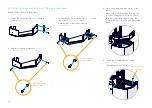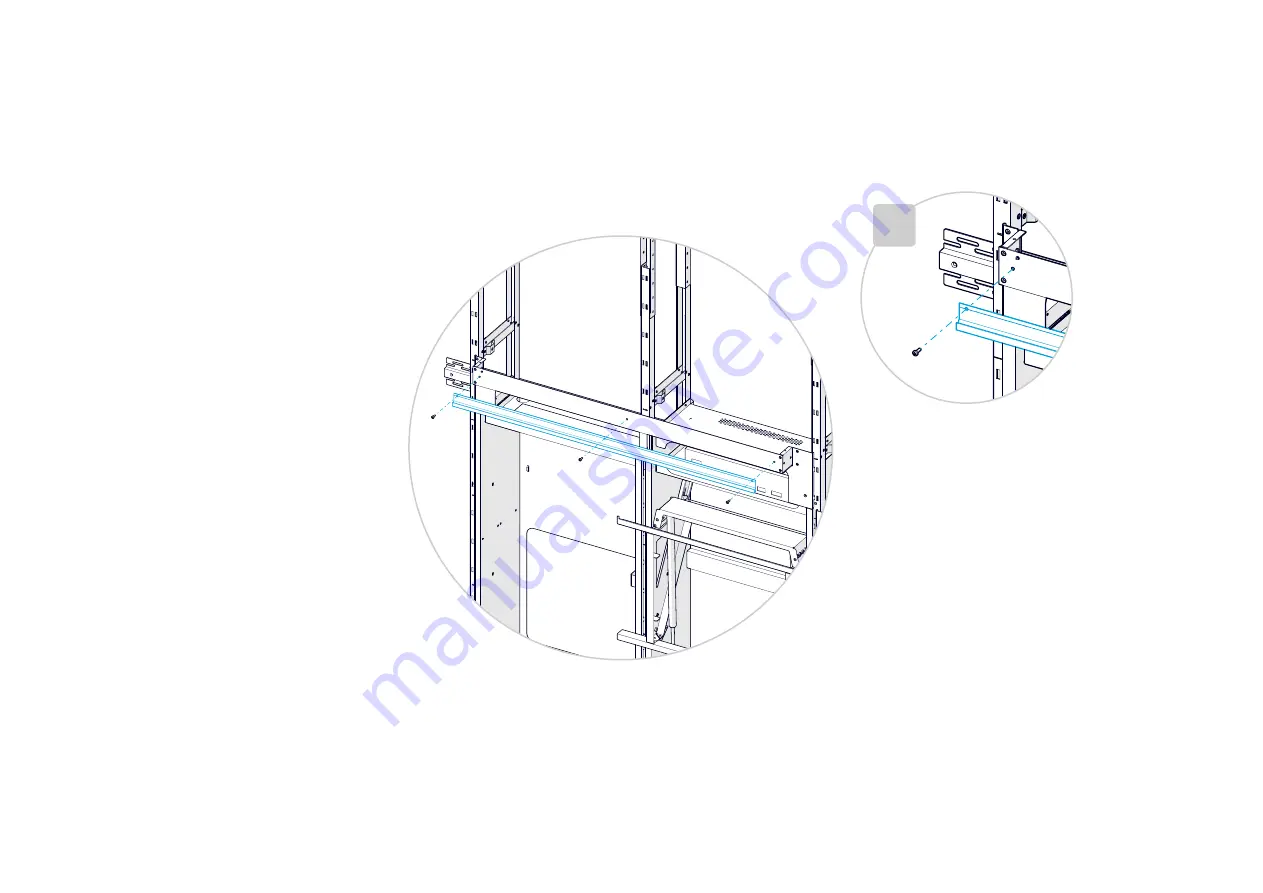
35
15.4 Profiles for the upper panels
There is a profile in front of each speaker
mounting plate. Repeat the procedure for both
profiles.
×3
1. Fasten the profile
(3203 #3)
to the mounting
plate with three screws
(M4x12, Torx 20)
. Don't
tighten the screws.
2. Push the profile as far up as possible, and
tighten the screws.
Содержание Webex Room Panorama
Страница 1: ...Cisco Webex Room Panorama Installation guide ...
Страница 2: ......
Страница 24: ...22 7 2 Mount the amplifier Slide the amplifier into its slot Fasten it with four screws M5x10 Torx 25 2 ...
Страница 83: ...81 ...
Страница 87: ......