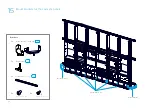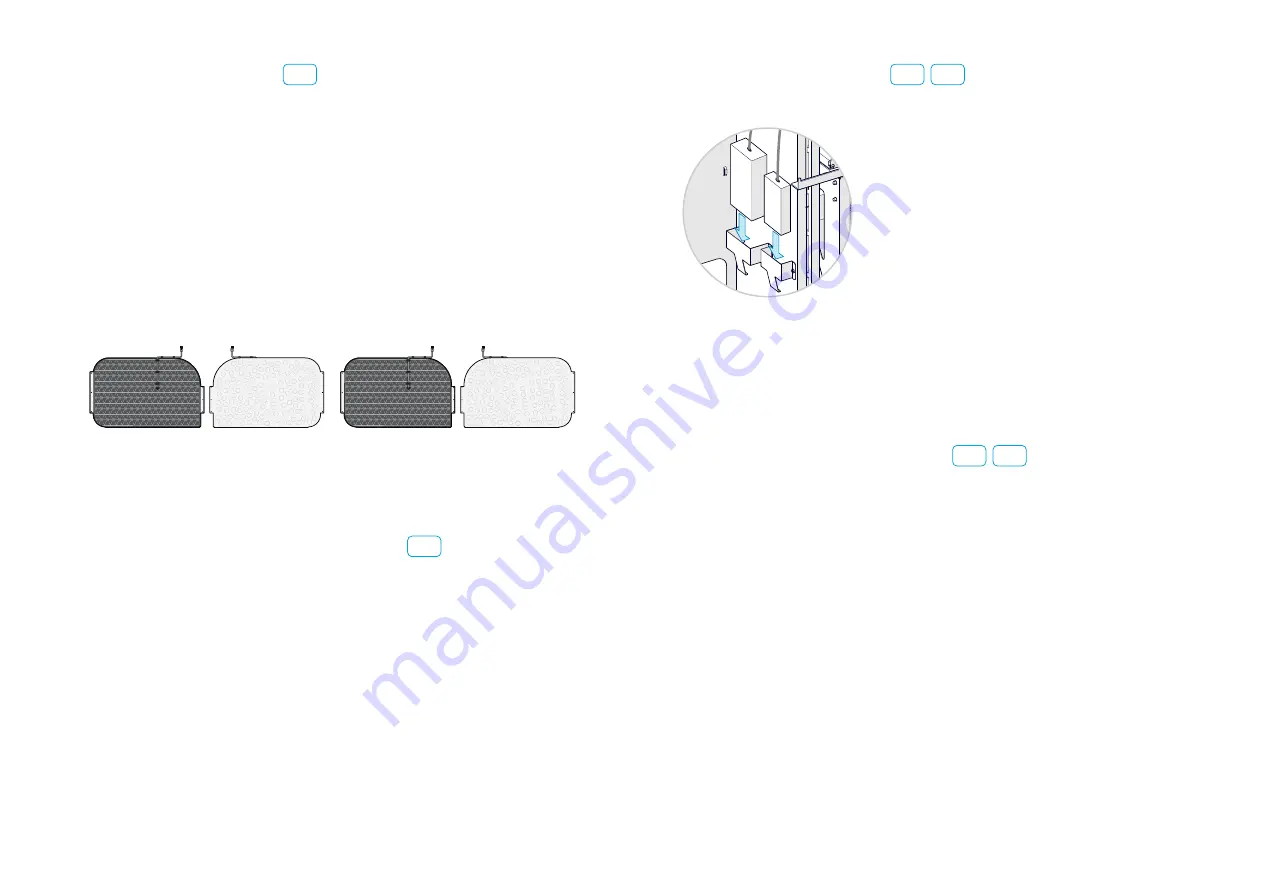
29
13.1 Loudspeaker cables
C6
1. Connect cable bundles
A1
(left) and
A2
(right) to the amplifier as shown in
the diagram.
2. Attach the cables to the hooks above the amplifier with velcro.
3. Leave ends marked
S1-S6
and
S7-S12
on top of the cavities:
•
S1-S6
to the left
•
S7-S12
to the right
4. Hang ends marked
SB1
-
SB4
down behind the rack cavity, and
connect
them to the subwoofers
.
•
SB1-SB2
to the left
•
SB3-SB4
to the right
SB1
SB2
SB3
SB4
5. Fasten the subwoofer cables to the bottom of the display cavities with
velcro to prevent the cables and connectors from touching the subwoofers.
Touching the subwoofers may cause rattling noise.
13.2 Power cable for the Ethernet switch
C7
1. Connect the power cable (
X4
) to the Ethernet switch.
The power socket is facing downward, so you have to connect it from
below.
2. Lead the cable through the hole toward the right power cavity.
Don't connect it to the socket outlet now.
3. Fasten the cable to the bottom of the display cavity with velcro to prevent
the cable from touching the subwoofers and cause rattling noise.
13.3 PSUs for the amplifier
C6
C7
1. Place the two PSUs in the bracket in the left power cavity.
2. Lead the cables on top of the cavities and connect the two PSUs to the
amplifier as shown in the wiring diagram (
D2
,
D3
).
3. The 24 V PSU (the largest one) has a power switch. Switch it to ON.
4. Connect the power cords to the PSUs (
D4
,
D5
). Don't connect them to the
socket outlets now.
13.4 Samsung One Connect cable
D3
D4
The Samsung One Connect cables are shipped with the screens. They lay in
the foam on top of the screen.
These cables are fragile, take care not to pinch or bend them.
1. Connect a cable to each Samsung One Connect box.
2. Bundle excess cable carefully, thread it behind the screen bracket and hang
it in the display cavity.
Leave about 1 meter (40 in.) of cable for the screen. It will be connected
later.
Содержание Webex Room Panorama
Страница 1: ...Cisco Webex Room Panorama Installation guide ...
Страница 2: ......
Страница 24: ...22 7 2 Mount the amplifier Slide the amplifier into its slot Fasten it with four screws M5x10 Torx 25 2 ...
Страница 83: ...81 ...
Страница 87: ......