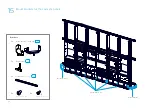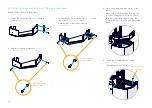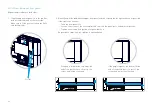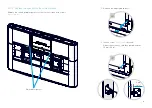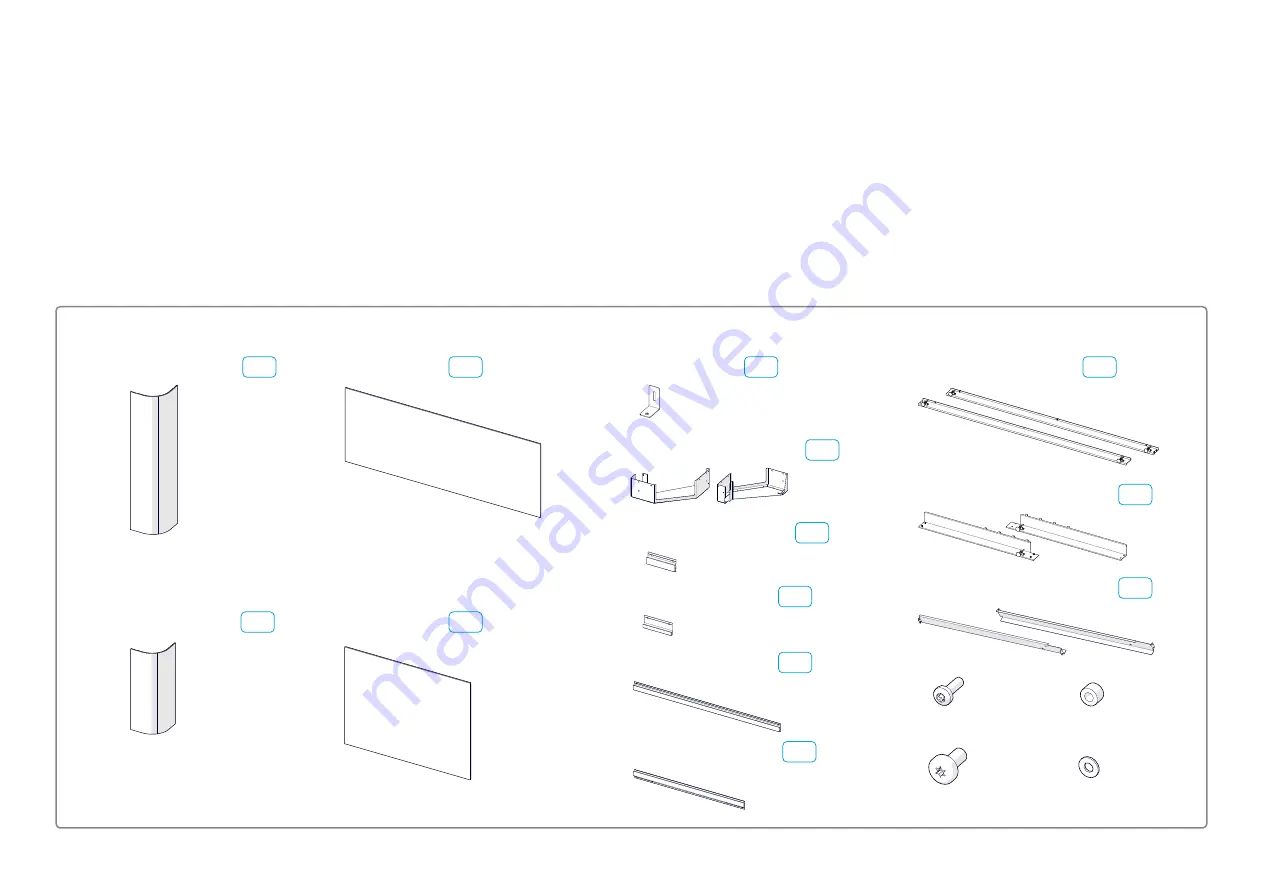
44
20
Mount the cosmetic panels
Before you start mounting the panels, take
an extra look to assure that these cables are
connected:
•
Cable to the subwoofers (4x)
•
Power cable to the Ethernet switch
The subwoofers and the rear side of the Ethernet
switch are not easily accessible once the panels
have been mounted.
Cosmetic panels
2x
Lower corner panel
2x
Upper corner panel
2x
Middle rail bracket
34x
(M6x12, Torx 30)
2x
Lower front panel
2x
Upper front panel
2x
Joining module, left and right
4x
Horizontal profile
(3201 #3)
2x
Vertical profile
(3203 #1)
2x
Wall top trim (left and right)
2x
Wall side trim, upper, left and right
2x
Wall side trim, lower, left and right
20x
(M4x12, Torx 20)
2x
Vertical profile
(3201 #1)
2x
Vertical profile
(3201 #2)
E6
E7
E8
E9
E5
E4
D1
E2
E5
E3
E3
E3
E3
8x
(Washer, 0.9 mm)
8x
(Nylon spacer, 5 mm)
Содержание Webex Room Panorama
Страница 1: ...Cisco Webex Room Panorama Installation guide ...
Страница 2: ......
Страница 24: ...22 7 2 Mount the amplifier Slide the amplifier into its slot Fasten it with four screws M5x10 Torx 25 2 ...
Страница 83: ...81 ...
Страница 87: ......