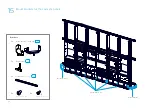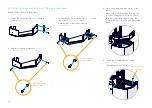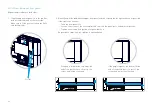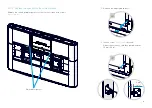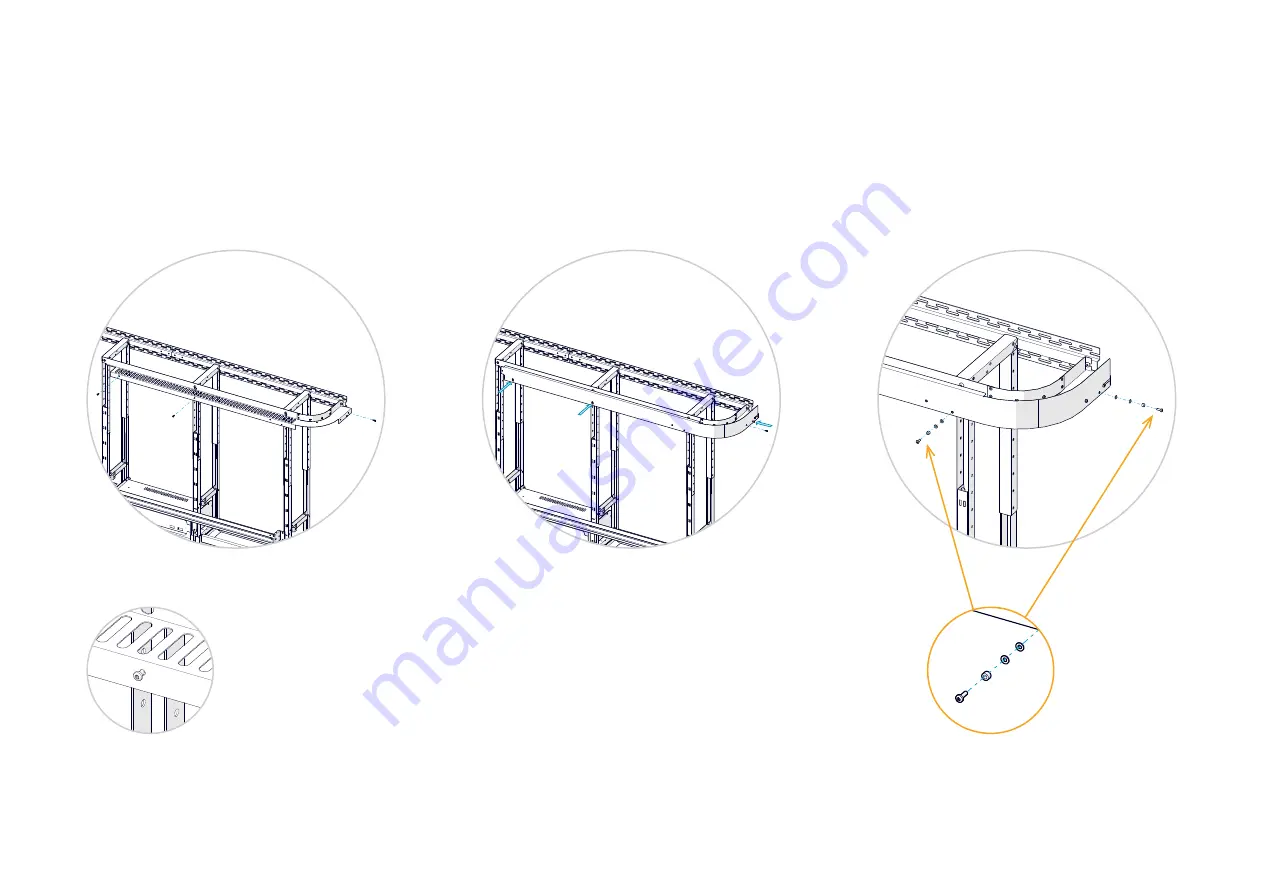
41
18.2 Fasten the upper trim
1. Enter three screws
(M4x12, Torx 20)
into the trim
support as shown, without tightening.
2. Hang the trim onto the screws.
3. Tighten the three screws, and add one more
(M4x12, Torx 20)
.
Don't tighten the
screws so much
that it becomes
difficult to hang the
trim on them.
4. Finally, add two screws
(M4x12, Torx 20)
with
spacers.
Add a spacer and
two washers to
these screws.
Содержание Webex Room Panorama
Страница 1: ...Cisco Webex Room Panorama Installation guide ...
Страница 2: ......
Страница 24: ...22 7 2 Mount the amplifier Slide the amplifier into its slot Fasten it with four screws M5x10 Torx 25 2 ...
Страница 83: ...81 ...
Страница 87: ......