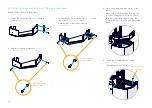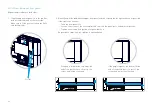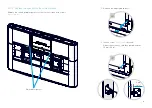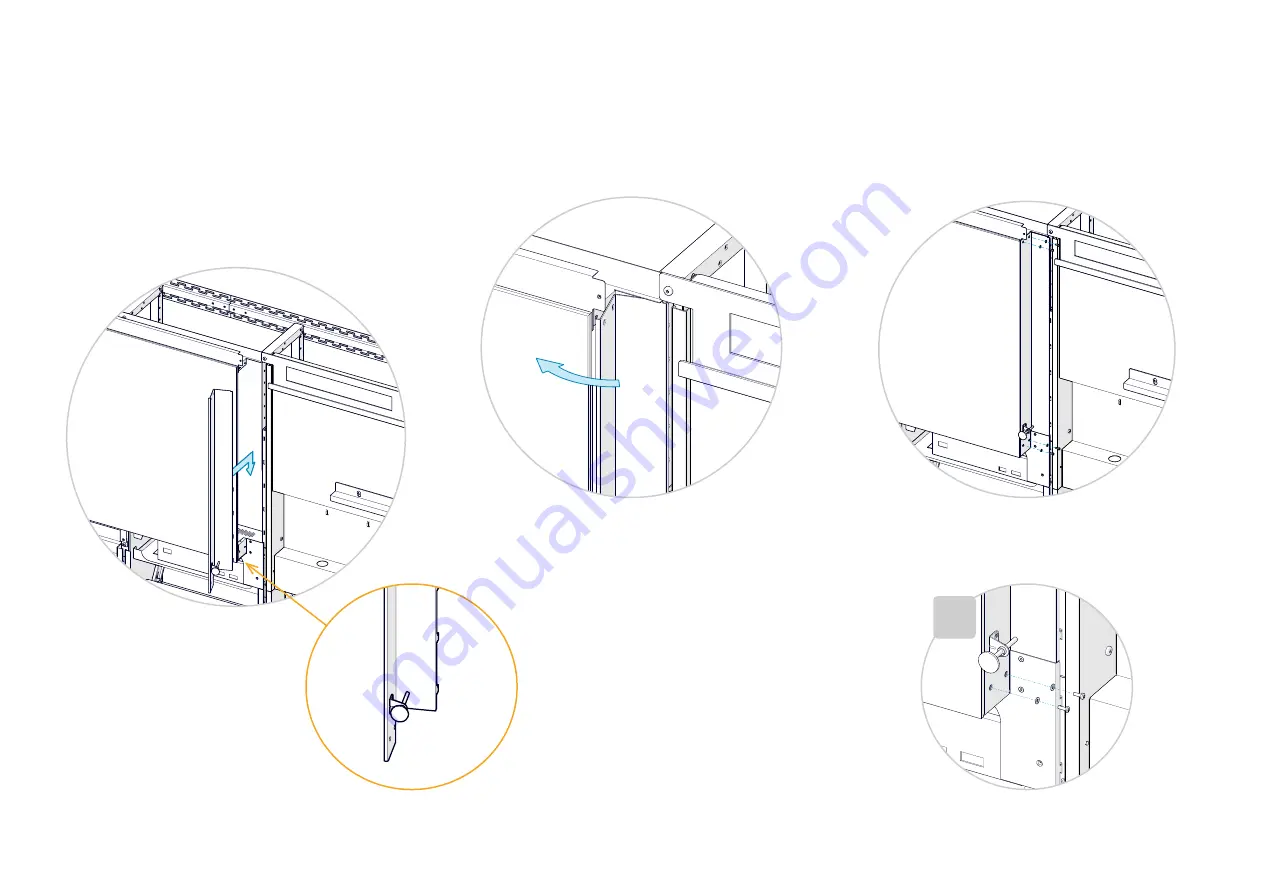
53
20.10 Attach a side trim to the upper front panel
Attach a side trim to the upper front panel. The left
and right trims are not equal. Take care to mount
them on the correct side.
Repeat the procedure on both sides.
2. Pivot the trim. Make sure it fits fully into the
groove of the panel.
3. Fasten the trim with four screws with washers
(M4x12, Torx 20, Washer, 0.9 mm)
.
1. Hang the side trim on the riser.
This end downward.
×2
Содержание Webex Room Panorama
Страница 1: ...Cisco Webex Room Panorama Installation guide ...
Страница 2: ......
Страница 24: ...22 7 2 Mount the amplifier Slide the amplifier into its slot Fasten it with four screws M5x10 Torx 25 2 ...
Страница 83: ...81 ...
Страница 87: ......