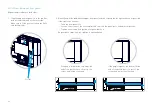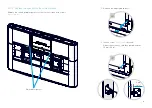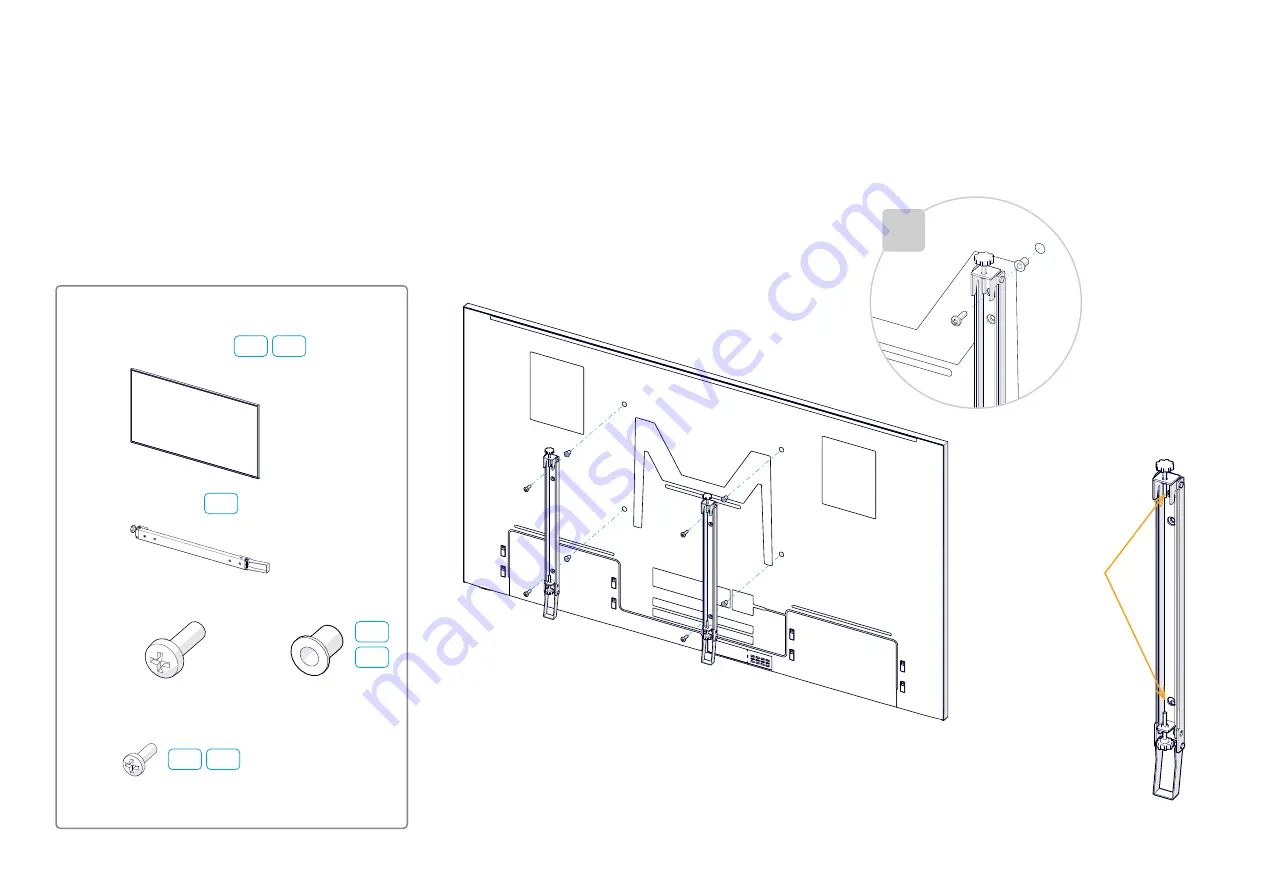
65
25
Mount the main screens
Main screens
2x
Main screen, 82"
4x
8x
(M8x25, PH3)
8x
Spacer
(in the screen
accessories bag)
25.1 Mount rails on the screen
Fasten each rail with two screws
(M8x25, PH3)
.
Remember to add the spacers between the rail
and screen.
×4
In addition to the screws, you need a set of
spacers when mounting the screen rails.
You find the spacers in the accessories bag that
was in the screen package.
Screen rail
2x
D3
B10
D4
D3
D4
D3
D4
Use the upper
holes in each
set.
Screw
(in the screen accessories bag)
Содержание Webex Room Panorama
Страница 1: ...Cisco Webex Room Panorama Installation guide ...
Страница 2: ......
Страница 24: ...22 7 2 Mount the amplifier Slide the amplifier into its slot Fasten it with four screws M5x10 Torx 25 2 ...
Страница 83: ...81 ...
Страница 87: ......