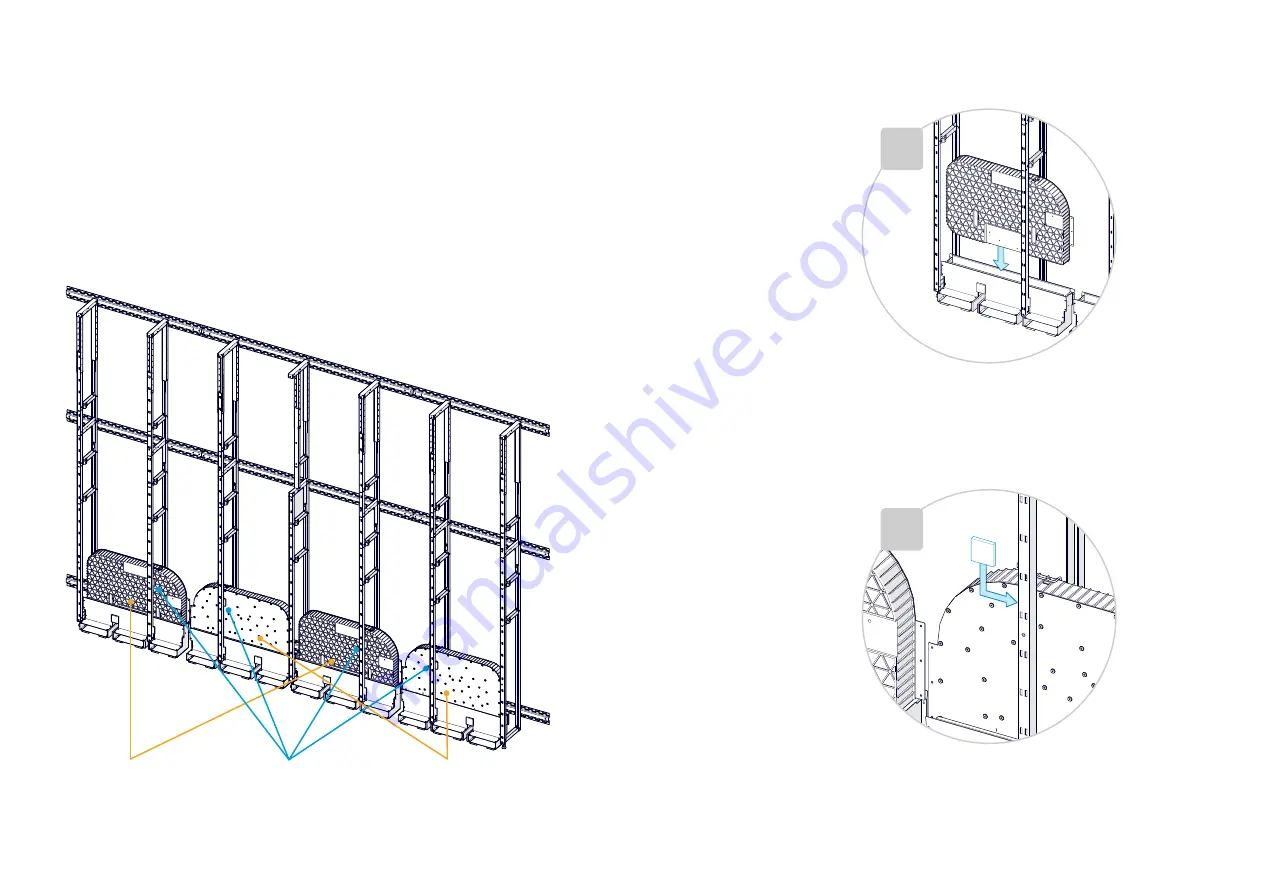
13
3.2 Place the subwoofers in the stands
×4
×4
Push the subwoofer all the way down into the stand.
Check that the foam doesn't curl when pushing it down.
Note that - counting from the left:
•
Subwoofer number 1 and 3: Black finish facing the room
•
Subwoofer number 2 and 4: Silver finish facing the room
Black finish facing
the room
Silver finish facing
the room
Add a piece of foam - 50 × 50 mm (2 × 2 in.) - on the
upper part of the subwoofer to prevent it from touching
the riser and cause rattling noise.
Add a piece of foam
on the subwoofer to
prevent noise
Содержание Webex Room Panorama
Страница 1: ...Cisco Webex Room Panorama Installation guide ...
Страница 2: ......
Страница 24: ...22 7 2 Mount the amplifier Slide the amplifier into its slot Fasten it with four screws M5x10 Torx 25 2 ...
Страница 83: ...81 ...
Страница 87: ......
















































