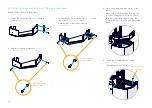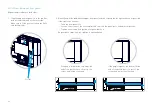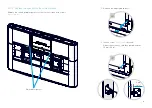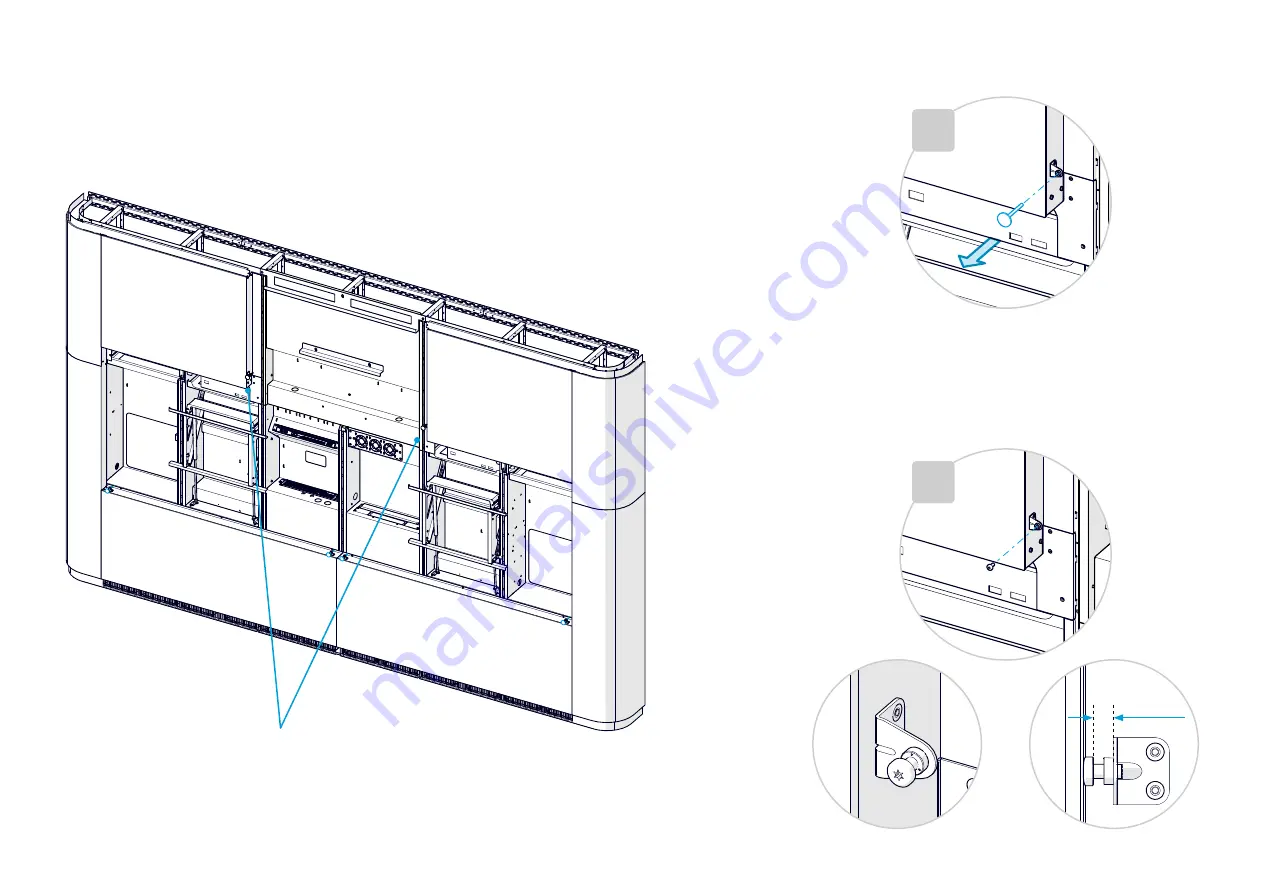
55
20.12 Replace the spacers for the content screen
Replace the two adjustable spacers for the content screen with screws
(M6x12, Torx 30)
.
Adjustable spacers
2. Insert a screw
(M6x12, Torx 30)
instead.
Adjust the screws so that they protrude about
10 mm (0.4 in.).
1. Remove the adjustable spacers.
×2
×2
10 mm
[0.4 in.]
Содержание Webex Room Panorama
Страница 1: ...Cisco Webex Room Panorama Installation guide ...
Страница 2: ......
Страница 24: ...22 7 2 Mount the amplifier Slide the amplifier into its slot Fasten it with four screws M5x10 Torx 25 2 ...
Страница 83: ...81 ...
Страница 87: ......