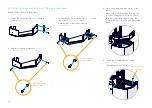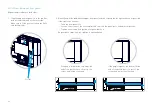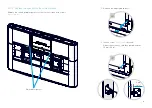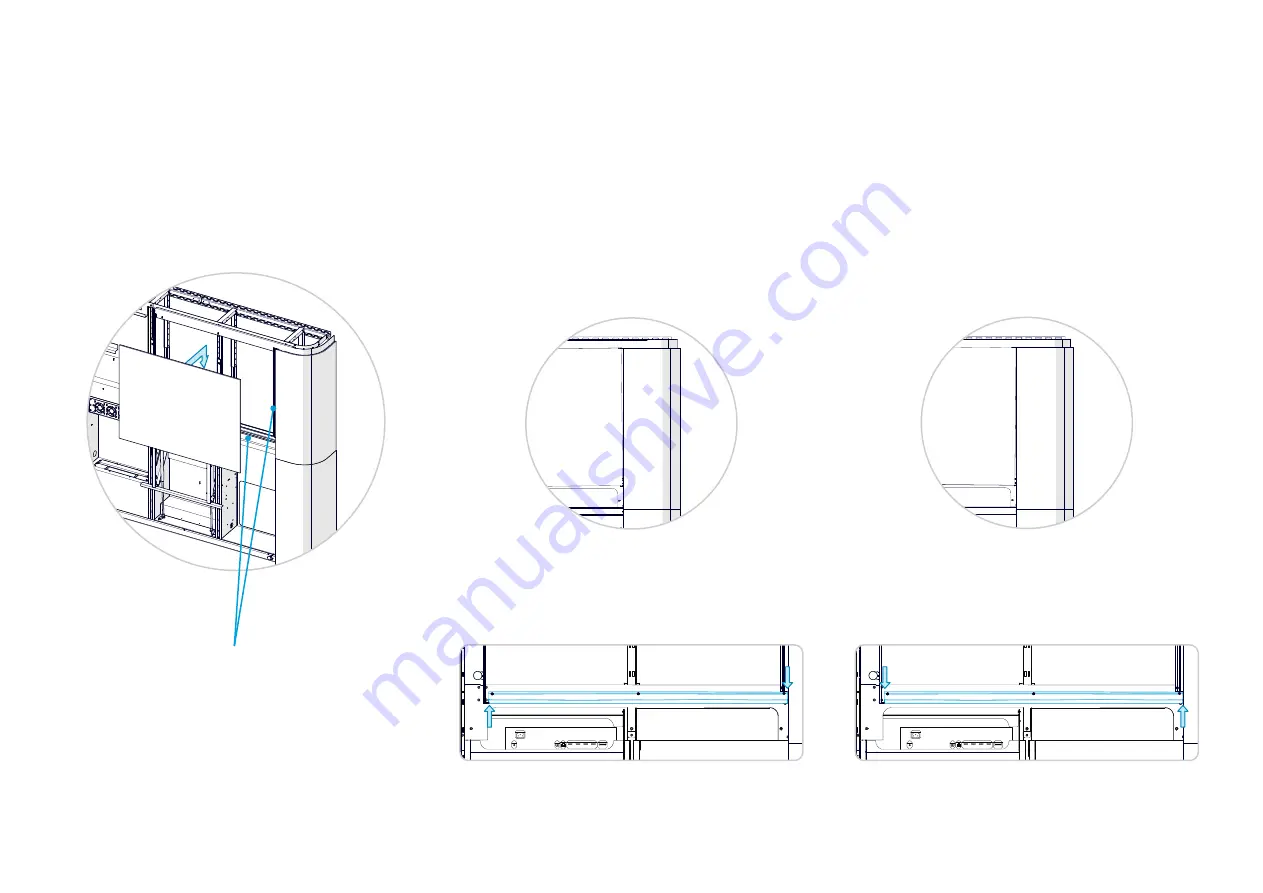
52
20.9 Mount the upper front panels
Repeat the procedure on both sides.
Profiles
1. Slide the upper front panel on to the profiles,
both at the bottom and at the outer side.
Make sure to fit the groove of the panel fully
onto both profiles.
2. Make the split line between the upper front panel and the corner panel as tight and even as possible.
If the split line is uneven:
• Take the front panel off.
• Loosen the screws of the horizontal profile on which the panel rests, and adjust its position.
• Tighten the screws, and put the front panel back on.
Repeat these steps until the split line is tight and even
If the gap is larger at the bottom, lift the
end of the profile that is closest to the
corner, and lower the other end.
If the gap is larger at the top, lower the
end of the profile that is closest to the
corner, and lift the other end.
HDMI 1
HDMI 1
HDMI 2
HDMI 2
HDMI 4
HDMI 4
HDMI 3
(ARC)
HDMI 3
(ARC)
(OPTICAL)
(OPTICAL)
HDMI IN
HDMI IN
ONE CONNECT
ONE CONNECT
LAN
LAN
DIGITAL
AUDIO OUT
DIGITAL
AUDIO OUT
RS232C
IN
RS232C
IN
POWER
POWER
HDMI 1
HDMI 1
HDMI 2
HDMI 2
HDMI 4
HDMI 4
HDMI 3
(ARC)
HDMI 3
(ARC)
(OPTICAL)
(OPTICAL)
HDMI IN
HDMI IN
ONE CONNECT
ONE CONNECT
LAN
LAN
DIGITAL
AUDIO OUT
DIGITAL
AUDIO OUT
RS232C
IN
RS232C
IN
POWER
POWER
Содержание Webex Room Panorama
Страница 1: ...Cisco Webex Room Panorama Installation guide ...
Страница 2: ......
Страница 24: ...22 7 2 Mount the amplifier Slide the amplifier into its slot Fasten it with four screws M5x10 Torx 25 2 ...
Страница 83: ...81 ...
Страница 87: ......