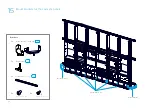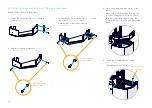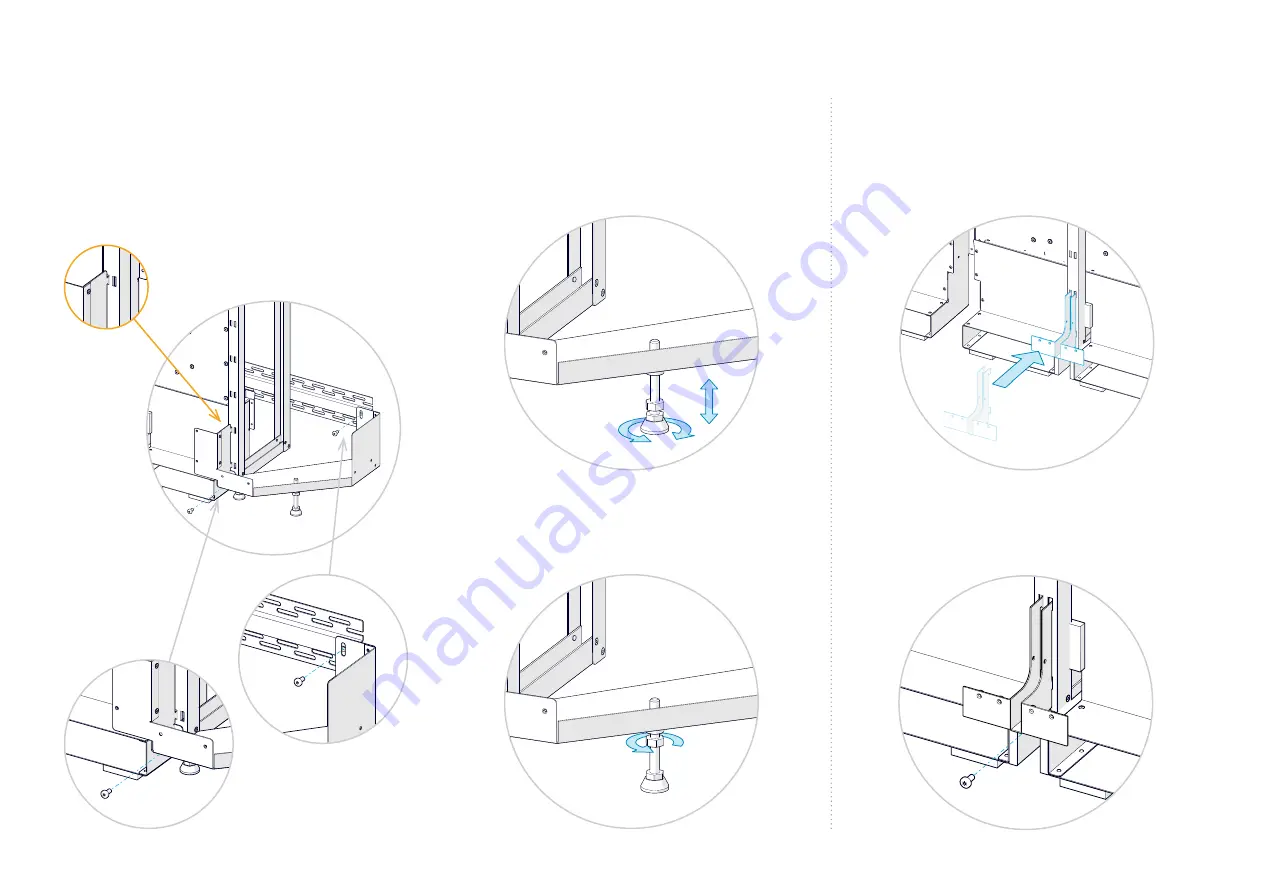
33
15.1 Corner brackets
The system has a corner bracket on each side.
Repeat the procedure for both corners.
15.2 Riser brackets
The system has a small bracket on five of the
risers (all except the outer risers). Repeat the
procedure for the five risers.
Make sure that the bracket hangs
in the inner slot on the riser.
1. Hang the corner bracket in the inner slot
of the riser, and fasten it with two screws
(M6x12, Torx 30)
.
2. Adjust the foot of the corner bracket until the
bracket is level.
3. Tighten the upper nut to lock the foot's
position.
1. Hang the bracket on the riser.
2. Fasten the bracket with one screw
(M6x12, Torx 30)
.
Содержание Webex Room Panorama
Страница 1: ...Cisco Webex Room Panorama Installation guide ...
Страница 2: ......
Страница 24: ...22 7 2 Mount the amplifier Slide the amplifier into its slot Fasten it with four screws M5x10 Torx 25 2 ...
Страница 83: ...81 ...
Страница 87: ......