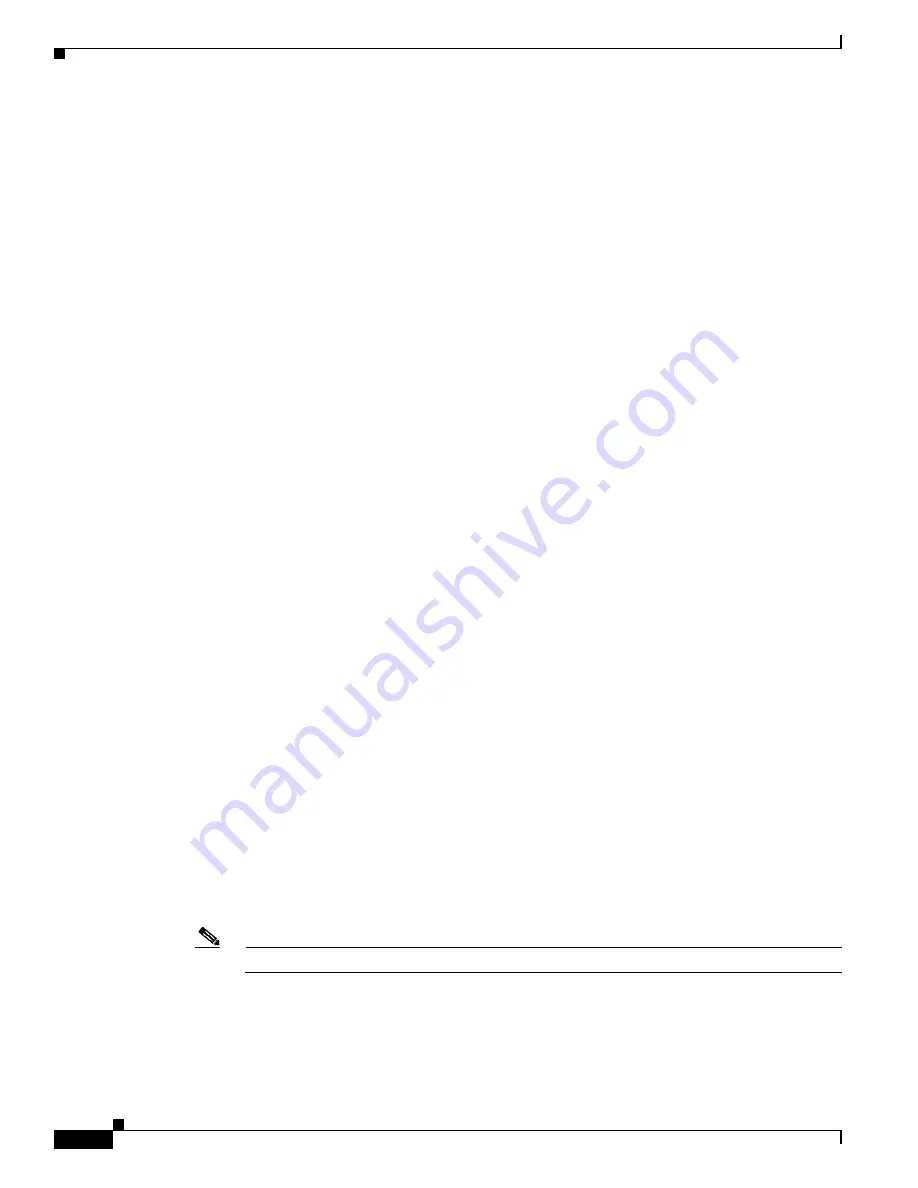
6-2
Cisco Content Delivery Engine 205/220/250/280/285/420/460/475 Hardware Installation Guide
Chapter 6 Installing the VQE and Initially Configuring a CDE
Re-Manufacturing a CDE
Configure Remote Presence
To configure remote presence, see
“Configure Remote Presence” section on page 4-5
Connect to the Console
To connect to the console, see
“Connect to the Console” section on page 4-7
Configure VQE Software
To configure VQE software, see
“Installing VQE Release 3.11 Software”
section in
the
for Cisco CDA Visual Quality Experience Application Release 3.11
Configuring SNMP
To configure SNMP, see
“Configuring SNMP” section on page 4-8
Re-manufacturing a CDE
If your CDE250 and CDE280 has failed and is no longer booting up or functioning properly, you must
perform a full re-manufacturing of the CDE. The general re-manufacturing process is as follows:
•
•
•
Re-Manufacturing and Installing CDE280, page 6-3
•
Installing the VQE Software, page 6-6
•
Before You Begin
You need the following to re-manufacture a CDE:
•
Either a CDE250, or CDE280:
–
CDE250 chassis (drives vary by CDE model, see
for a list of models and
drives).
–
CDE280 chassis (drives vary by CDE model, see
for a list of models and
drives).
•
External USB DVD-ROM drive or CD-ROM drive
Note
The CDE280 Engine does not require the CF drive.
•
Internal IDE Compact Flash (CF) drive (preinstalled)
•
Terminal server connection with the following parameters:
–
9600 baud















































