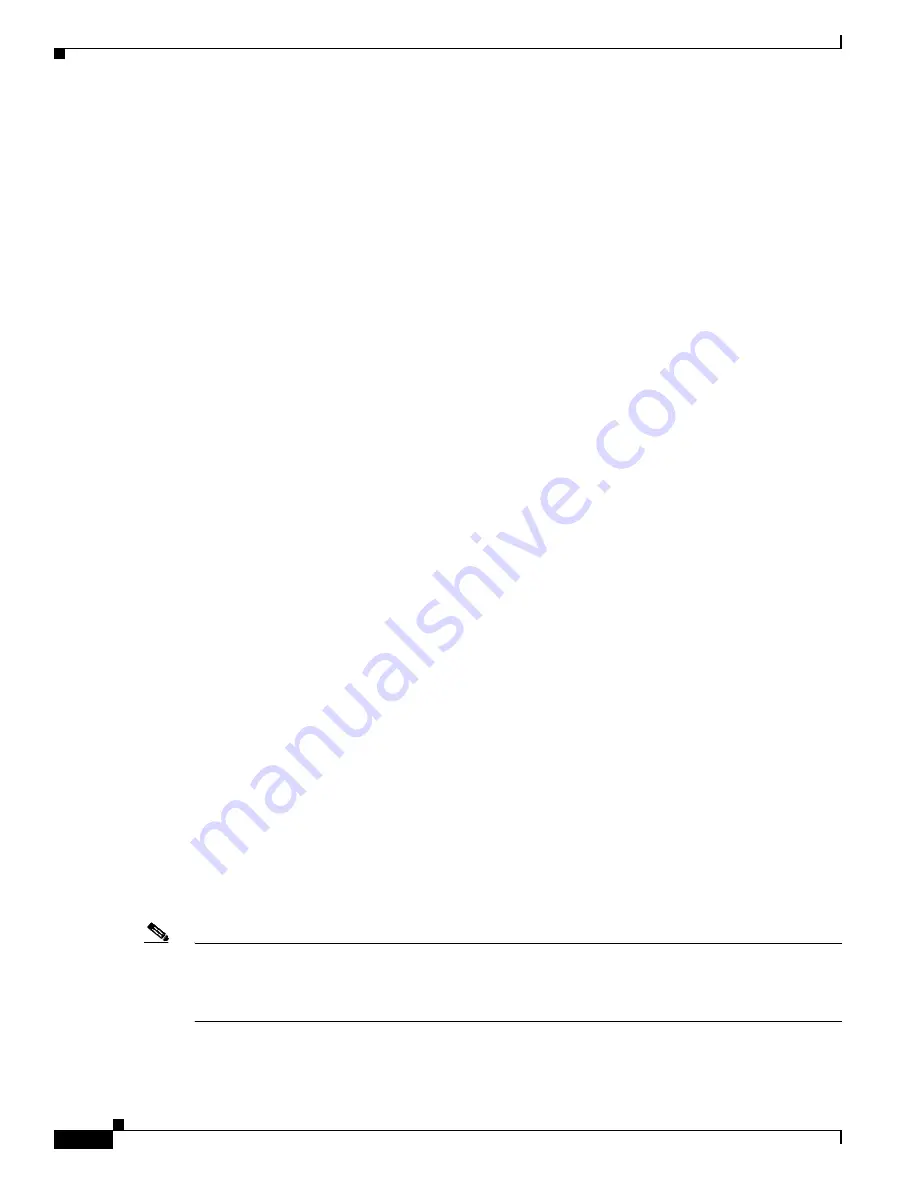
41-52
Cisco 7600 Series Router Cisco IOS Software Configuration Guide, Release 12.2SX
OL-4266-08
Chapter 41 Configuring PFC QoS
PFC QoS Configuration Guidelines and Restrictions
•
For these commands, PFC QoS applies identical configuration to all LAN ports controlled by the
same application-specific integrated circuit (ASIC):
–
rcv-queue random-detect
–
rcv-queue queue-limit
–
wrr-queue queue-limit
–
wrr-queue bandwidth
(except Gigabit Ethernet LAN ports)
–
priority-queue cos-map
–
rcv-queue cos-map
–
wrr-queue cos-map
–
wrr-queue threshold
–
rcv-queue threshold
–
wrr-queue random-detect
–
wrr-queue random-detect min-threshold
–
wrr-queue random-detect max-threshold
•
Configure these commands only on physical ports. Do not configure these commands on logical
interfaces:
–
priority-queue cos-map
–
wrr-queue cos-map
–
wrr-queue random-detect
–
wrr-queue random-detect max-threshold
–
wrr-queue random-detect min-threshold
–
wrr-queue threshold
–
wrr-queue queue-limit
–
wrr-queue bandwidth
–
rcv-queue cos-map
–
rcv-queue bandwidth
–
rcv-queue random-detect
–
rcv-queue random-detect max-threshold
–
rcv-queue random-detect min-threshold
–
rcv-queue queue-limit
–
rcv-queue cos-map
–
rcv-queue threshold
Note
IP multicast switching using egress packet replication is not compatible with QoS. In some cases, egress
replication can result in the incorrect COS or DSCP marking of packets. If you are using QoS and your
switching modules are capable of egress replication, enter the
mls ip multicast replication-mode
ingress
command to force ingress replication.






























